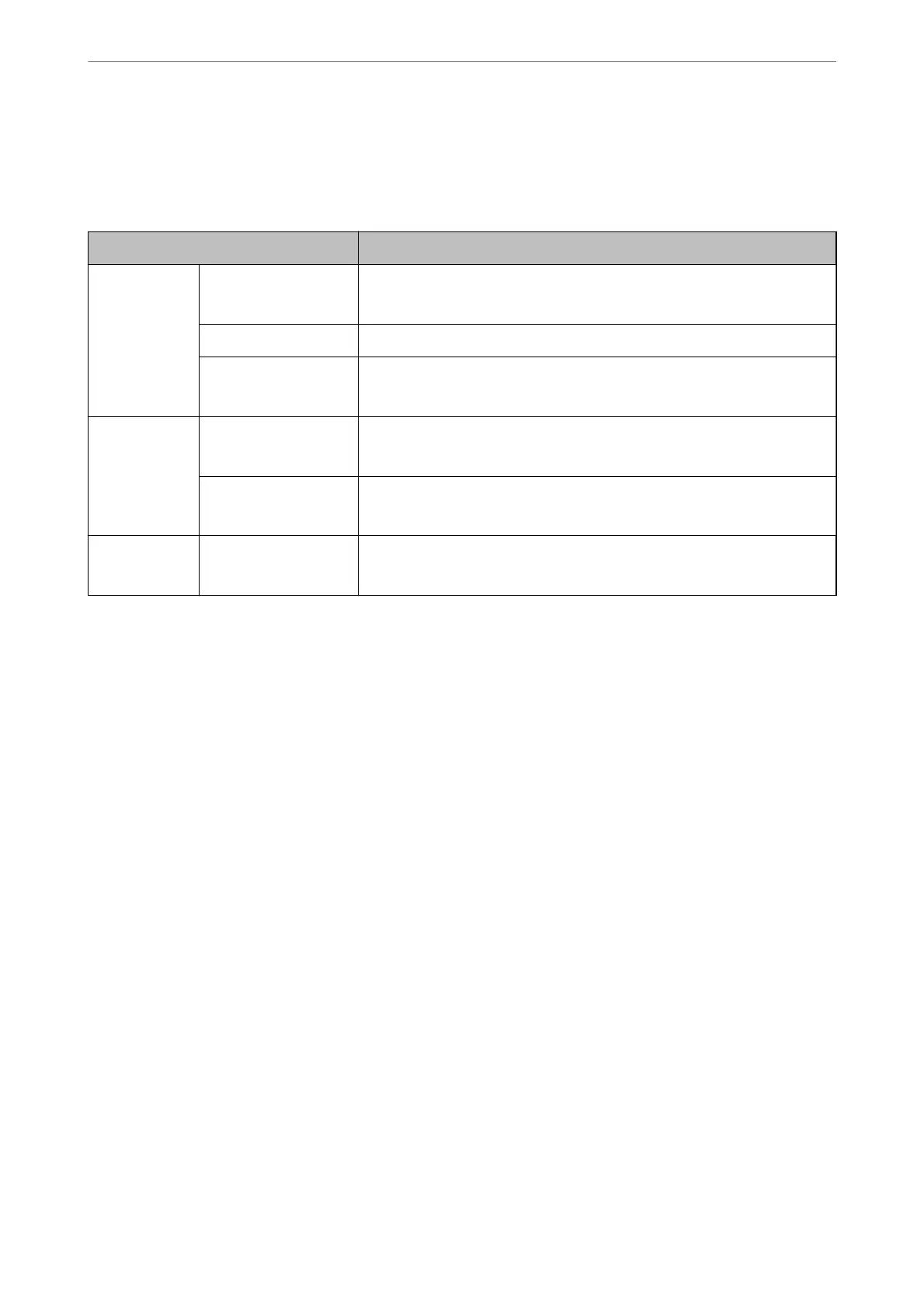❏ Algorithm Settings
It is recommended that you select Any for all settings or select an item other than Any for each setting. If you
select Any for some of the settings and select an item other than Any for the other settings, the device may not
communicate depending on the other device that you want to authenticate.
Items Settings and Explanation
IKE Encryption Select the encryption algorithm for IKE.
The items vary depending on the version of IKE.
Authentication Select the authentication algorithm for IKE.
Key Exchange Select the key exchange algorithm for IKE.
The items vary depending on the version of IKE.
ESP Encryption Select the encryption algorithm for ESP.
This is available when ESP is selected for Security Protocol.
Authentication Select the authentication algorithm for ESP.
This is available when ESP is selected for Security Protocol.
AH Authentication Select the encryption algorithm for AH.
This is available when AH is selected for Security Protocol.
Related Information
& “Default Value of the Administrator Password” on page 19
Conguring Group Policy
A group policy is one or more rules applied to a user or user group. e printer controls IP packets that match with
congured policies. IP packets are authenticated in the order of a group policy 1 to 10 then a default policy.
1. Enter the printer's IP address into a browser to access Web Cong.
Enter the printer's IP address from a computer that is connected to the same network as the printer.
You can check the IP address of the printer from the following menu.
Settings > General Settings > Network Settings > Network Status > Wired LAN/Wi-Fi Status
2. Enter the administrator password to log in as an administrator.
3. Select in the following order.
Network Security tab > IPsec/IP Filtering > Basic
4. Click a numbered tab you want to congure.
5. Enter a value for each item.
6. Click Next.
A conrmation message is displayed.
Administrator Information
>
Network Security Settings
>
Encrypted Communication Using IPsec/IP Filtering
465
