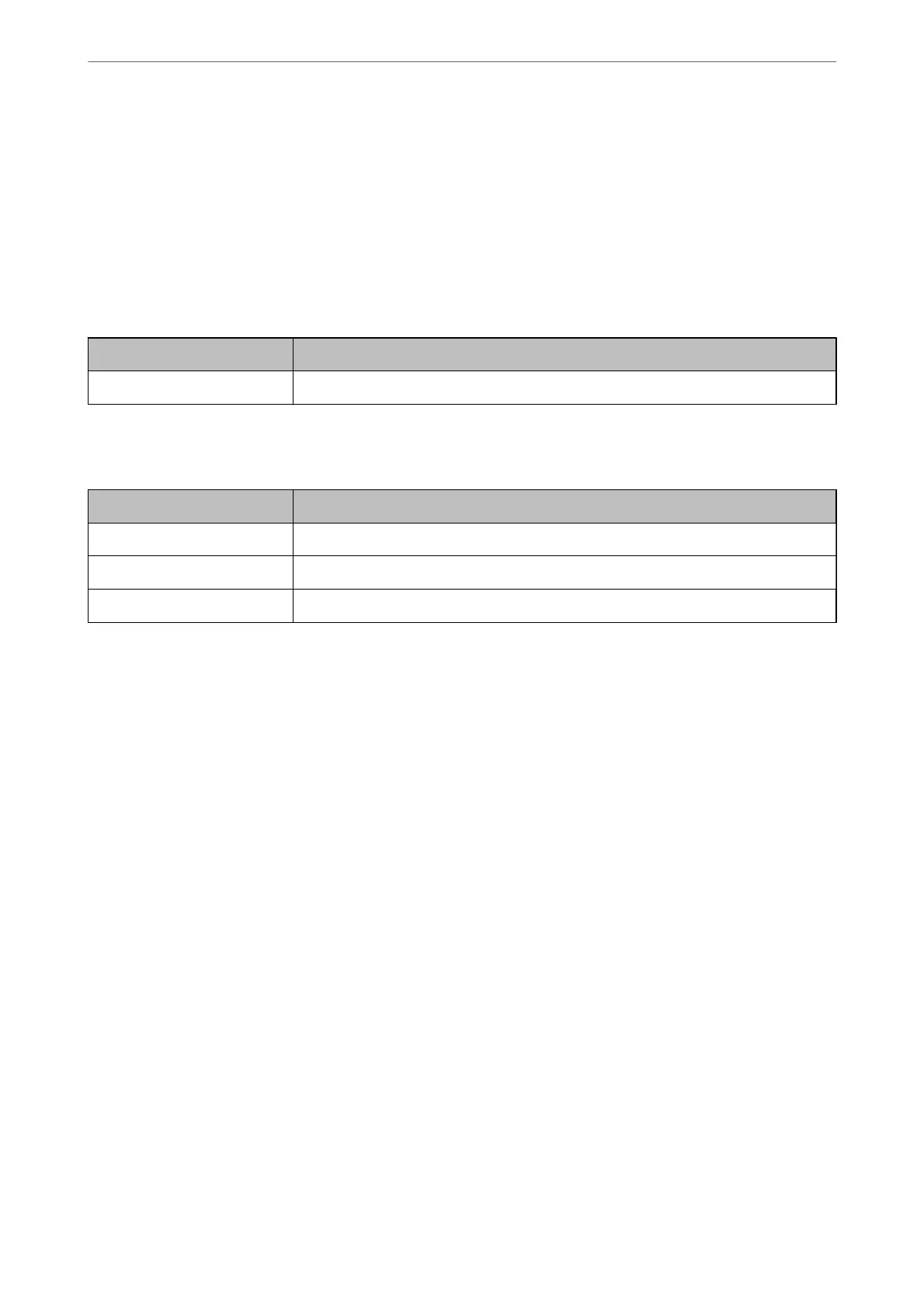7. Click OK.
e printer is updated.
Related Information
& “Default Value of the Administrator Password” on page 19
Group Policy Setting Items
Items Settings and Explanation
Enable this Group Policy You can enable or disable a group policy.
Access Control
Congure a control method for trac of IP packets.
Items Settings and Explanation
Permit Access Select this to permit congured IP packets to pass through.
Refuse Access Select this to refuse congured IP packets to pass through.
IPsec Select this to permit congured IPsec packets to pass through.
Local Address(Printer)
Select an IPv4 address or IPv6 address that matches your network environment. If an IP address is assigned
automatically, you can select Use auto-obtained IPv4 address.
Note:
If an IPv6 address is assigned automatically, the connection may be unavailable. Congure a static IPv6 address.
Remote Address(Host)
Enter a device's IP address to control access. e IP address must be 43 characters or less. If you do not enter an IP
address, all addresses are controlled.
Note:
If an IP address is assigned automatically (e.g. assigned by DHCP), the connection may be unavailable. Congure a static IP
address.
Method of Choosing Port
Select a method to specify ports.
❏ Service Name
If you select Service Name for Method of Choosing Port, select an option.
Administrator Information
>
Network Security Settings
>
Encrypted Communication Using IPsec/IP Filtering
466
