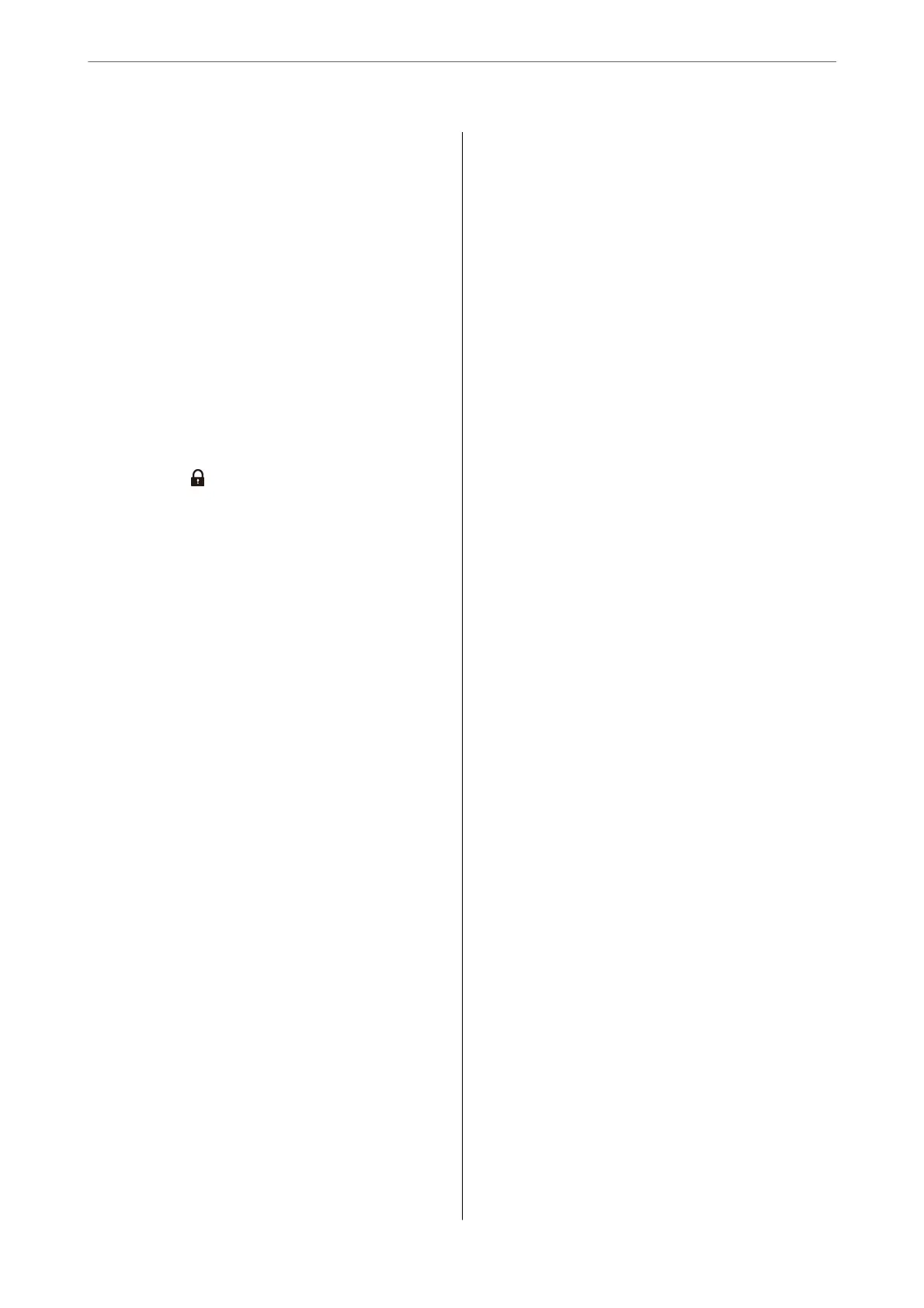Application for Conguring Printer
Operations (Web
Cong
).................362
Application for Updating Soware and
Firmware (Epson
Soware
Updater).........363
Soware for Managing Devices on the
Network (Epson Device Admin)............364
Epson Authentication System (Epson Print
Admin)..............................364
Settings Menu List........................364
General Settings........................364
Print Counter..........................396
Supply Status..........................396
Maintenance..........................397
Language.............................398
Printer Status/Print..................... 398
Contacts Manager......................398
User Settings
.........................399
Authentication Device Status.............. 399
Epson Open Platform Information..........400
Product Specications..................... 400
Printer
Specications
....................400
Scanner Specications...................401
ADF Specications......................401
Fax
Specications
.......................402
Using Port for the Printer.................402
Interface Specications...................404
Network Specications...................404
PostScript Level 3 Compatibility............407
Supported
ird
Party Services.............408
Memory Device Specications............. 408
Supported Data Specications..............408
Dimensions...........................409
Electrical
Specications
..................409
Environmental Specications..............410
Installation Location and Space.............410
System Requirements....................412
Font Specications........................412
Available Fonts for PostScript..............412
Available Fonts for PCL (URW)............ 413
List of Symbol Sets......................415
Regulatory Information....................417
Standards and Approvals................. 417
German Blue Angel.....................419
Restrictions on Copying..................419
Administrator Information
Managing the Printer......................422
Checking Information for a Remote Printer. . . .422
Setting the Control Panel.................422
Controlling the Panel Operation............423
Managing the Network Connection..........425
Conguring Email Notications When
Events Occur..........................429
Power Saving Settings During Inactivity...... 431
Setting the Sound.......................432
Backing Up and Importing Printer Settings. . . . 433
Updating the Firmware...................435
Synchronizing the Date and Time with Time
Server...............................437
Clearing Internal Memory Data............437
Managing your Contacts..................438
Conguring Periodic Cleaning.............438
Controlling the Power Supply to the Printer
Using Web Cong...................... 439
Restore Default Settings..................439
Product Security Settings...................440
Restricting Available Features..............440
Restricting USB Connections and Use of
External Memory.......................443
Encrypting the Password................. 444
Using the Audit Log Feature...............444
Restricting File Operations from PDL........445
Changing the Administrator Password Using
Web Cong...........................445
Enabling Program
Ver icat ion
on Start Up....446
Conguring Domain Restrictions...........447
Network Security Settings...................447
Controlling Using Protocols...............447
Using a Digital Certicate.................452
SSL/TLS Communication with the Printer. . . . .459
Encrypted Communication Using IPsec/IP
Filtering..............................461
Connecting the Printer to an IEEE802.1X
Network............................. 473
Network Security Issues..................476
Using Epson Open Platform.................482
Epson Open Platform Overview............482
Conguring Epson Open Platform..........483
Validating of Epson Open Platform..........483
Epson Remote Services Information...........484
Where to Get Help
Technical Support Web Site..................486
Contacting Epson Support..................486
Before Contacting Epson................. 486
Help for Users in Europe..................486
Help for Users in Taiwan..................487
Help for Users in Australia................487
Help for Users in New Zealand.............488
6
