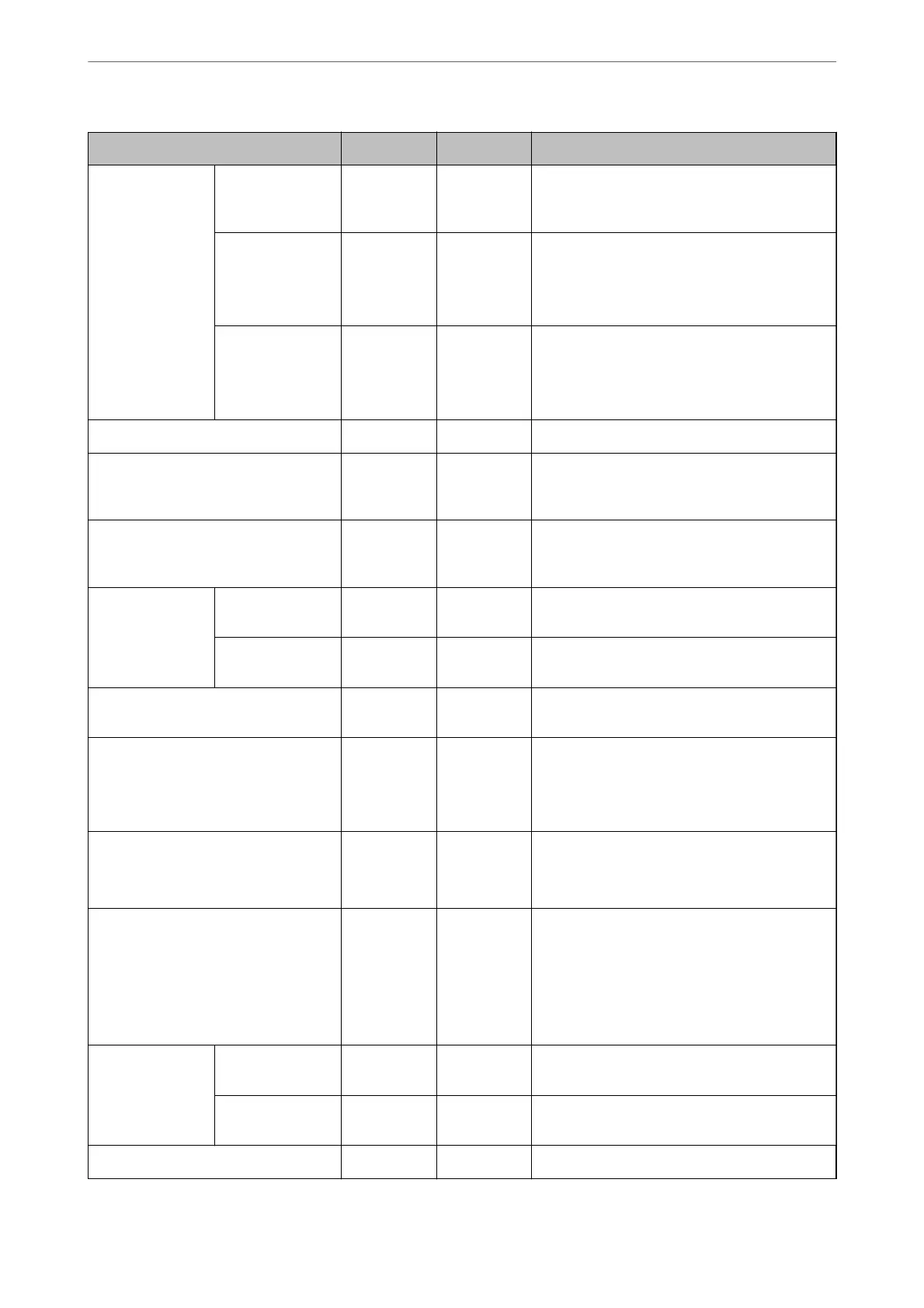Functions Standard Additional Related information
Faxing Sending and
receiving faxes on
a computer
✓ -
Fax to Email
✓
*3
✓
*3
“Conguring a Mail Server” on page 483
“Selecting the Network Transmission Route
(When Using an Additional Network)” on
page 385
Fax to Folder
✓
*3
✓
*3
“Setting a Shared Network Folder” on page 487
“Selecting the Network Transmission Route
(When Using an Additional Network)” on
page 385
Epson Connect ✓ - “Printing Using a Cloud Service” on page 100
EPSON Software Updater ✓ - “Application for Updating Software and
Firmware (EPSON Software Updater)” on
page 408
Updating rmware ✓ - “Application for Updating Software and
Firmware (EPSON Software Updater)” on
page 408
Network settings Setting an IP
address
✓
*1
✓
*1
“Assigning the IP Address (When Using an
Additional Network)” on page 383
Setting a proxy
server
✓ - “Setting the Proxy Server (When Using an
Additional Network)” on page 384
Setting from Web Cong
✓
*1
✓
*1
“Application for Conguring Printer Operations
(Web Cong)” on page 405
Conguring the LDAP server
✓
*3
✓
*3
“Conguring the LDAP Server” on page 511
“Selecting a Network that has an LDAP Server
(When Using an Additional Network)” on
page 386
Email notication
✓
*2
✓
*2
“Conguring a Mail Server” on page 483
“Conguring Email Notication (When Using an
Additional Network)” on page 386
Conguring the administrator
password
✓
*1
✓
*1
“Conguring the Administrator Password from
the Control Panel” on page 538
“Conguring the Administrator Password from a
Computer” on page 538
“Conguring the Administrator Password for the
Additional Network” on page 383
Advanced
security settings
IPsec/IP Filtering
✓
*1
✓
*1
“Encrypted Communication Using IPsec/IP
Filtering” on page 571
IEEE802.1X
✓
*1
✓
*1
“Connecting the Printer to an IEEE802.1X
Network” on page 582
Epson Open Platform ✓ - “Using Epson Open Platform” on page 593
Using Optional Items
>
10/100/1000 Base-T,Ethernet
>
Function List when Using an Additional Network
380