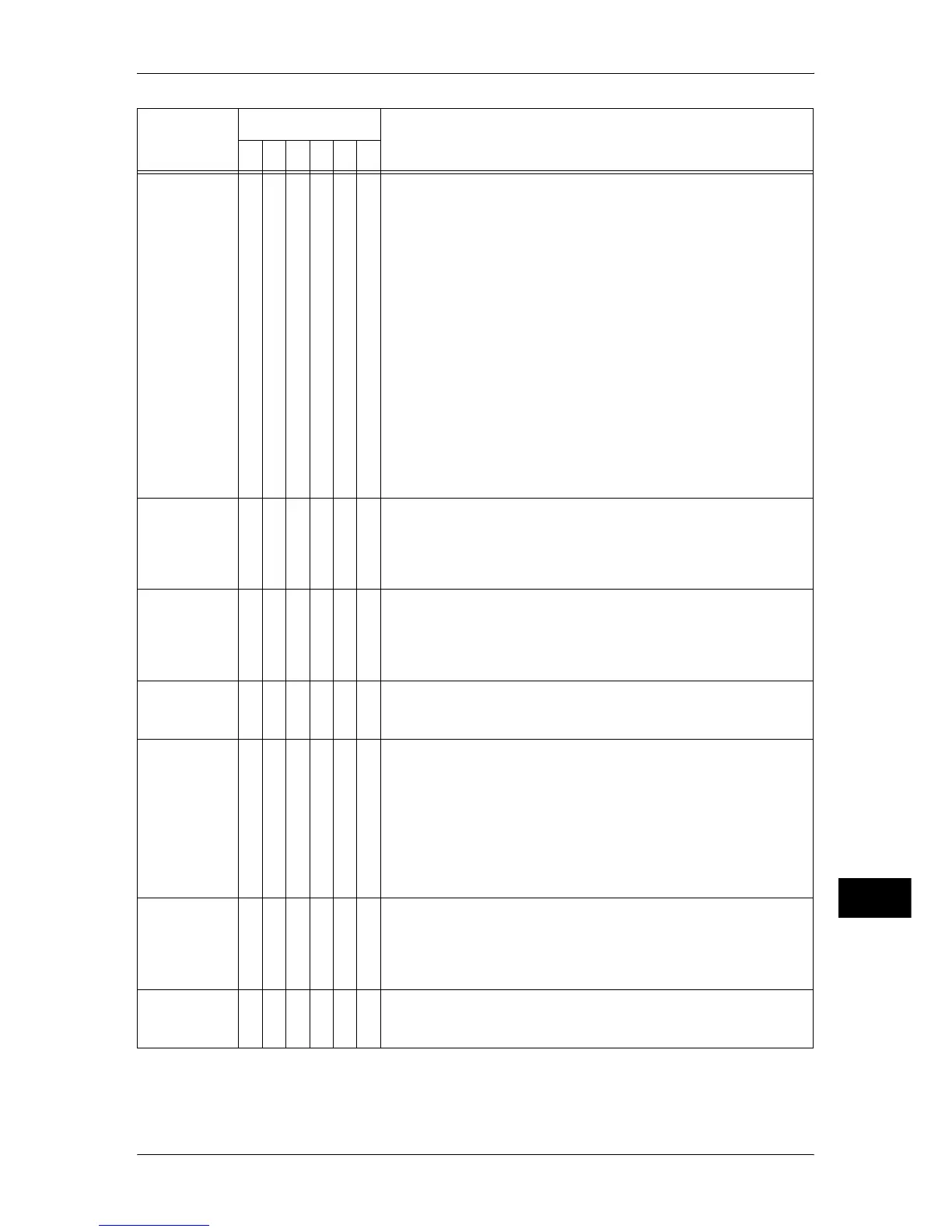Error Code
403
Problem Solving
14
016-461
O [Cause] When [High] is set for the [Assurance Level] under the
[ImageLog Transfer] on the control panel, a new job may
not be ableto be created due to a restriction on new job
creation becauseof the congestion of un-transferred image
logs.
[Remedy] Check the status of the server that manages the image
logand the network status, and eliminate whatever is
obstructingimage log transfer to the image log server.
Perform either of the two following steps.
z
Check that [At power On] or [End of selections] is set
to[Enabled] under [Transfer Timing] and transfer all
nontransferred logs. However, if only [At power On] is
[Enabled] under [Transfer Timing], you must turn the
power on/off to transfer non-transferred logs.
z
On the control panel, change the [Assurance Level]
setting to [Low]. In the case, image logs may be deleted
sequentially without being transferred.
When turning the power OFF/ON or automatically rebooting with
PostScript, turn the machine OFF/ON again.
016-503
O [Cause] Unable to resolve the SMTP server name when sending e-
mail.
[Remedy] Check on the CentreWare Internet Services if the SMTP
server settings are correct. Also, check the DNS server
settings.
016-504
O [Cause] Unable to resolve the POP3 server name when sending e-
mail.
[Remedy] Check on CentreWare Internet Services if the POP3
server settings are correct. Also, check the DNS server
settings.
016-505
O [Cause] Unable to login to the POP3 server when sending e-mail.
[Remedy] Check on CentreWare Internet Services if the user name
and password used in the POP3 server are correct.
016-506
O [Cause] Unable to write the image log because the image log
saving space is insufficient on the machine.
[Remedy] Execute the job again. If this error persists, take one of the
following actions:
z
Delete unnecessary image logs.
z
Change the [Assurance Level] setting for image logs to
[Low].
Note that selecting [Off] will not secure the contents of
created image logs.
016-507
O [Cause] Failed to forward the image log to the server using the
Image Log Control feature.
[Remedy] Either set the machine's image log forwarding rule on the
server, or set [Logs To Transfer] to [Pause] under [Image
Log Transfer].
016-508
O [Cause] Failed to forward the image log to the server using the
Image Log Control feature.
[Remedy] Set the machine's image log forwarding rule on the server.
Error Code
Category
Cause and Remedy
CPFSMO
* If the error persists after following the listed solution, contact our Customer Support Center. The contact number is
printed on the label or card attached on the machine.
