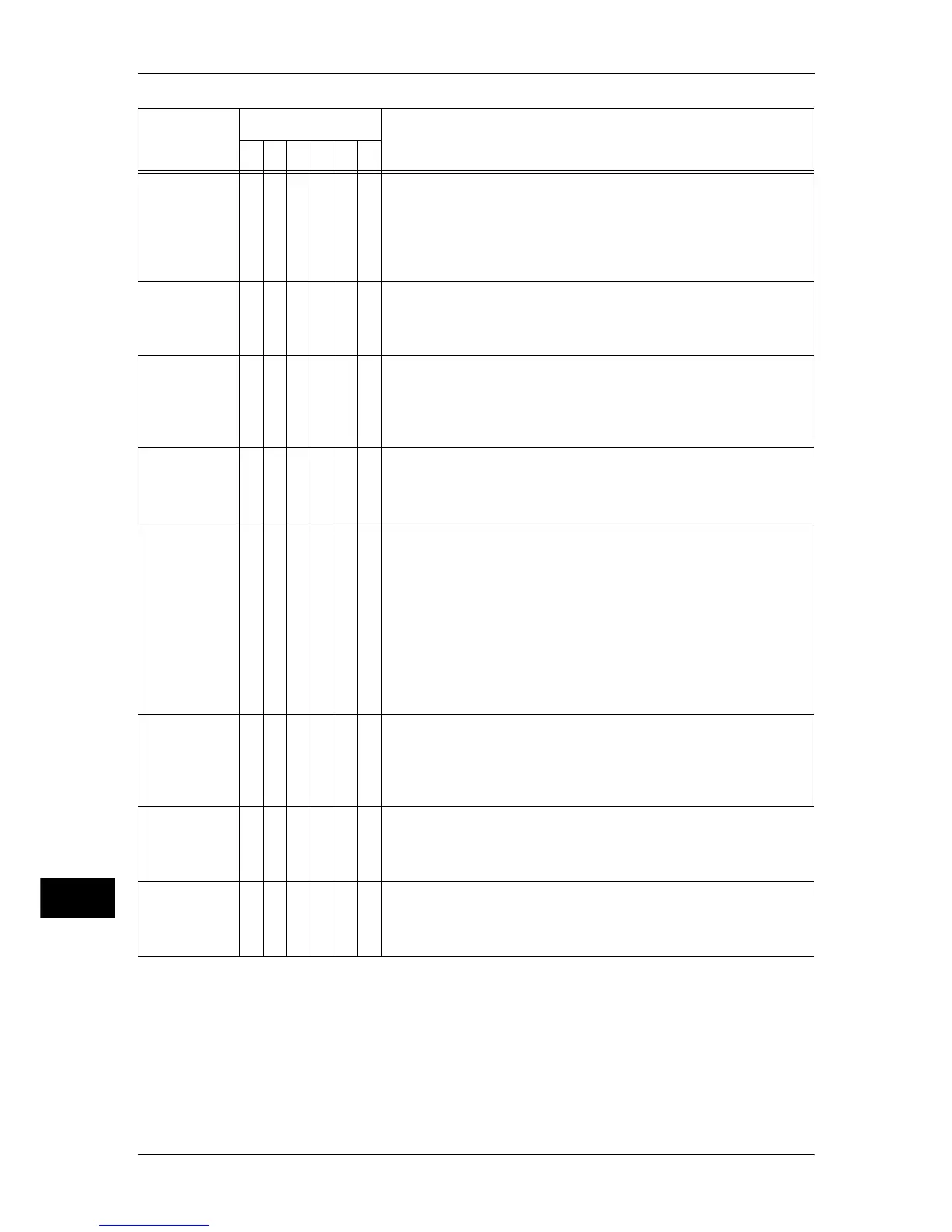14 Problem Solving
404
Problem Solving
14
016-509
O [Cause] Failed to forward the image log to the server using the
Image Log Control feature because the machine's image
log forwarding rule has not been set on the server.
[Remedy] Either set the machine's image log forwarding rule on the
server, or set [Logs To Transfer] to [Pause] under [Image
Log Transfer].
016-510
O [Cause] Failed to forward the image log to the server using the
Image Log Control feature because the machine's image
log forwarding rule has not been set on the server.
[Remedy] Set the machine's image log forwarding rule on the server.
016-511
016-512
O [Cause] Failed to forward the image log to the server using the
Image Log Control feature because the machine's image
log forwarding rule has not been set on the server
correctly.
[Remedy] Set the machine's image log forwarding rule on the server.
016-513
O [Cause] A time-out occurred while the machine was waiting for a
response from the SMTP server.
[Remedy] The server or network may be overloaded. Wait for a
while, and try again.
016-516
O [Cause] The PrintTicket included in the XPS document includes an
invalid description or a format not supported by the
machine.
[Remedy] Confirm whether there is a problem with the way the
application that sent the print job was used, or the content
of the print instruction.
If there is no problem, confirm the operation of the
application with not us but the company that created the
application that sent the print job.
If the problem persists, contact our Customer Support
Center.
016-517
O [Cause] There is an error with the content described in the
PostScript file.
[Remedy] Print with the PostScript driver. Furthermore, modify
ProcessColorModel described in the PostScript file so that
the color mode is not changed.
016-518
O [Cause] PS booklet and WaterMark were specified at the same
time.
[Remedy] Specifying a combination of PS booklet and WaterMark/
UUID is not possible. Cancel one of them.
016-519
O [Cause] The number of pages reached the specified maximum
number of pages, and the print job is terminated.
[Remedy] Have the system administrator change the maximum limit
of printable pages.
Error Code
Category
Cause and Remedy
CPFSMO
* If the error persists after following the listed solution, contact our Customer Support Center. The contact number is
printed on the label or card attached on the machine.
