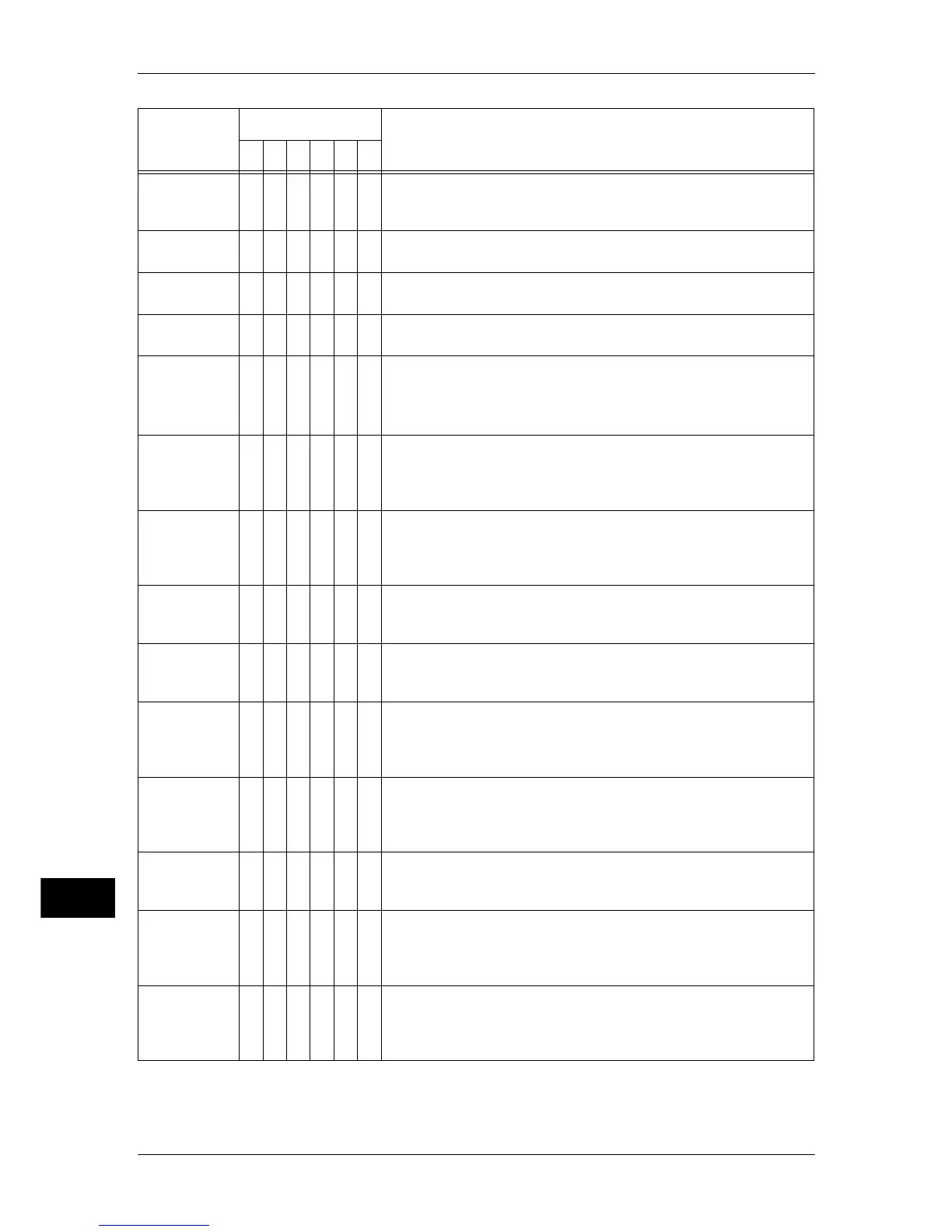14 Problem Solving
440
Problem Solving
14
027-797
O O [Cause] The output destination of the received e-mail is invalid.
[Remedy] Specify a correct output destination, and send the e-mail
again.
033-710
O [Cause] The document to be sent by polling was deleted.
[Remedy] Store the document again.
033-712
O [Cause] Unable to process due to insufficient memory.
[Remedy] Remove unnecessary data.
033-713
O [Cause] An error occurred during fax transmission.
[Remedy] Contact our Customer Support Center.
033-716
O [Cause] The mailbox specified from the sender's machine does not
exist.
[Remedy] Register the mailbox.
Refer to "Create Mailbox" (P.211).
033-717
O [Cause] The mailbox passcode specified from the sender's
machine is incorrect. Or, the machine password is
incorrect.
[Remedy] Notify the correct information to the sender's machine.
033-718
O [Cause] Fax or polling documents do not exist in the mailbox
specified from the sender's machine.
[Remedy] Store fax or polling documents into the mailbox as
necessary.
033-719
O [Cause] The document may be deleted by turning off and on the
machine.
[Remedy] Retry sending.
033-721
O [Cause] An error occurred during fax transmission.
[Remedy] Turn the machine off and on. If the error persists, contact
our Customer Support Center.
033-722
O [Cause] The document is jammed, or the document pages are over
the limit.
[Remedy] Remove the jammed paper or reduce the document
pages, and retry sending.
033-724
O [Cause] The reception was interrupted because the image volume
exceeded the upper limit.
[Remedy] Attach a HDD Extension Kit or Extension System Memory
to increase the maximum volume of image data.
033-725
O [Cause] The hard disk is full.
[Remedy] Remove unnecessary data from the hard disk to increase
free disk space.
033-726
O [Cause] The received document was printed with the single sided
printing, because the 2-sided printing is not available for a
mixed sized document.
[Remedy] No operation is necessary.
033-727
O [Cause] The received page was printed without being rotated,
because its data volume was too large to change the
orientation automatically.
[Remedy] No operation is necessary.
Error Code
Category
Cause and Remedy
CPFSMO
* If the error persists after following the listed solution, contact our Customer Support Center. The contact number is
printed on the label or card attached on the machine.
