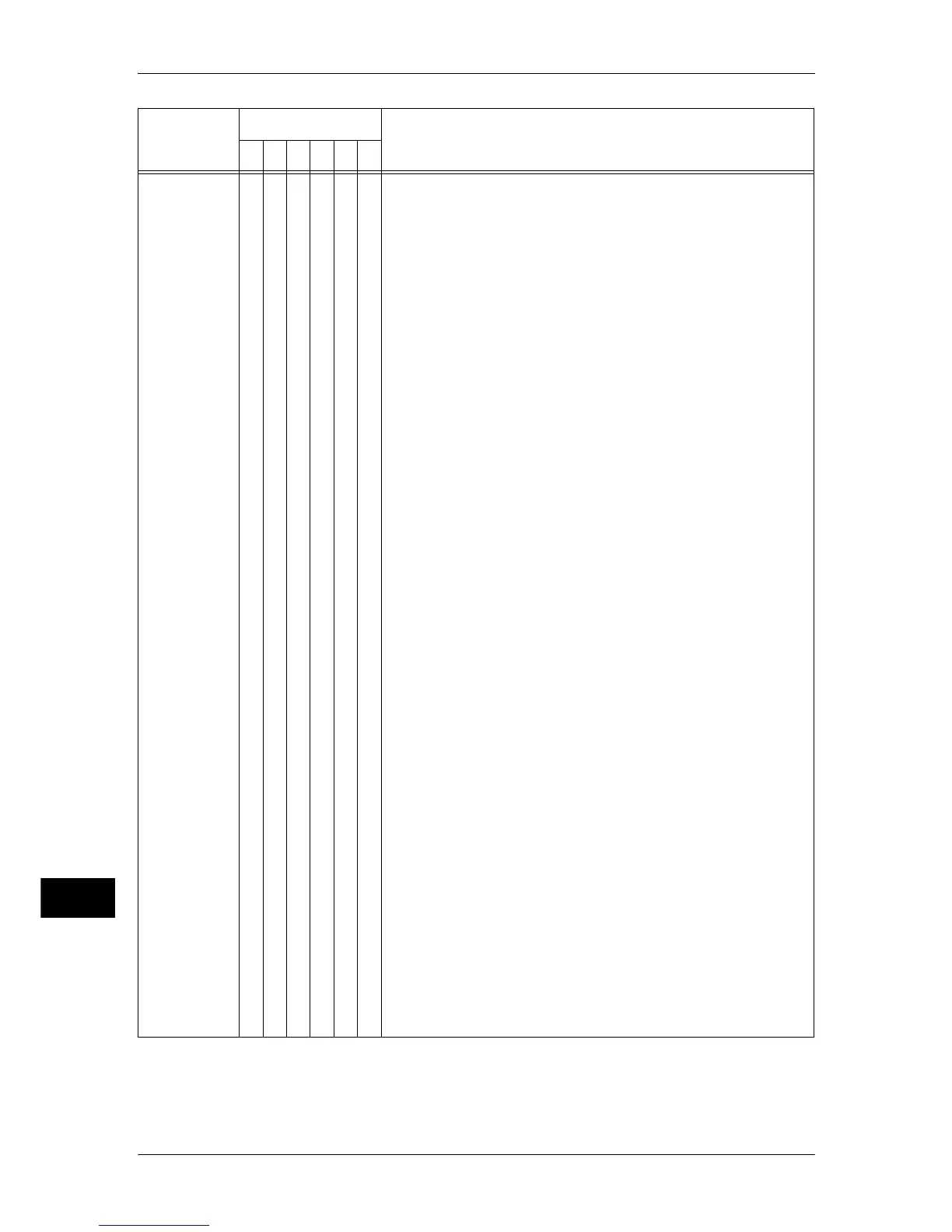14 Problem Solving
450
Problem Solving
14
035-762
036-500
036-501
036-502
036-503
036-504
036-505
036-506
036-507
036-508
036-509
036-510
036-511
036-512
036-513
036-514
036-505
036-516
036-517
036-518
036-519
036-520
036-521
036-522
036-523
036-524
036-525
036-526
036-527
036-528
036-529
036-530
036-531
036-532
036-533
036-534
036-535
036-536
036-537
036-538
036-539
036-540
036-541
036-542
O [Cause] An error occurred during fax transmission.
[Remedy] Check the settings and the phone number, and send the
fax again. If the error persists, contact our Customer
Support Center.
Error Code
Category
Cause and Remedy
CPFSMO
* If the error persists after following the listed solution, contact our Customer Support Center. The contact number is
printed on the label or card attached on the machine.
