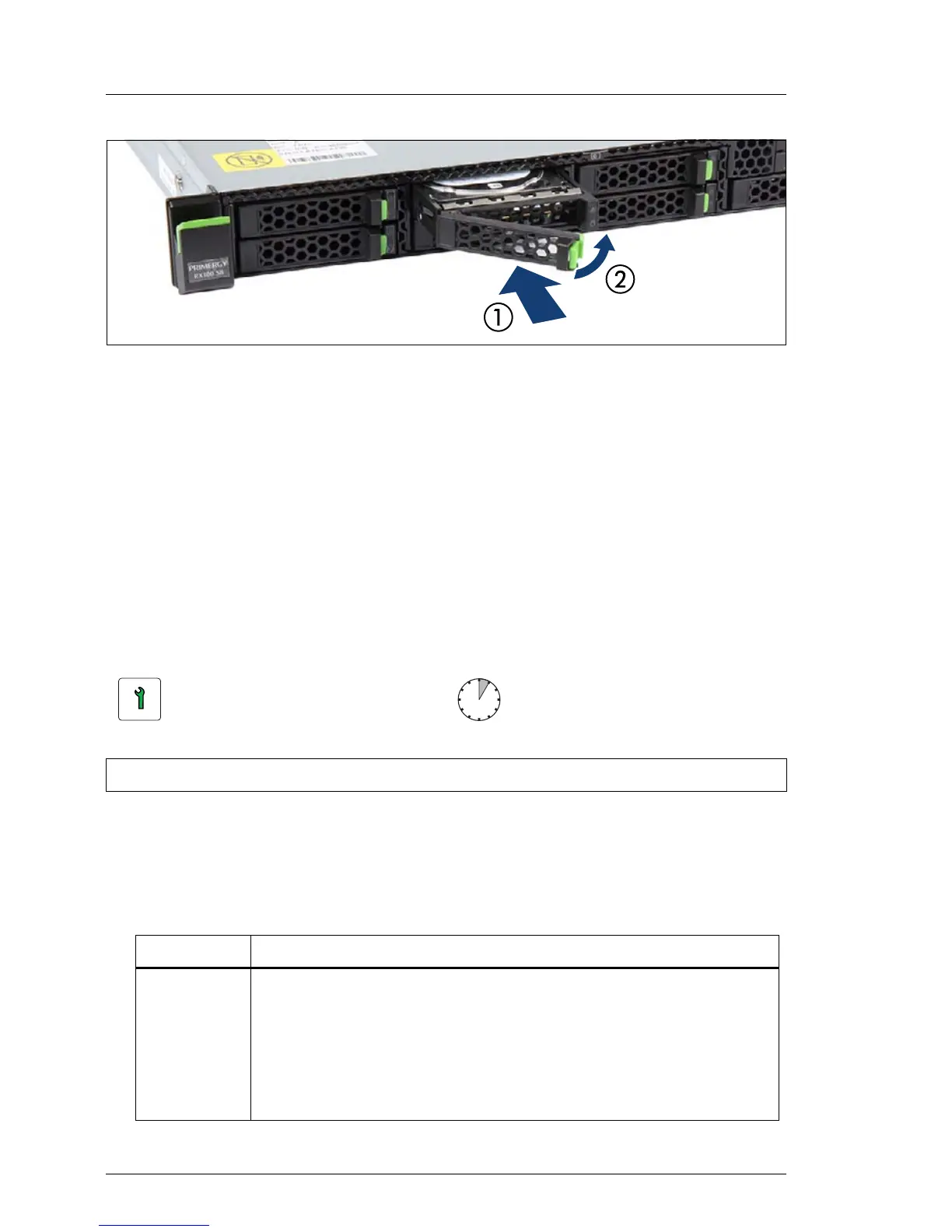120 Upgrade and Maintenance Manual
RX100 S8
Hard disk drives / solid state drives
Figure 54: Installing the 2.5-inch HDD/SSD module
Ê Insert the HDD/SSD module into a drive bay and carefully push back as far
as it will go (1).
Ê Close the locking lever to lock the hard disk drive in place (2).
7.2.5.4 Concluding steps
Ê "Performing a RAID array rebuild" on page 85
7.2.6 Removing 2.5-inch HDD/SSD modules
7.2.6.1 Preliminary steps
Ê If the HDD/SSD module to be removed is combined into a RAID array,
please proceed as follows:
Customer Replaceable Unit
(CRU)
Hardware: 5 minutes
Tools: tool-less
RAID level Procedure
RAID 0
Only remove an HDD module combined in a RAID 0 array if
defective.
V CAUTION!
Removing an operational HDD module will result
in data loss!
