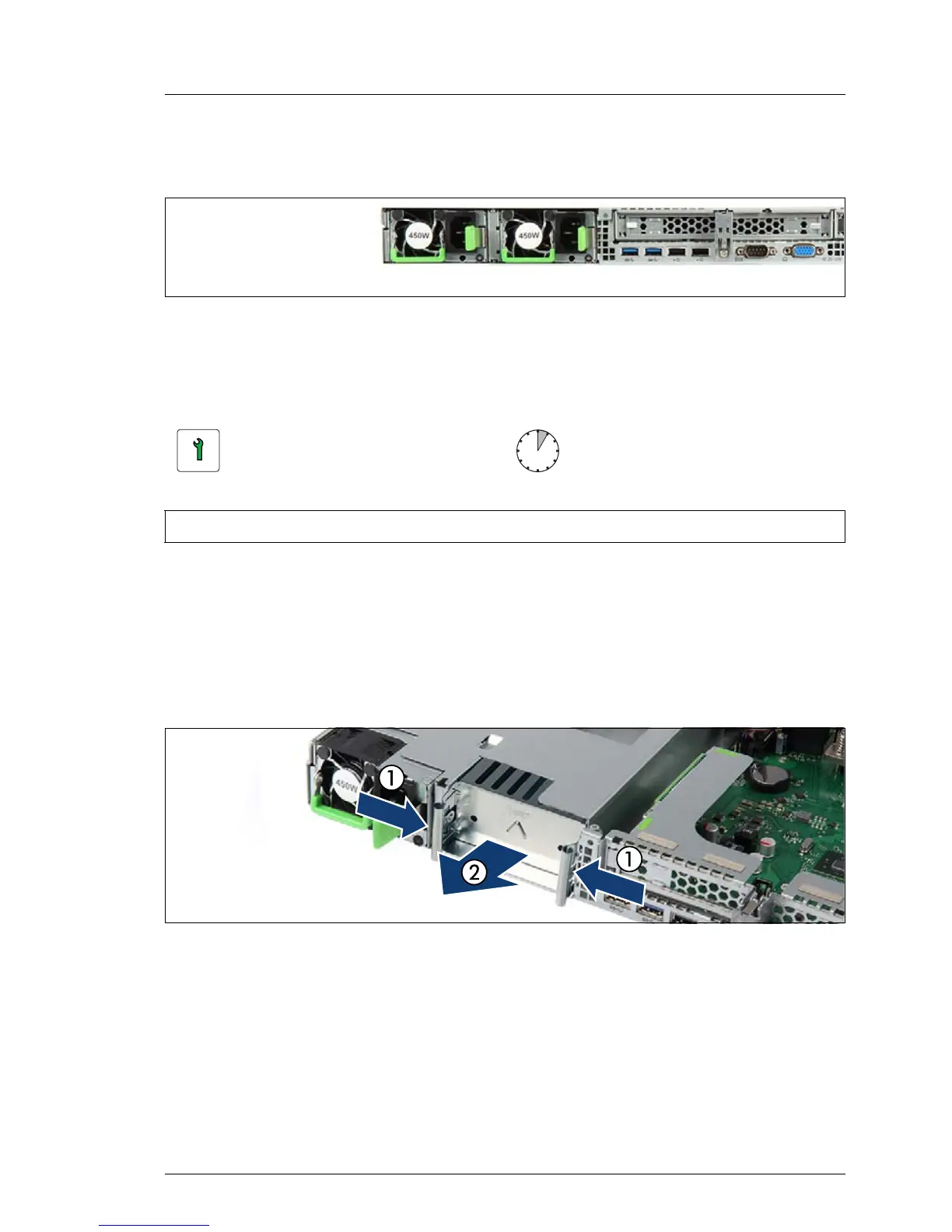RX100 S8
Upgrade and Maintenance Manual 97
Power supply
6.3 Redundant power supply
Figure 26: PSU bays
6.3.1 Installing a hot-plug power supply unit
6.3.1.1 Preliminary steps
No steps needed.
6.3.1.2 Removing the dummy cover
Figure 27: Removing a dummy cover
Ê Press in on both release latches (1) and remove the dummy cover (2).
V CAUTION!
Keep the dummy cover for future use. If a power supply unit is removed
and not immediately replaced by a new one, a dummy cover must be
reinstalled in the bay to comply with applicable EMC regulations and
satisfy cooling requirements.
Customer Replaceable Unit
(CRU)
Hardware: 5 minutes
Tools: tool-less
PSU 1 PSU 2
