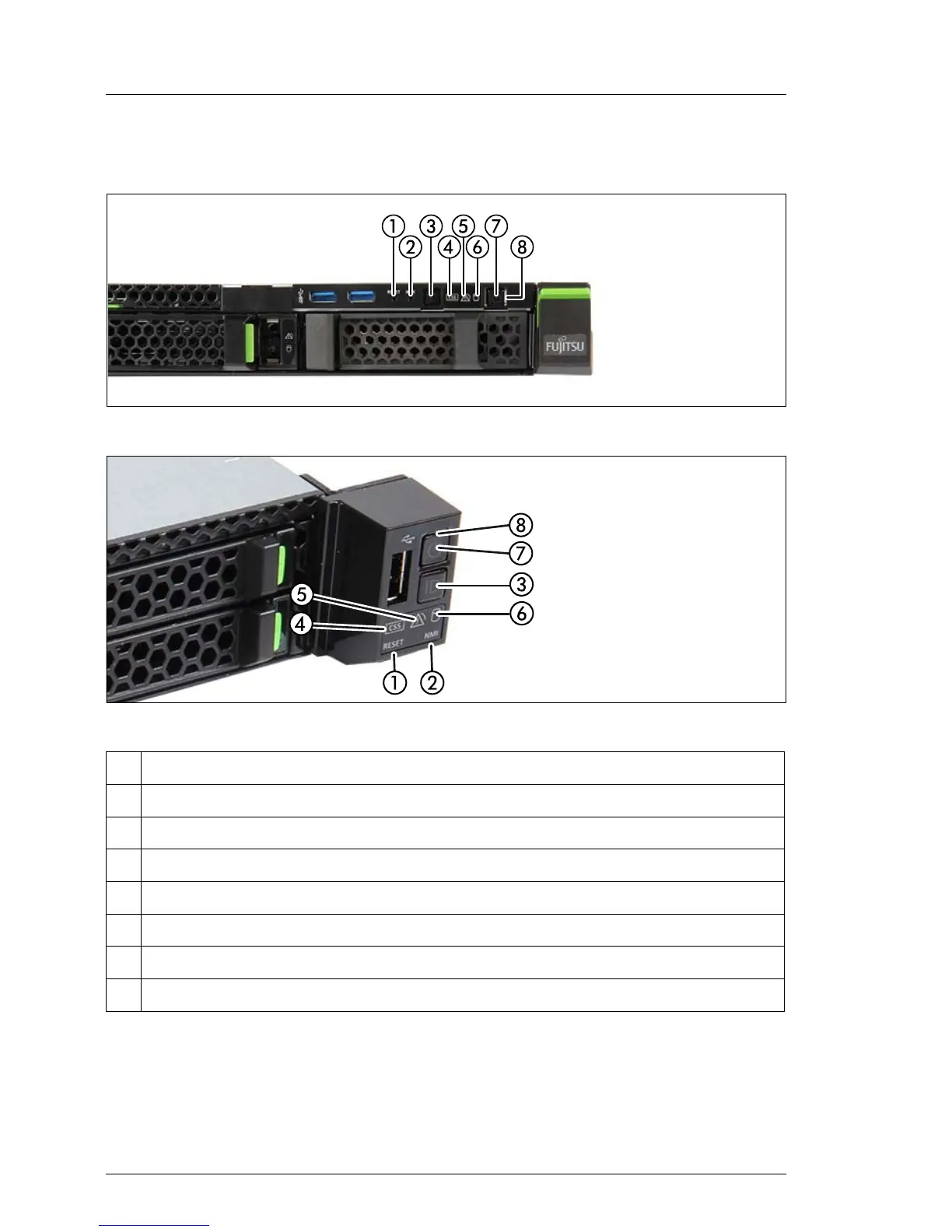290 Upgrade and Maintenance Manual
RX100 S8
Appendix
16.2.2 Indicators on the front panel
Figure 222: Indicators on the front panel module
Figure 223: Indicators on the front panel on QRL
I The meaning of the buttons is described in the corresponding operating
manual.
1 Reset button
2 NMI button
3 ID button / ID indicator
4 CSS indicator (orange)
5 Global Error indicator (orange)
6 HDD / SSD activity indicator
7 On/Off button / power-on indicator
8 Power-off indicator (AC connected); near by the On/Off button
