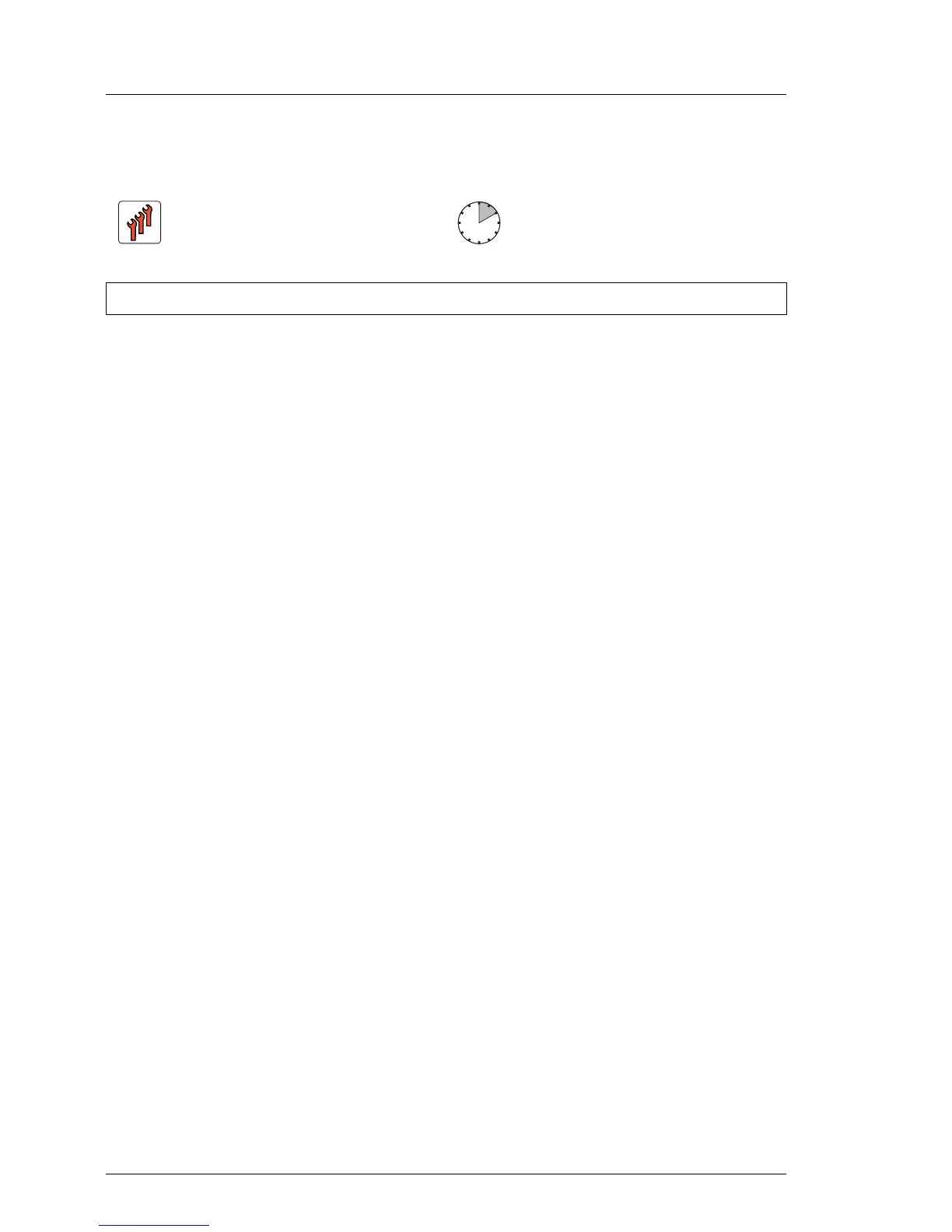136 Upgrade and Maintenance Manual
RX100 S8
Hard disk drives / solid state drives
7.2.10 Replacing the SAS expander board
7.2.10.1 Preliminary steps
Ê "Locating the defective server" on page 43
Ê "Shutting down the server" on page 45
Ê "Disconnecting the server from the mains" on page 46
Ê "Getting access to the component" on page 47
7.2.10.2 Removing the defective SAS expander board
Ê Remove the SAS expander board as described in section "Removing the
SAS expander board" on page 130.
7.2.10.3 Installing the new SAS expander board
Ê Install the SAS expander board as described in section "Installing the SAS
expander board" on page 133.
7.2.10.4 Concluding steps
Ê "Reassembling" on page 52
Ê "Connecting the server to the mains" on page 55
Ê "Switching on the server" on page 57
Field Replaceable Unit
(FRU)
Hardware: 10 minutes
Tools: Phillips PH2 / (+) No. 2 screw driver
