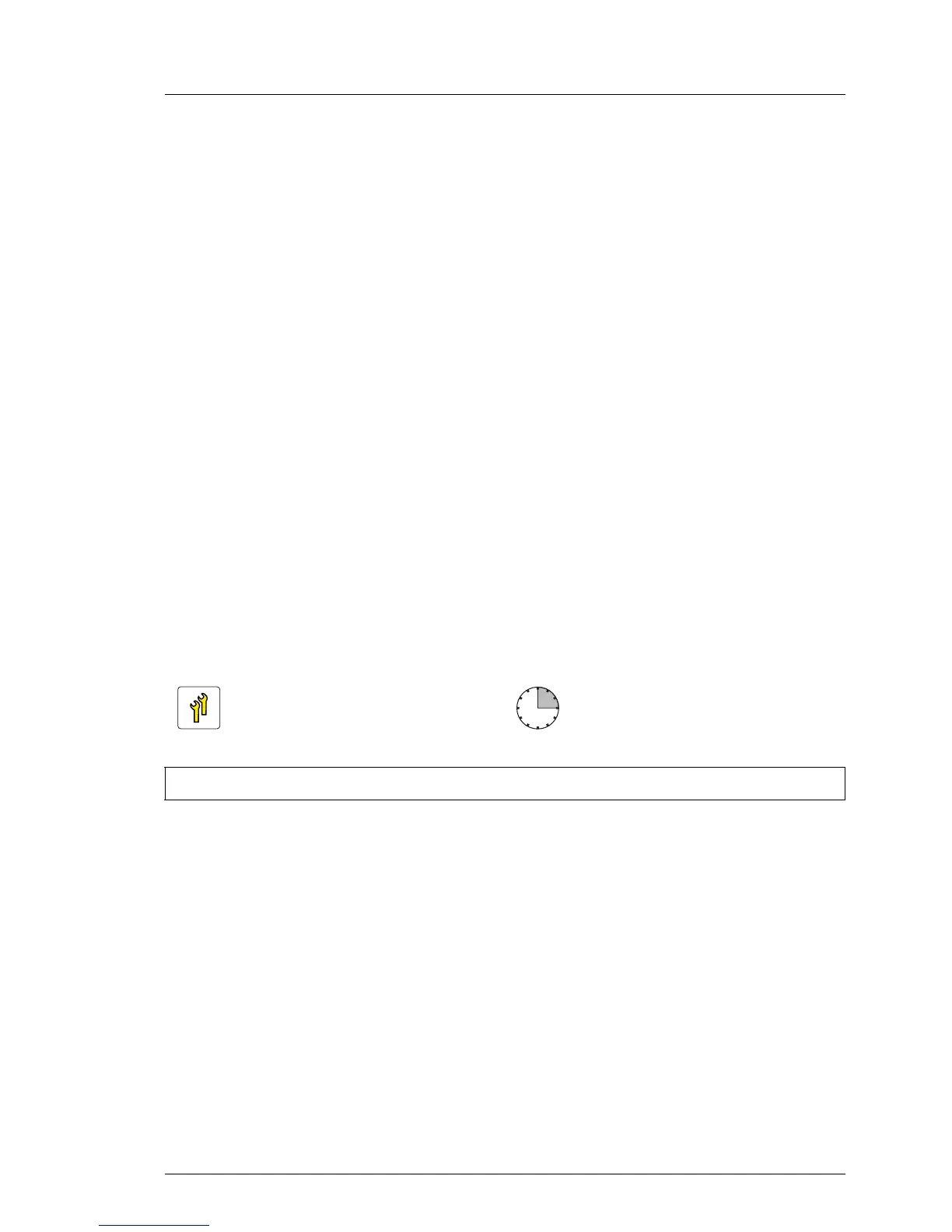RX100 S8
Upgrade and Maintenance Manual 201
Expansion cards and backup units
Note on BBU charging and calibration
The BBU may be deeply discharged due to extended storage time and wrongly
show as bad or defective in the ServerView RAID Manager.
In this case, the BBU will automatically enter a trickle charge cycle for recovery.
This initial charge may take up to 8 hours before the BBU will initiate a
recalibration cycle.
Ê Enter the ServerView RAID Manager and check the current BBU status.
I For further information, please refer to the "ServerView Suite RAID
Management" user guide.
Ê If the BBU is shown as bad or defective, do not power off the server for at
least 8 hours to allow the charge and calibration cycles to finish.
Ê If the BBU status does not change after 8 hours, please try to initiate the
recalibration process manually using the ServerView RAID Manager.
I If this procedure still does not fix the BBU status, please contact your
local Fujitsu customer service partner.
9.5.6 Replacing an FBU
V CAUTION!
●
Dispose of used battery properly. Keep away from children.
●
Do not throw flash backup units into the trash can. Batteries must be
disposed of in accordance with local regulations concerning special
waste.
9.5.6.1 Preliminary steps
Ê "Disabling SVOM boot watchdog functionality" on page 64
Ê "Shutting down the server" on page 45
Upgrade and Repair Unit
(URU)
Hardware: 15 minutes
Tools: tool-less
