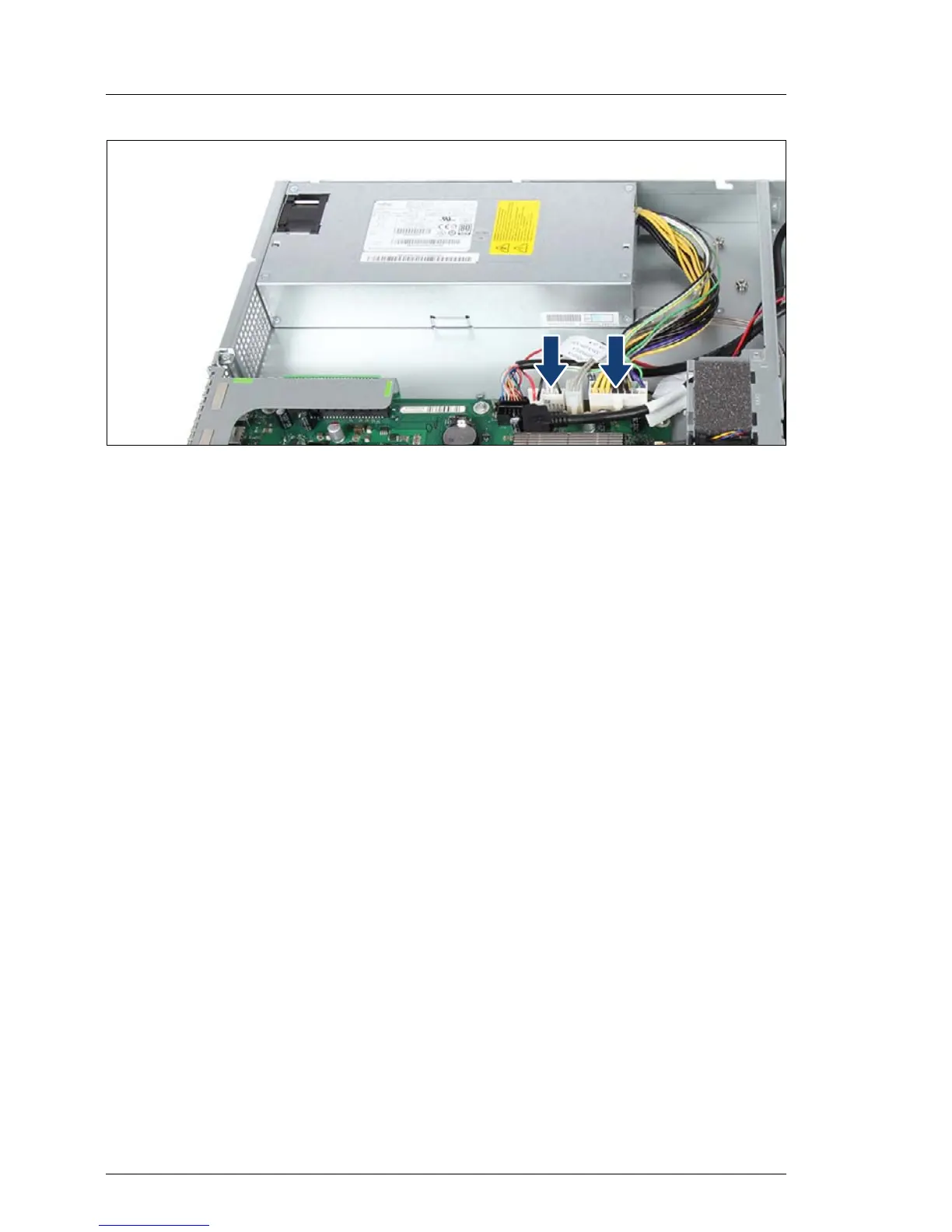96 Upgrade and Maintenance Manual
RX100 S8
Power supply
Figure 25: Connecting the power cables
Ê Connect the two power cables to the system board connectors "PC98" and
"PWR1".
6.2.1.4 Concluding steps
Ê "Reassembling" on page 52
Ê "Connecting the server to the mains" on page 55
Ê "Switching on the server" on page 57
Ê "Enabling BitLocker functionality" on page 84
Ê "Performing a fan test after replacing a defective fan" on page 89
V CAUTION!
(Except for Japanese market) After replacing the power supply unit a fan
calibration must be started for the PSU fan. You will find the description
for this procedure in the manual "ServerStart".
