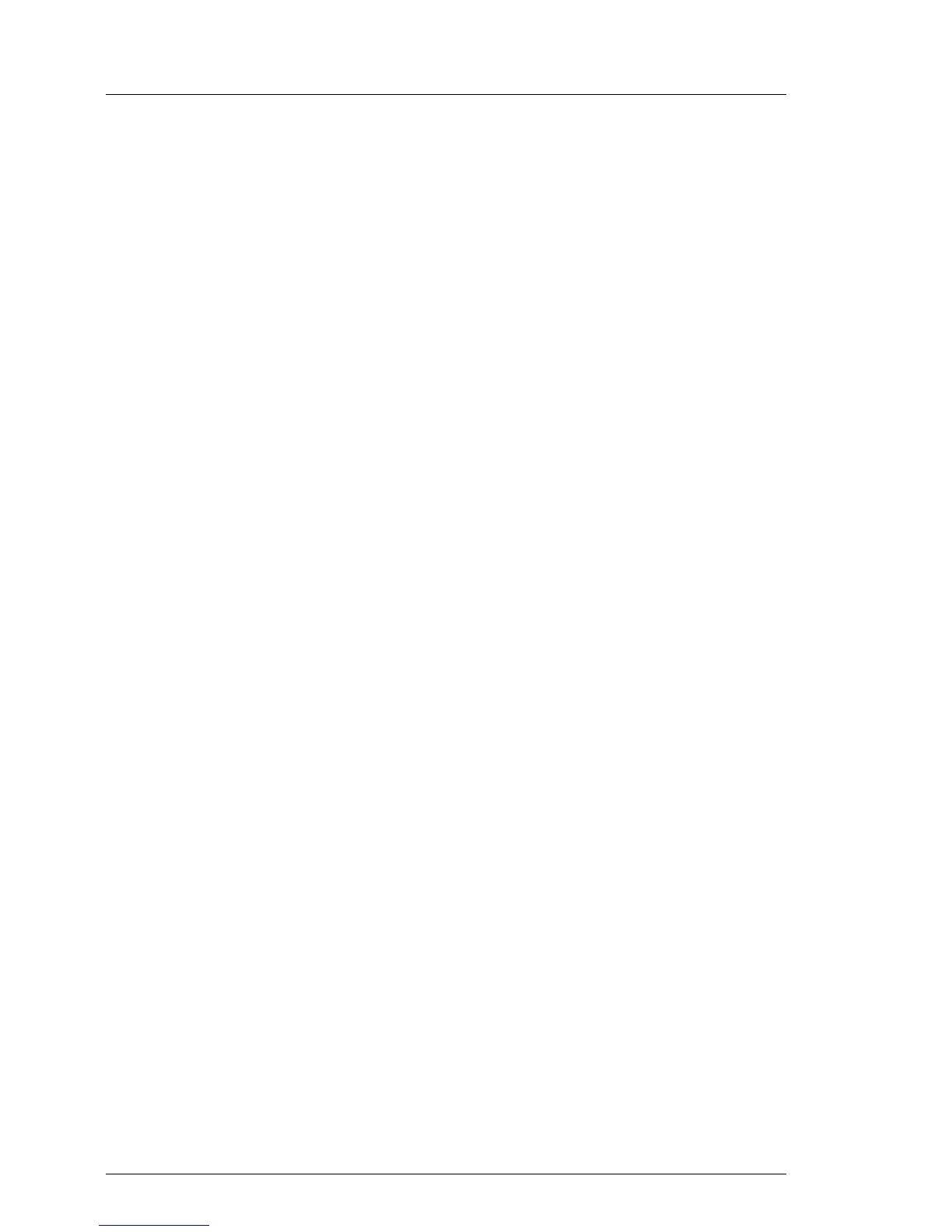202 Upgrade and Maintenance Manual
RX100 S8
Expansion cards and backup units
Ê "Disconnecting the server from the mains" on page 46
Ê "Getting access to the component" on page 47
9.5.6.2 Removing the defective FBU
Ê Remove the FBU with the holder as described in section "Removing the FBU
with the holder" on page 198.
Ê Disconnect the FBU cable from the FBU as described in section
"Disconnecting the FBU cable from the FBU" on page 198.
Ê Remove the FBU from the holder as described in section "Removing the
FBU from the holder" on page 199.
9.5.6.3 Installing the new FBU
Ê Install the FBU in the holder as described in section "Installing the FBU in
the holder" on page 192.
Ê Connect the FBU adapter cable to the FBU as described in section
"Connecting the FBU adapter cable to the FBU" on page 193.
Ê Install the FBU with the holder as described in section "Installing the FBU
with the holder" on page 193.
9.5.6.4 Concluding steps
Ê "Reassembling" on page 52
Ê "Connecting the server to the mains" on page 55
Ê "Updating RAID controller firmware" on page 74
Ê "Enabling SVOM boot watchdog functionality" on page 78
Ê "Switching on the server" on page 57
