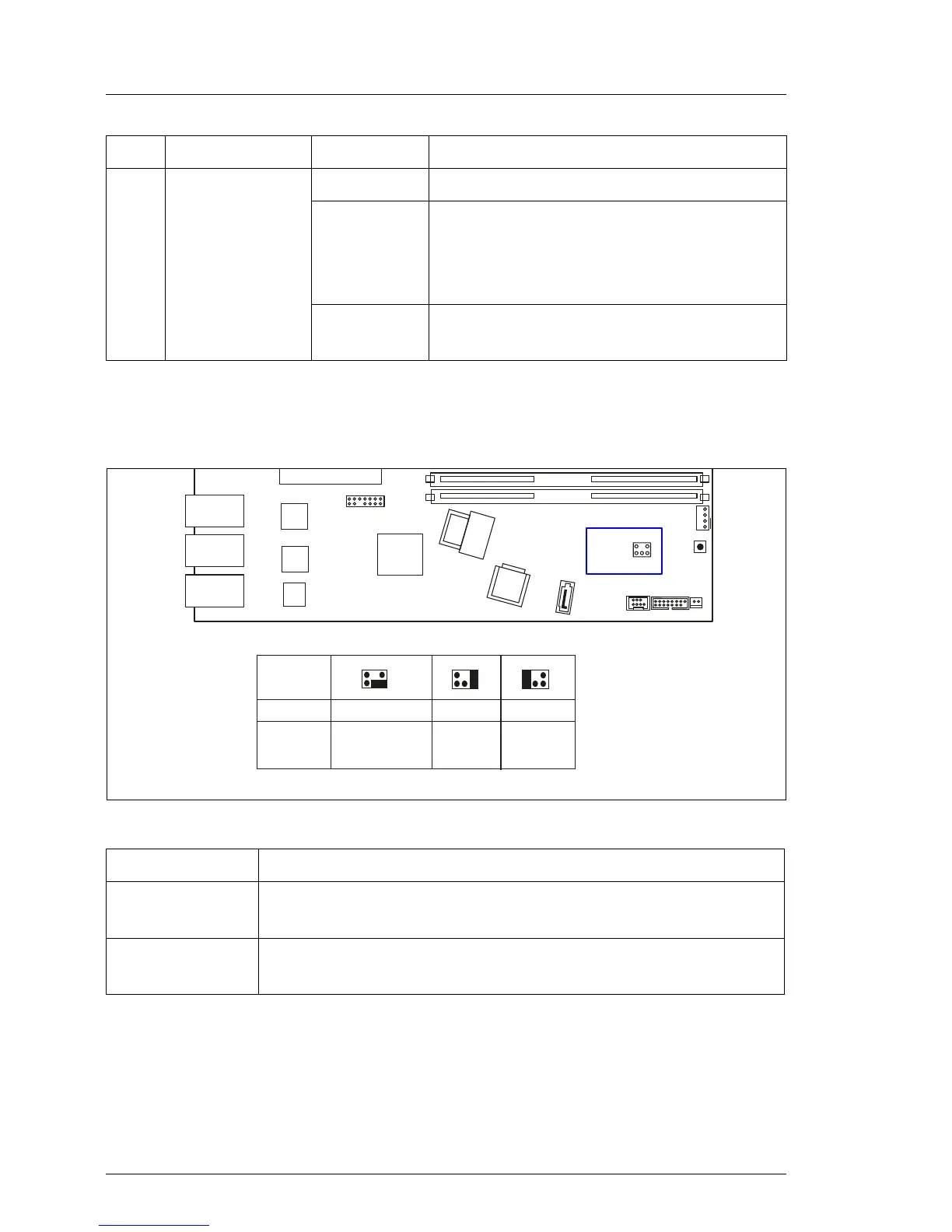294 Upgrade and Maintenance Manual
RX100 S8
Appendix
16.3 Onboard settings
Figure 226: Jumper
2 HDD FAULT
off no HDD error
orange on
HDD faulty or rebuild stopped (drive
defective/needs replacing, a rebuild
process was stopped or the HDD
module is not correctly inserted)
orange slow
flashing
HDD rebuild (the data is being restored
after changing a drive)
Print Setting
PWD-CLR open: normal operation (default)
short: clear password and apply the default BIOS settings
RCVR 1-2 normal operation (default)
2-3 recovery mode
Pos. Indicator Status Description
Front
VGA
SMB4
SATA5
iRMC
S4
Indicate
CSS
TPM
Riser card (x8)
Shared
LAN
Standard
LAN
Slot1
Jumper
Micro
SD
MLC
SATA1-4
DIMM2B
DIMM1B
Managem.
LAN
Intel
i210
Service
LAN
Intel
i210
Password
Clear
enabled
Setting
Recovery
BIOS
enabled
PWD-CLR
Jumper
Description
RCVR
Default
Password Clear
and Recovery
BIOS disabled
FAN1
PWR4
