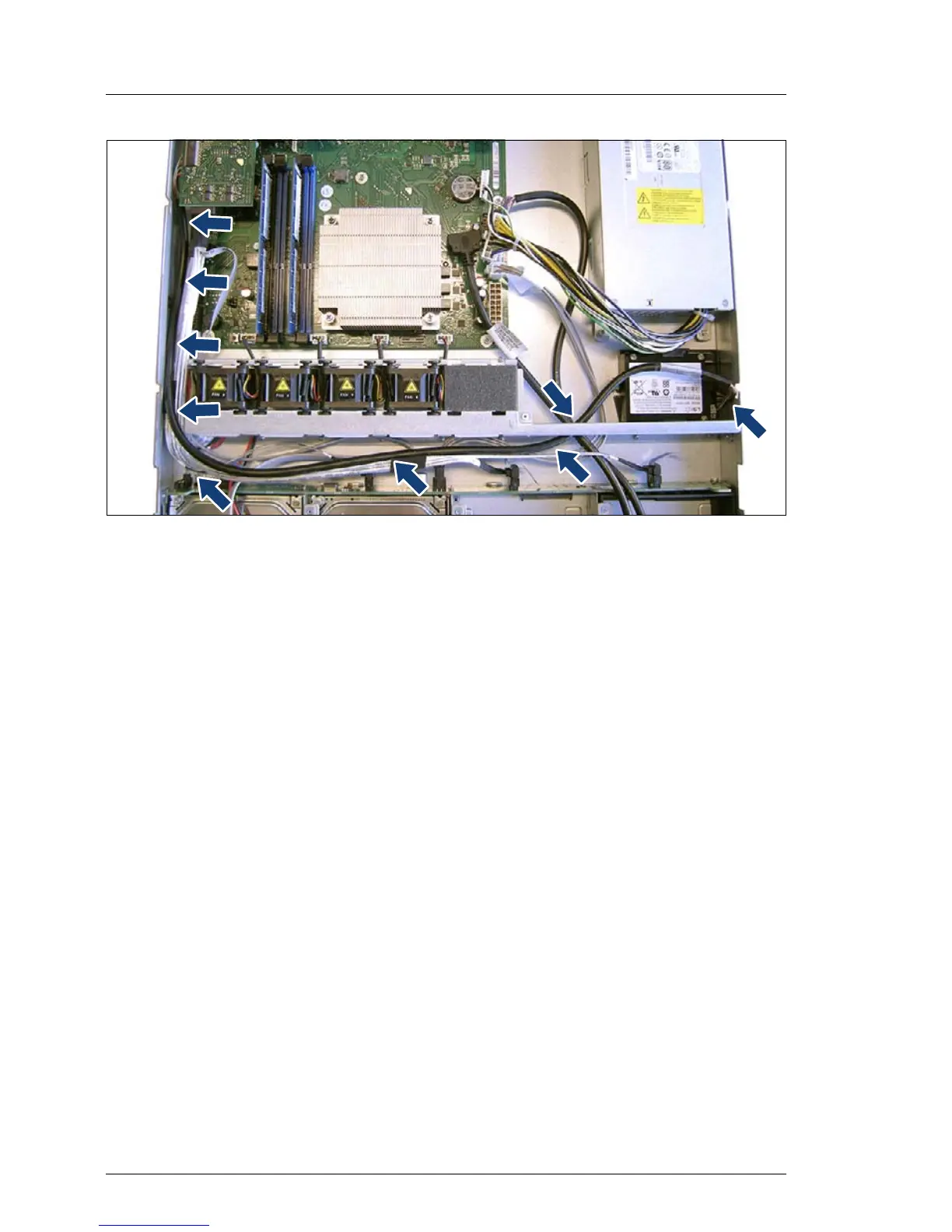190 Upgrade and Maintenance Manual
RX100 S8
Expansion cards and backup units
Figure 126: Routing the BBU cable
Ê Route the BBU cable as shown in the figure.
9.5.1.5 Concluding steps
Ê "Reassembling" on page 52
Ê "Connecting the server to the mains" on page 55
Ê "Updating RAID controller firmware" on page 74
Ê "Enabling SVOM boot watchdog functionality" on page 78
Ê "Switching on the server" on page 57
Note on BBU charging and calibration
The BBU may be deeply discharged due to extended storage time and wrongly
show as bad or defective in the ServerView RAID Manager. In this case, the
BBU will automatically enter a trickle charge cycle for recovery. This initial
charge may take up to 8 hours before the BBU will initiate a recalibration cycle.
Ê Enter the ServerView RAID Manager and check the current BBU status.
I For further information, please refer to the "ServerView Suite RAID
Management" user guide.
Ê If the BBU is shown as bad or defective, do not power off the server for at
least 8 hours to allow the charge and calibration cycles to finish.
