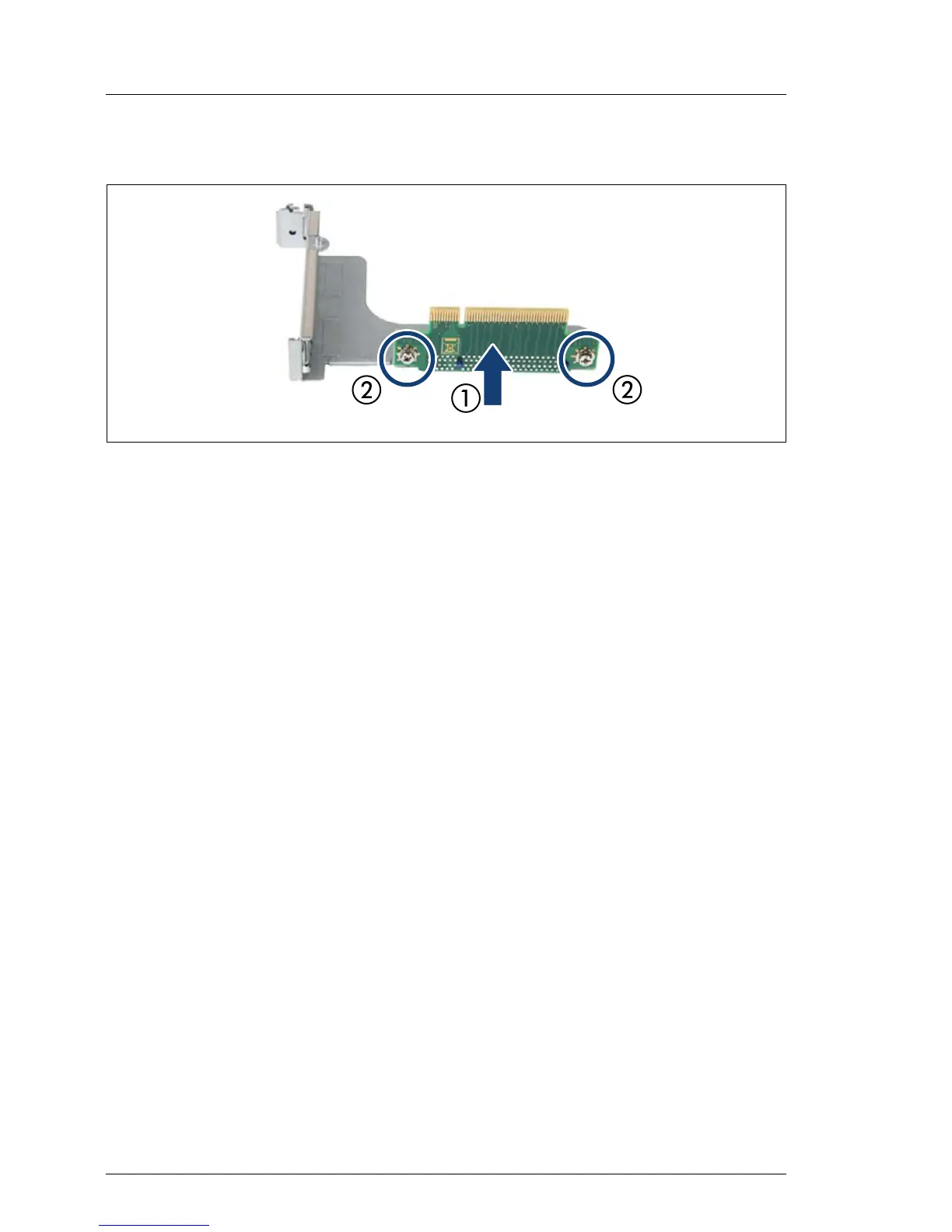178 Upgrade and Maintenance Manual
RX100 S8
Expansion cards and backup units
9.4.4.3 Installing the new riser card
Figure 112: Installing the riser card - example riser module 1
Ê Insert the riser card (1).
Ê Fasten the riser card with two screws (2).
Ê Install the expansion card as described in section "Installing the expansion
card" on page 172.
9.4.4.4 Concluding steps
Ê Install the corresponding riser module as described in section "Handling
riser modules" on page 58.
Ê "Reassembling" on page 52
Ê "Connecting the server to the mains" on page 55
Ê "Switching on the server" on page 57
