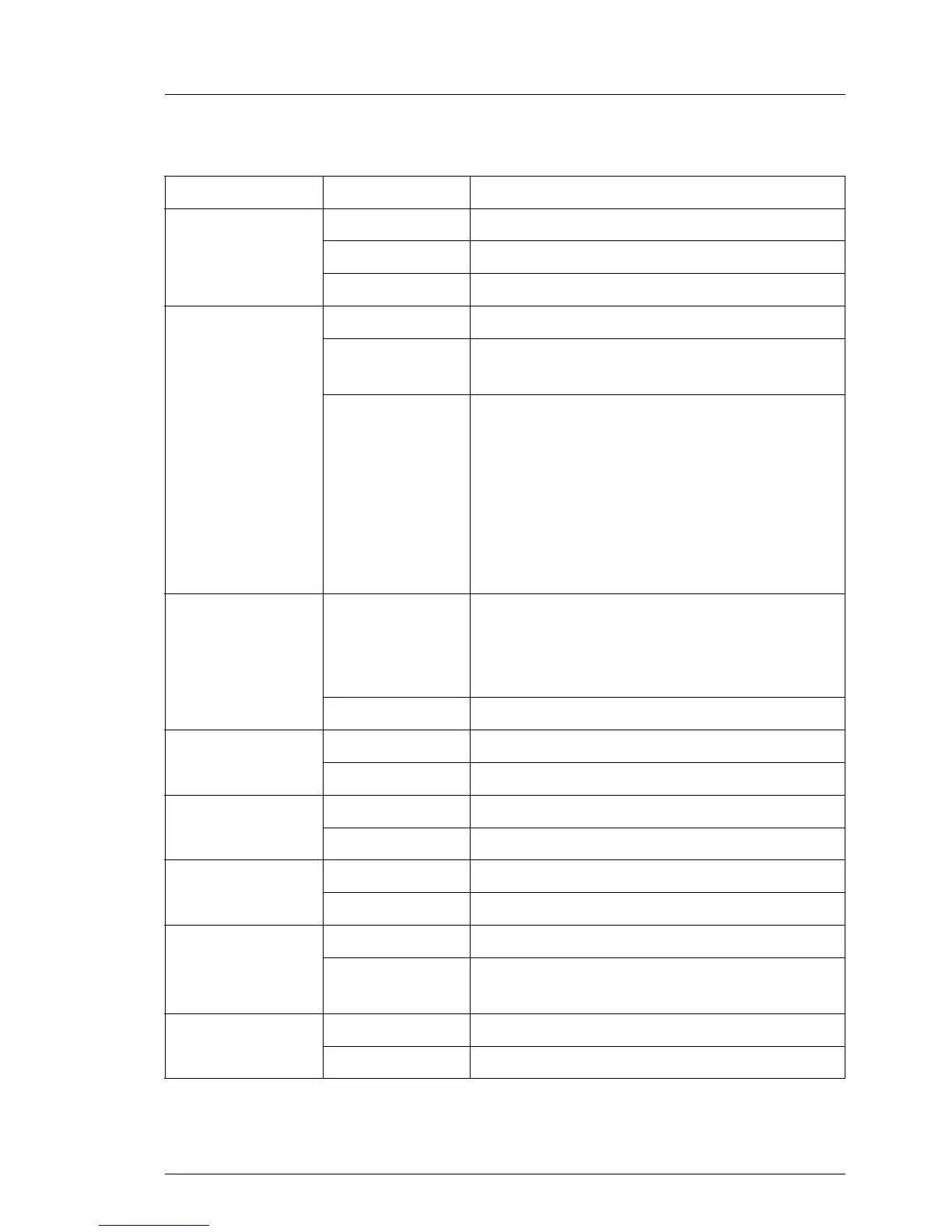RX100 S8
Upgrade and Maintenance Manual 287
Appendix
The LEDs have the following meaning:
LED Indicator Meaning
A - CSS
(Customer Self
Service)
off no error (CSS component)
orange on indicates a prefailure (CSS component)
orange flashing indicates a failure (CSS component)
B - GEL
(Global Error
LED)
off no error (non CSS component)
orange on indicates a prefailure (non CSS
component)
orange flashing indicates a failure of a non CSS
component.
Reasons for a failure may be:
– over temperature measured by one of
the sensors
– sensor is defective
– CPU error
– software detected an error
C - Identification blue on server has been highlighted using iRMC
web frontend, ServerView Operations
Manager or the ID button on the front
panel for easy identification
blue flashing local monitor off
D - Memory off memory module running
orange on memory module failure
E - AUX power off
orange on voltages okay
F - System fan off system fan running
orange on system fan failure
G - PCI card off PCI card okay
orange on PCI card failure (PCI card installed on riser
card)
H - iRMC off iRMC S4 inactive
green flashing iRMC S4 okay
