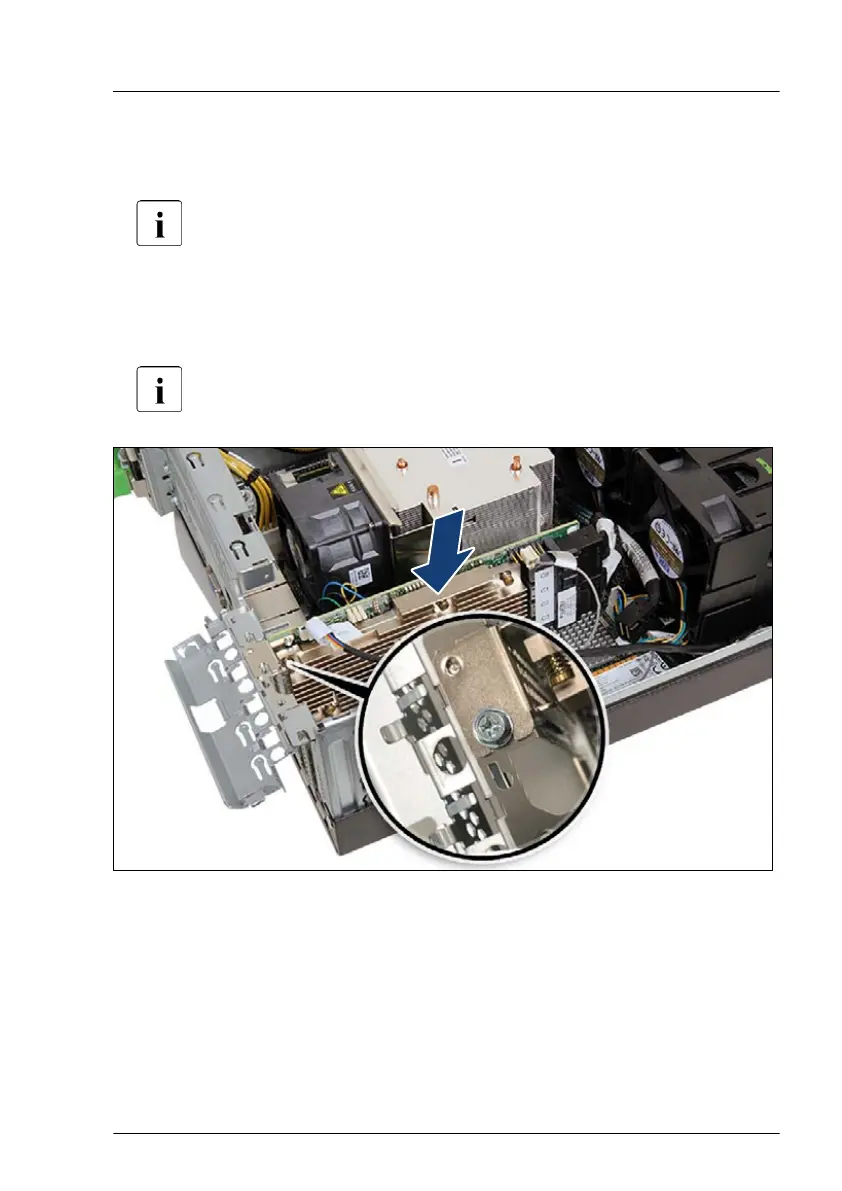Installing the expansion card
▶
Remove the expansion card from its protective packaging.
For further instructions regarding controller settings, see the
accompanying documentation.
▶
If applicable, install the required slot bracket to the expansion card, see
"Installing a slot bracket" on page 184.
▶
If applicable, connect internal cables to the expansion card.
For the cable plan, see "Appendix B" on page 375
.
Figure 110: Installing the expansion card
▶
Carefully insert the expansion card into the selected PCIe slot and press
down firmly until it is fully seated in the slot.
▶
If applicable, install an additional screw to fix the expansion card firmly (see
close-up).
▶
Fold down slot cover clamp until it locks in place.
Expansion cards and backup units
TX1320 M5 Upgrade and Maintenance Manual 197
