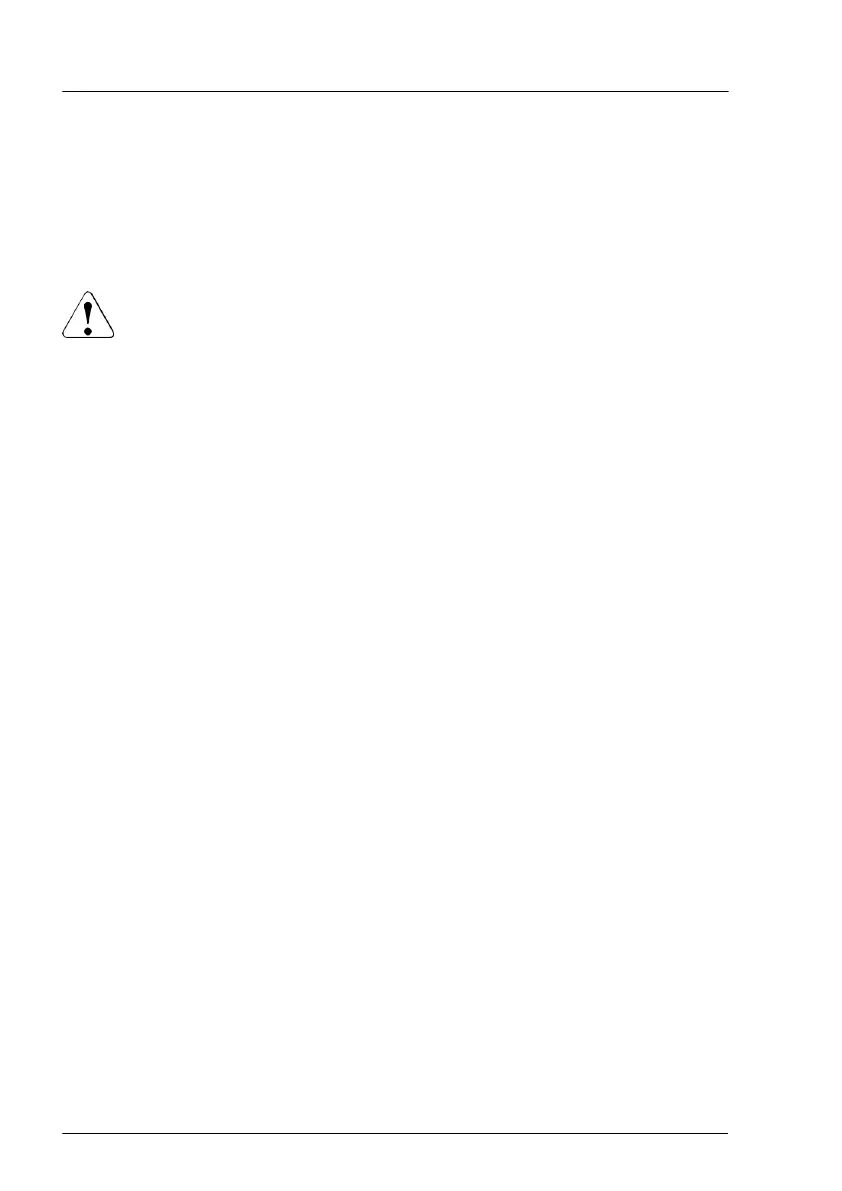Removing the 2.5-inch HDD/SSD bay top cover
▶
Remove the 2.5-inch HDD/SSD bay cover, see "Removing the 2.5-inch
HDD/SSD bay top cover" on page
222.
Installing the second 2.5-inch HDD/SSD SAS backplane
CAUTION
▶
If you install a second backplane a redundant power supply is
necessary.
▶
Install the second 2.5-inch HDD/SSD SAS backplane and the second HDD
cage, see
"Installing the 2.5-inch HDD/SSD SAS backplane" on page 229.
Installing the 2.5-inch HDD/SSD bay top cover
▶
Install the 2.5-inch HDD/SSD bay top cover, see "Installing the 2.5-inch
HDD/SSD bay top cover" on page 231.
Hard disk drive (HDD) / solid state disk (SSD)
238 Upgrade and Maintenance Manual TX1330 M4
