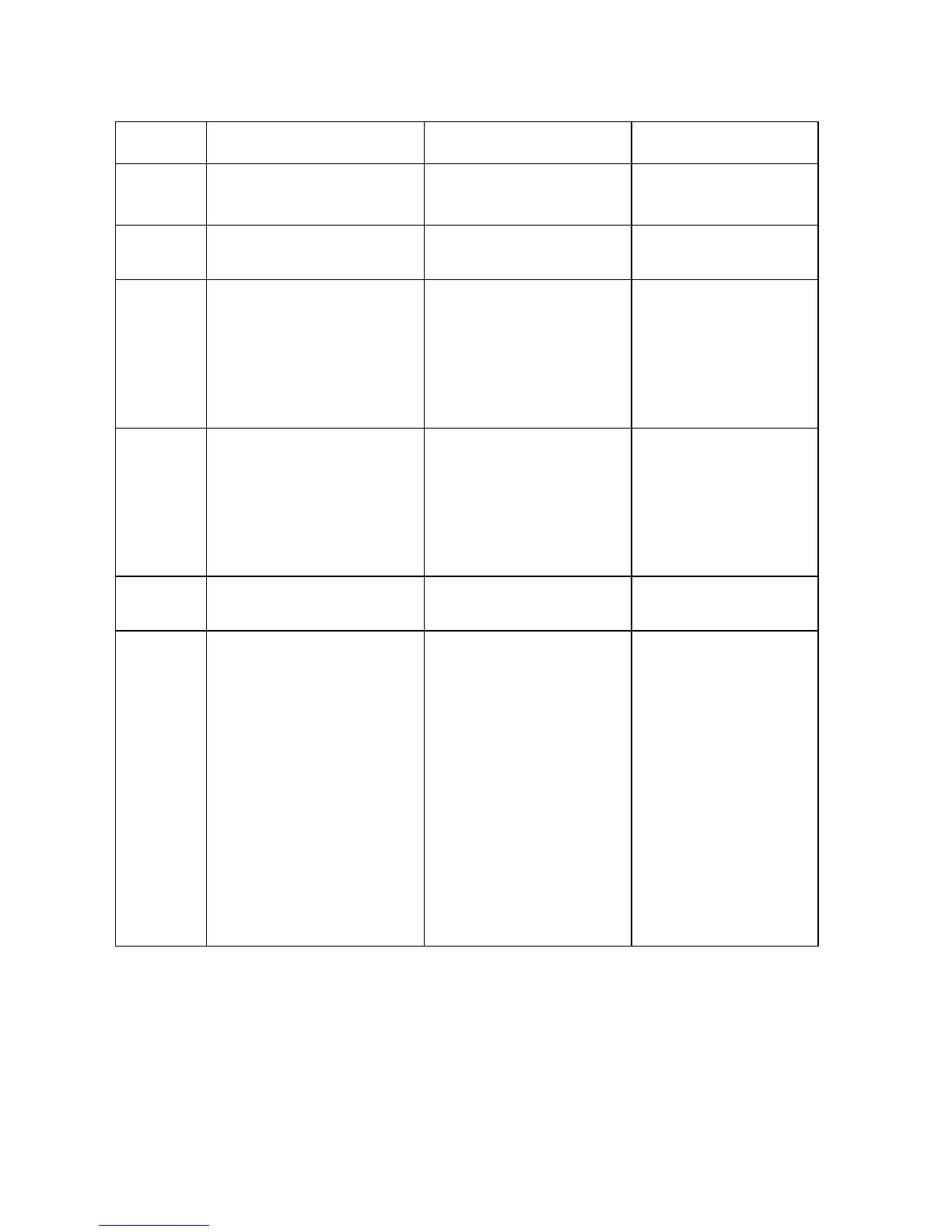29. Steering With YOKOGAWA Autopilot PT-500A
29-16
29.8.3 Lost speed
Associated alarms Expected system performance What end operator should
do
Sensor alarm, for example Alarm
"4008: Log error", "4012…4016:
Position equipment error", etc.
Acknowledge alarms.
Study situation.
Within 30
seconds
Alarm "2476 Route Needs log
sensor"
Acknowledge alarms.
Study situation.
After 2
minutes
then every 4
minutes
If vessel is in linear part of route
alarm "2506 Route: Use AUTO
control"
If vessel is in turning part of route
alarm "2514 Route: NAVI
complete turn"
Guidance for navigator Acknowledge alarms.
Study situation.
If vessel is in turning state,
then either keep steering
mode NAVI to complete the
turn or change to steering
mode AUTO to stop turning.
After 4
minutes
then every 4
minutes
Alarm "2476 Route Needs log
sensor"
Reminder Acknowledge alarms.
Study situation.
If vessel is in turning state,
then either keep steering
mode NAVI to complete the
turn or change to steering
mode AUTO to stop turning.
Within 10
minutes
Alarm "2497 Route Stop-Sensor
fail."
Acknowledge alarms.
Study situation.
After Alarm
"2497 Route
Stop-Sensor
fail."
If vessel is in linear part of route
alarm "2471 AP mode conflict -
Use AUTO" in ECDIS and alarm
"CAUTION-01 CHANGE TO
AUTO " on Autopilot control
panel
If vessel is in turning part of route
alarm "2515 Conflict-NAVI
compl. Turn" in ECDIS and alarm
"CAUTION-01 NAVI COMPL
TURN" in Autopilot control panel.
After the turn is completed the
alarm changes in ECDIS as "2471
AP mode conflict - Use AUTO"
and in Autopilot control panel as
"CAUTION-01 CHANGE TO
AUTO "
If ship is in linear part, actual
heading is used as set heading.
If ship is turning, last-set
heading and radius are used to
complete the turn as long as
Autopilot mode selector is kept
in position "NAVI".
Acknowledge alarms
Study situation.
If vessel is in linear part then
Change steering mode to
AUTO.
If vessel is in turning state,
then either keep steering
mode NAVI to complete the
turn or change to steering
mode AUTO to stop turning.
