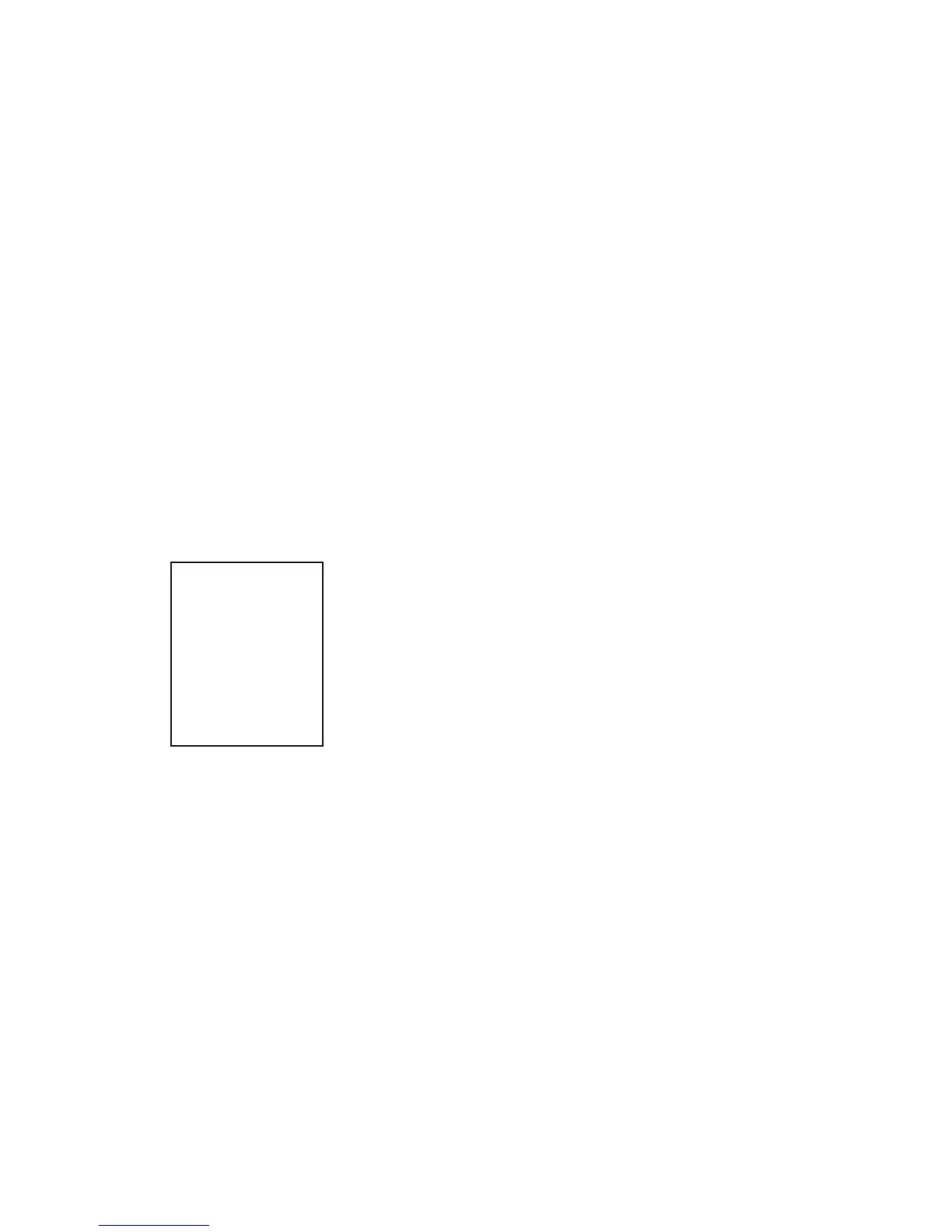25. Parameters Setup
25-3
25.1.2 Accessing installation parameters
The installation parameters command is used to set installation parameters for the system. These parameters are
concerned with hardware configurations and set up. They need only be set during installation and if sensor
configuration changes. Installation parameters are described in detail in the Installation Manual.
25.1.3 Choosing datum
Datum is used to choose between different models of the earth. It is essential that you use Datum in a consistent
way. See also "ECDIS and Datum" on page 24-2.
If you use paper charts together with electronic chart material, it is recommended that you use the same datum as
your current paper chart to avoid misalignment between your electronic system and points taken or plotted on your
current paper chart.
Once you have chosen a datum, all numerical latitude-longitude position values are presented in your chosen datum.
Note: If you use ARCS raster chart material, rasterized charts contain some rasterized position information. These
positions, like scales in the edges of ARCS charts, are true only if you have chosen native datum of that ARCS
chart. Normally this is the natural situation, because you use ARCS together with matching official paper chart and
because you have chosen as datum the datum of your matching official paper chart.
To choose datum do the following:
1. Place the cursor on the datum indication at the upper right corner of the display.
2. Spin the scrollwheel to choose appropriate datum then push the scrollwheel.
59
°
50.005'N
024
°
51.475'E
WGS 84
DGPS
HDG 070.0°
SPD
(CALC)
1.8 Kt
SB
(POSN)
1.7 Kt
COG
(POSN)
045.1°
SOG
(POSN)
2.0 Kt