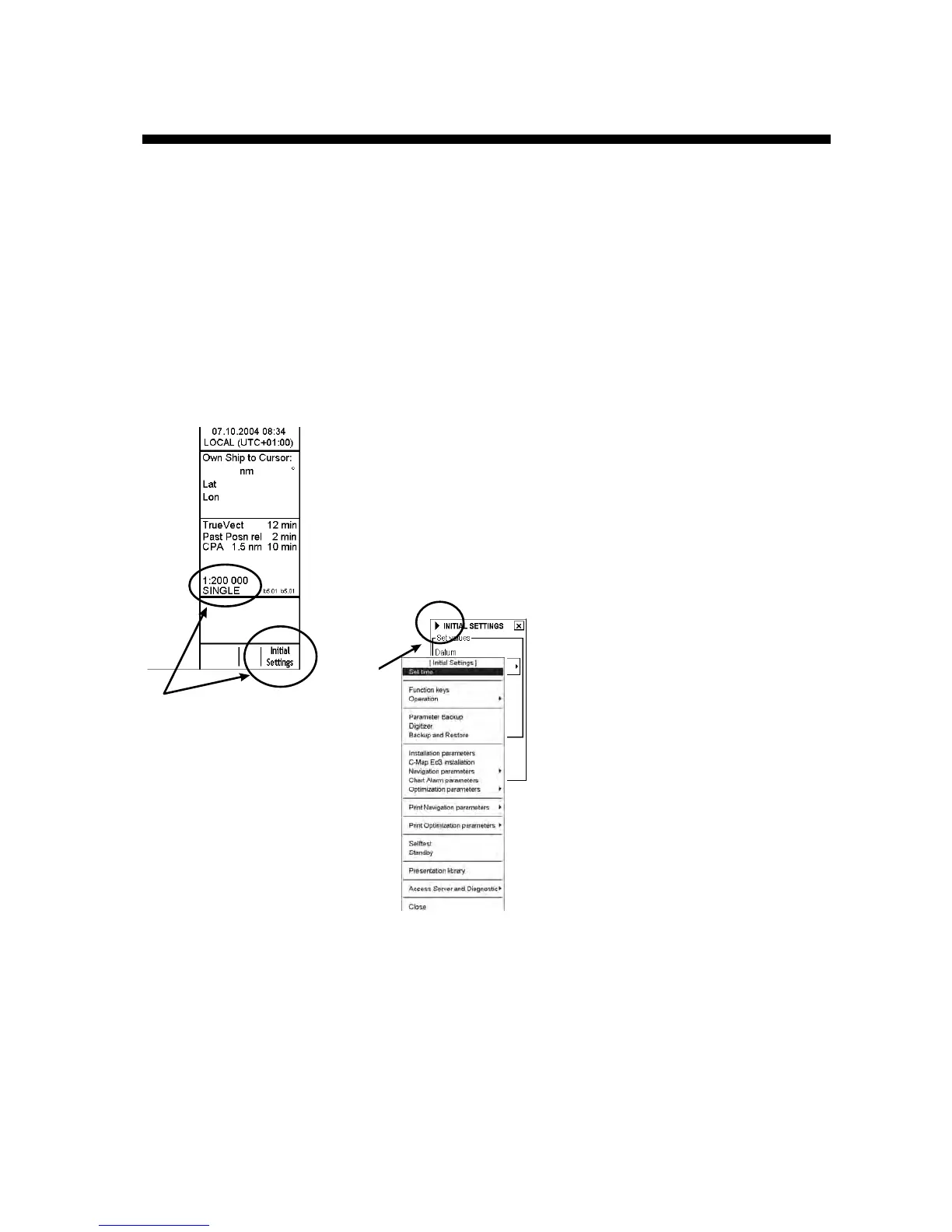25-1
25. Parameters Setup
25.1 Parameters
The Initial Settings menu in the Initial Settings dialog box contains the installation parameters, navigation
parameters and optimization parameters which define the configuration of the ECDIS and operative parameters
which are either used to control steering and navigation calculation or used during route planning.
To open the Initial Settings menu, do the following:
1. Place the cursor on the text SINGLE, PLAN, SLAVE, MULTI or MASTER (whichever is shown) on the lower
right corner of the information area, confirm that Initial Settings appears in the mouse functions area, then push
the right mouse button to open the Initial Settings dialog box.
2. Place the cursor on the triangle in the Initial Settings dialog box to show the Initial Settings menu.
1.
2.
(G)