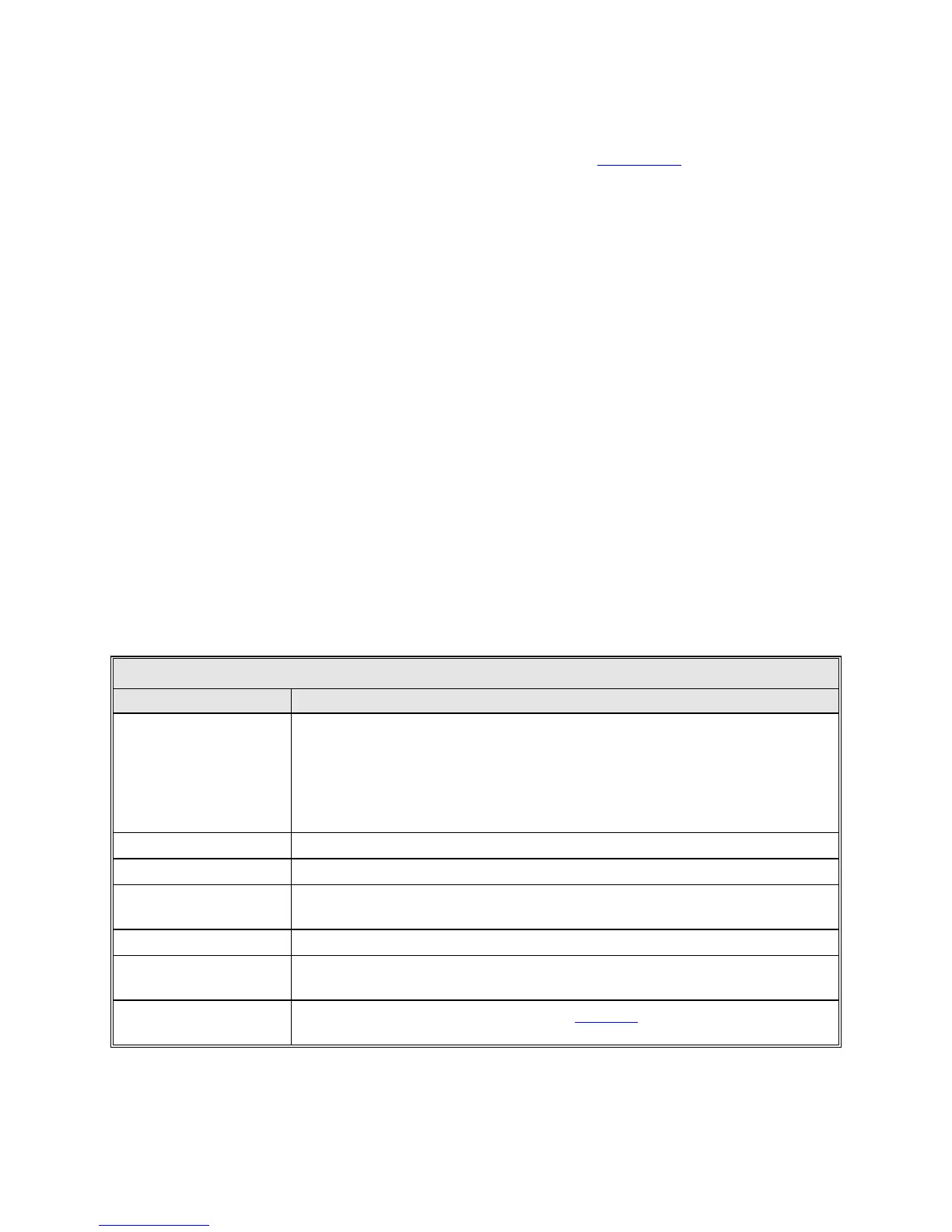Operation
5.8.2.6.3 Edit Target Parameters Menu
The items in the Edit target parameters... menu vary according to the tracking
mode of the target (refer to the previous Section 5.8.2.6.2 for the tracking
modes). The following Sections describe the parameters for each available
tracking mode.
To edit a target's parameters, use the following procedures:
1. From the Main menu, select Tracking functions...; then select Edit a new or
existing target....
2. Select Edit target parameters....
3. Using the arrow keys, select the parameter to be edited and press [ENTER].
4. For parameters requiring numeric values, use the numeric keys on the keypad to
enter the desired value (within the specified range), and press [ENTER]. If the
parameter has a predefined list of choices, use the up and down arrow keys to
toggle through the preset choices.
5.8.2.6.3.1 Star Tracking Mode Parameters
Table 5-6 describes the parameters for Star tracking.
TABLE 5-6 STAR TRACKING PARAMETERS
SELECTION DESCRIPTION
Star
Five preset stars and one user-definable entry are programmed for this
parameter. For the user-definable star, the user may enter any right ascension of
the star in degrees, declination of the star in degrees, and the epoch set, which
is the Julian date representing the epoch for the right ascension and declination
values. Common values are: B1950 = 2433282.423; J2000 = 2451545.0.
(The data for the predefined stars is from the U. S. Naval Observatory.)
Right ascension [deg] The right ascension (in degrees) of the star
Declination [deg] The declination (in degrees) of the star
Epoch [Julian date]
Epoch for the right ascension and declination. Common values are R1950 =
2433282.423; J2000 = 2451545.0.
Time bias Used to cause star tracking to run ahead of where the star is in real time.
Polarization [deg]
The polarization angle of the antenna. (Only available when the POL axis is
enabled.)
Bias angle [deg]
Bias angles for the star. Refer to Section
5.8.2.3.1, Manually bias target, for a
description of the function of bias angles.
5-23
