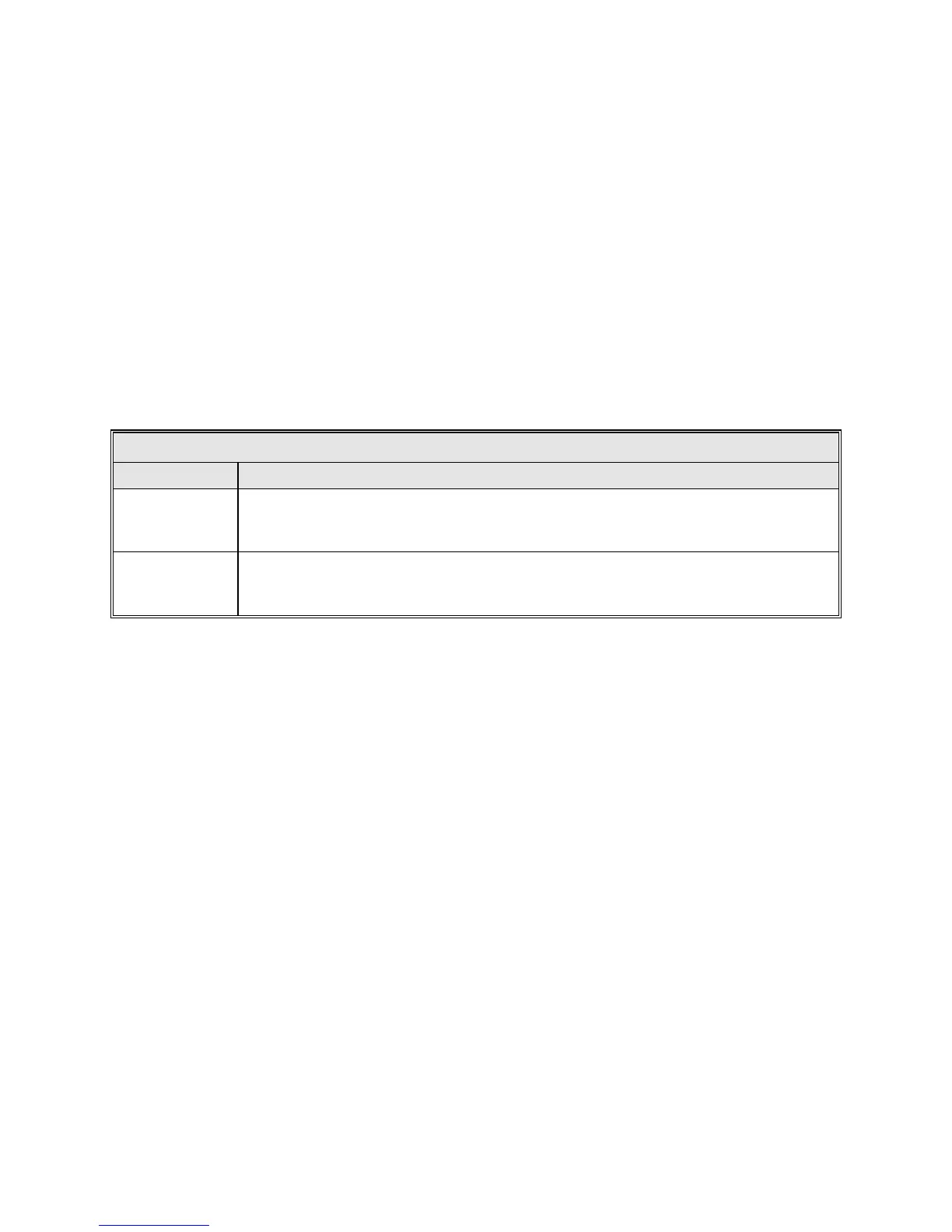Operation
5.8.5.8 Simulated Target
Simulated Target is useful only in SIMULATION mode. When in SIMULATION, this
shows the simulated target's current position and error and basic orbit information.
5.8.5.9 Star Viewing Windows
The Star Viewing Windows screen shows the windows of visibility (when the star
is within the software travel limits of the antenna) for a star. This is used primarily
for G/T testing of antennas by radio stars. This screen shows at what times of the
day the star will be visible for use by the tester.
Table 5-22 describes the parameters for Star viewing windows.
TABLE 5-22 STAR VIEWING WINDOWS
PARAMETER DESCRIPTION
Star
This is the star for which information is to be displayed. When selected, a screen similar
to the target selection screen will appear, showing only the targets with Tracking mode
set to Star tracking.
Date
Reference date for the viewing windows. The star's position at 0 hours UTC on this date
is analyzed. If the star is in view at that time, the window in which the star is will be
displayed. If the star is not in view, the next window in time will be displayed.
Selecting Display viewing windows... will display the viewing windows for the star
selected corresponding to the date entered in the Date parameter. If Soft limits are
enabled, then the Acquisition of Star (AOS) and Loss of Star (LOS) are bounded by
the soft limits (i.e., the star is within the soft limits between AOS and LOS). If Soft
limits are disabled, then AOS and LOS values are only bounded by the horizon (0
degrees elevation).
To use this utility, a target for the star must be established. To view a window for
an existing target with a tracking mode set to Star tracking, use the following
procedures:
1. From the Main menu, select Display system status... and then Star viewing
windows.
2. Place the cursor on Star and press [ENTER]. A screen similar to the target
selection screen will appear, listing only those stars with a tracking mode set to
Star tracking.
3. Select the star to be viewed and press [ENTER]. The target name will be
displayed in the Star parameter, and the star's reference date will be displayed
in the Date parameter.
5-45
