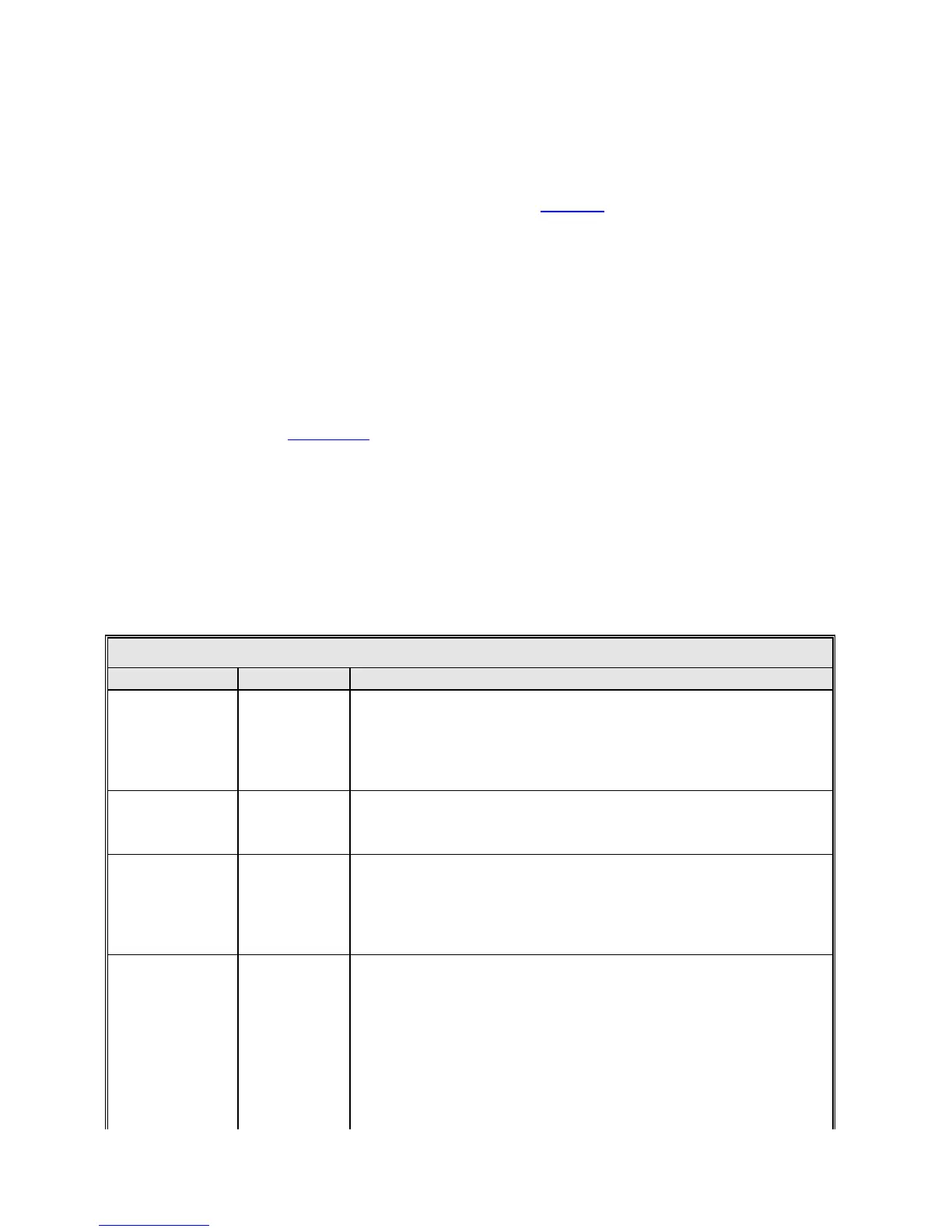Operation
5.8.2.4 Immediate Tracking Menu
Immediate tracking allows the user to begin tracking without first configuring a
target. This method of tracking is useful for testing purposes and moving the
antenna to odd locations. To track a satellite for operational use, a target should be
configured for that satellite -- refer to Section 5.8.2.6 for details on configuring
targets.
This menu contains the following menus:
• Track Immediate Target...
• Edit Immediate Target...
Some tracking modes are target-specific. For example, OPT is not available through
Immediate tracking and Steptrack is not available through Edit a new or existing
target. For that reason, Steptrack mode is explained in this section while others are
explained in Section 5.8.2.6.2.
5.8.2.4.1 Steptrack Parameters
Table 5-5 describes the steptracking parameters and lists the default settings for
each parameter.
NOTE: Before changing any of the steptrack parameters, read the
information about that parameter in Table 5-5.
TABLE 5-5 STEPTRACK PARAMETERS
Cycle time 00:02:00
Sets time between the end of one Steptrack cycle and the beginnin
g of
the next cycle when no OPT solution is available. For immediate
Steptrack, this is the only cycle time used. In addition, this time is used
when excessive discrepancies exist between the OPT models and the
steptrack pointing.
Receive -3 dB
beamwidth [deg]
0.450°
The receive -
3 dB of the antenna. Used by Steptrack and OPT to
determine deflection from beam center. The value is normally supplied
with the antenna’s specs.
Step size [deg] 0.040
Sets the size of each step that the antenna makes as the s
teptrack
algorithm approximates a curve and samples points along that curve.
This step is also used for steptrack operations in OPT tracking. The value
should be set to approximately 8% of the -
3 dB receive beamwidth of
the given antenna, but no less than 0.02 with standard encoders.
Position deadband
[deg]
0.040
Steptrack moves the antenna closer to the peak signal until the difference
between the previous estimated peak position and the current peak
position is less than the deadband. This difference
is measured radially
between the AZ/EL pairs. As in system configuration parameters, this
deadband setting affects AZ and EL only. When the antenna moves to
within this deadband of the peak signal, steptracking stops for that cycle
and peaking is complete. The value should be less than 10% of the -
receive beamwidth, but greater than 0.01°
for systems with standard
encoders.
5-15
