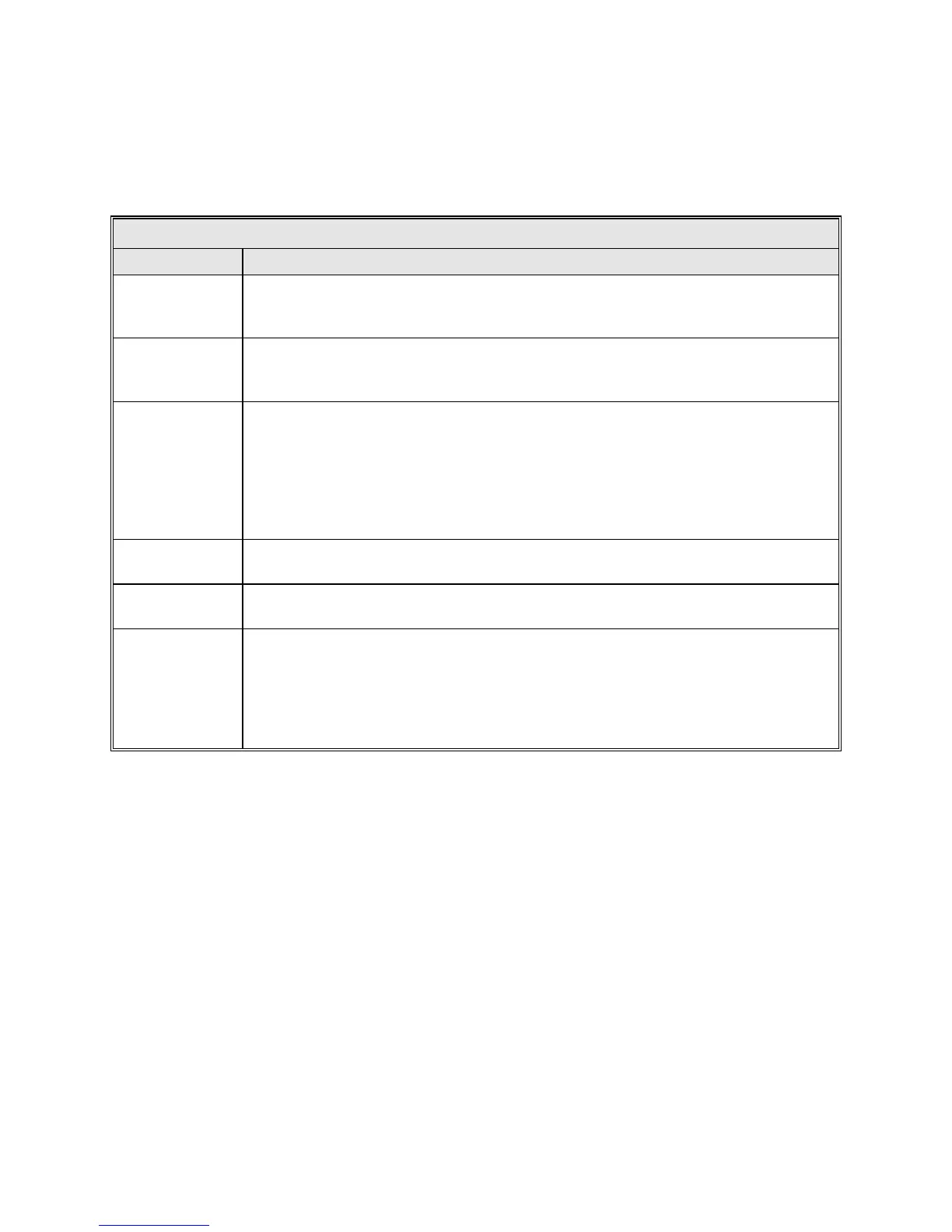Operation
5.8.6.6 Position Loop Parameters
The parameters listed in Table 5-31 control how the antenna is moved to the
target position and the precision of the antenna's position.
TABLE 5-31 POSITION LOOP PARAMETERS
PARAMETER DESCRIPTION
Positioning
deadband [deg]
This parameter determines the accuracy of the position loop. The position loo
continue to move the antenna from the current position to the target until the antenna is
within the positioning deadband for this axis.
Slew rate
Under normal operation of the ACS, the slew rate (high speed) is enabled; however, for
testing, it is
sometimes disabled so that the antenna will use only its track speed to
reach the target.
Slew -> track
transition [deg]
These angles determine whether the antenna moves at slew (high) speed or track (slow)
speed to reach the target position. For each a
xis, if the distance from the current
position to the target position is greater than the slew -> track transition angle for that
axis, the antenna moves at slew speed. If the distance is less than this value, the
antenna moves at track speed. If these a
ngles are set too low, the antenna will
overshoot the target, and if they are set too high, the antenna will take longer than
necessary to reach the target.
Slew -> stop
coast time [ms]
This is the time, in milliseconds, that the ACU waits for the axes to come to a stop
after the motors are stopped from slew speed.
Track -> stop
coast time [ms]
This is the time, in milliseconds, that the ACU waits for the axes to come to a stop
after the motors are stopped from track speed.
Inching on time
[ms]
Inching on time is used in the event of target overshoot. The motors are turned on for a
period of time equal to the value of this parameter and then turned off for a period of
time equal to the value of Track -> stop coast time [ms]. This "inching" is repeated
until the antenna comes within the deadband set for the axis. Inching on time [ms]
should be set just high enough to get the antenna to move -- oscillation can occur if the
value of the parameter is set too high.
To edit any of the parameters under this menu, use the following procedures.
1. From the Main menu, select Edit system configuration... and then select
Position loop parameters....
2. To change Slew rate, use the arrow keys to move the cursor to the parameter
to be edited and press [ENTER]. Using the up and down arrow keys, toggle
through the preprogrammed choices. When the desired choice is highlighted,
press the [ENTER] key.
3. To change any of the remaining parameters, use the arrow keys to move the
cursor to the parameter to be edited and press [ENTER]. Using the numeric
keys, enter a value within the range specified in the system prompt and press
[ENTER].
5-61