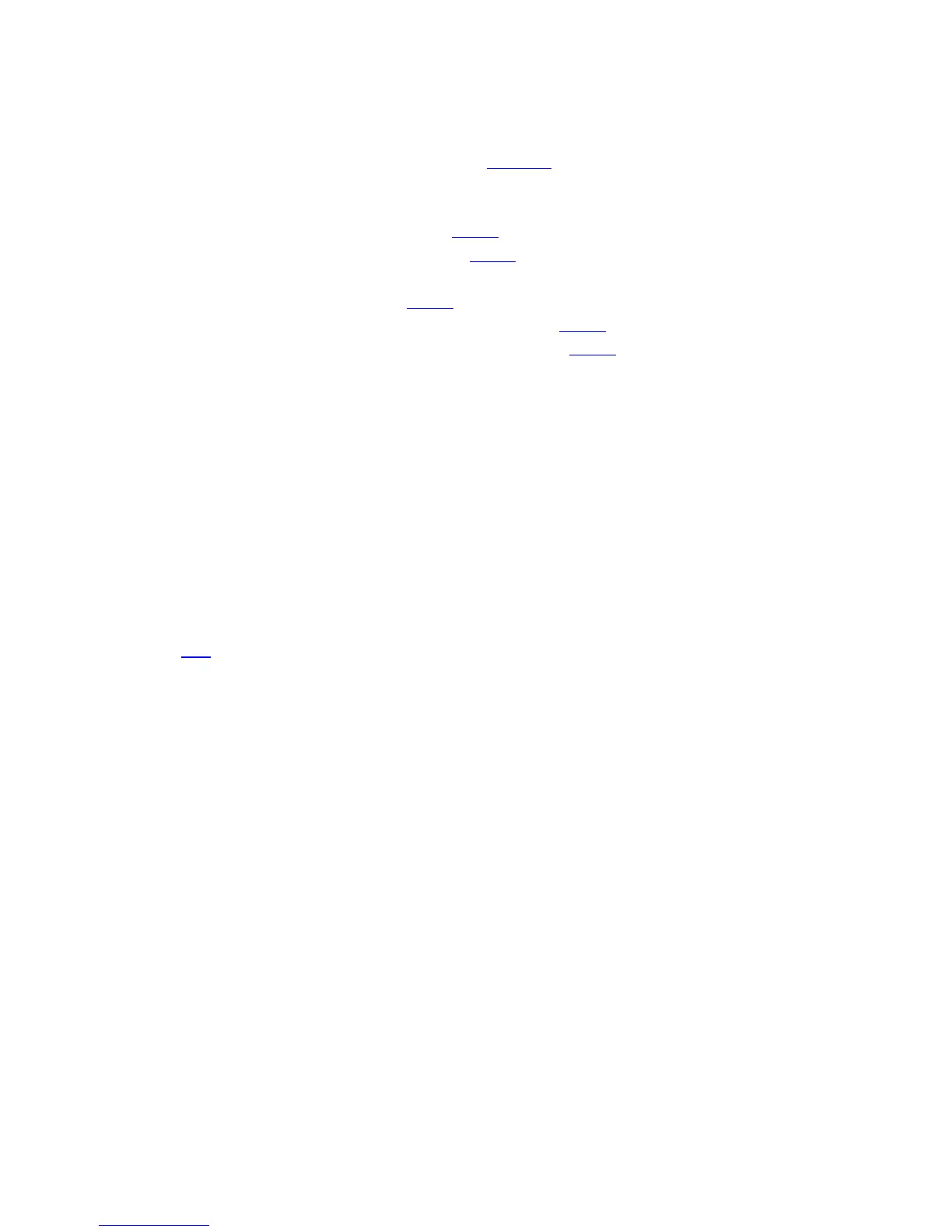Overview
2.10 Tracking Functions
The 7200 ACU allows a user to configure up to 50 targets for establishment of
target-specific databases (refer to Section 5.8.2.6). The following tracking modes
are available:
• Move to longitude (refer to Section 2.9.1)
• Move to look angles (refer to Section 2.9.2)
• Orbit Prediction Tracking (OPT)
• Star tracking (refer to Section 2.9.4)
• Intelsat 11-element (IESS-412) (refer to Section 2.9.5)
• Orbital Element Track (Optional) (refer to Section 2.9.6)
2.10.1 Orbit Prediction Tracking
The OPT system provides exceptional short-term and long-term pointing capabilities
by combining orbital mechanics with modern modeling and error analysis techniques.
Orbital mechanics are used to provide a model of the satellite and earth's surface
motion. The modeling and error analysis takes pointing data collected in Steptrack
operations and finds the satellite orbital parameters and systematic errors caused by
the mechanical structure which provide the best least squares solution. The orbital
parameters and systematic errors are then fed back through the orbital mechanics
models to determine antenna look angles at any future point in time. The models
accurately match the "real world" and provide excellent real world results. (Refer to
Section
3.1).
2-31