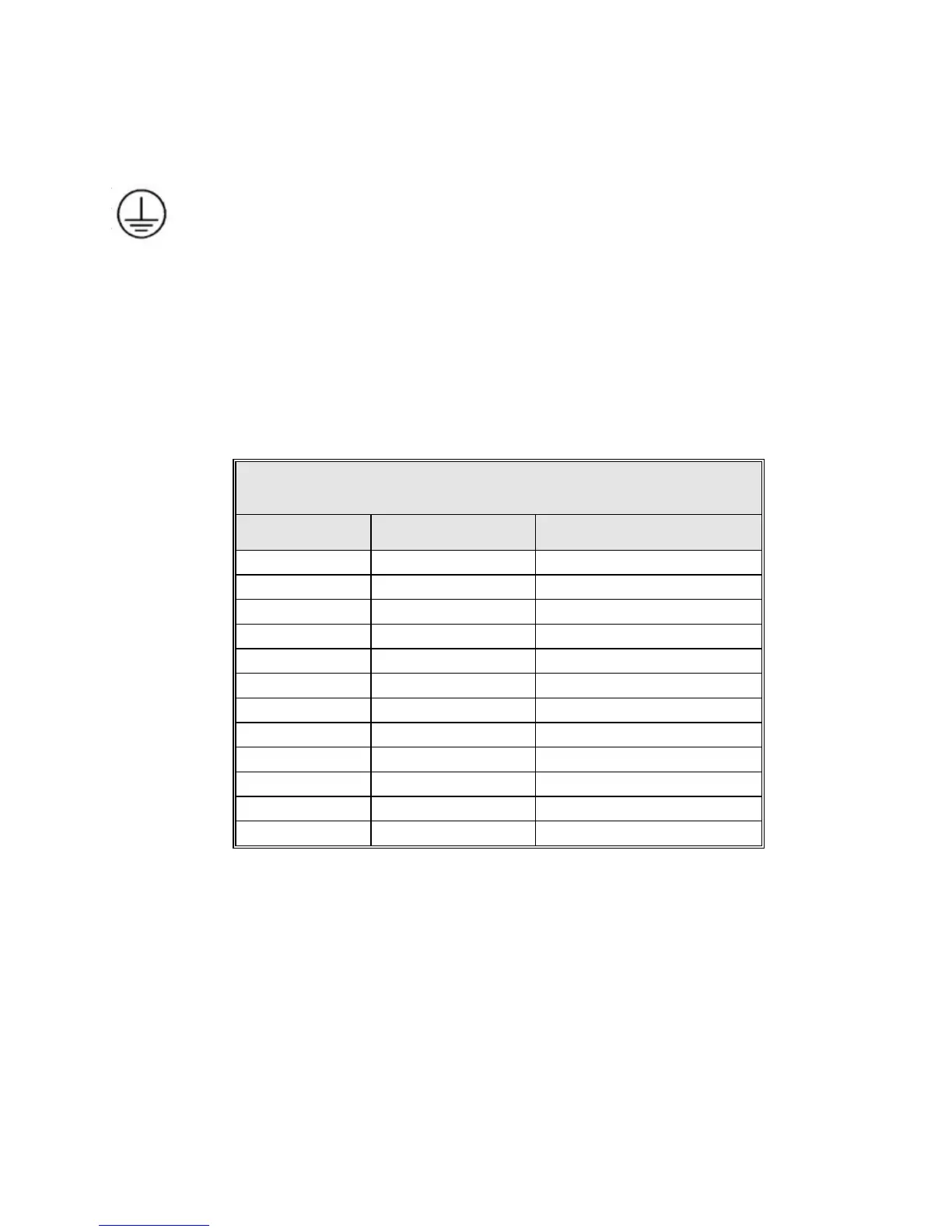Installation
5. Tag the neutral wire with white electrical tape and connect the wire to one of
the large terminals marked N on TB1 in the lower right corner of the drive
cabinet.
6. Tag the ground wire with green and yellow electrical tape and connect
the wire to one of the large green terminal blocks labeled with a G or a
ground symbol on TB1.
4.3.2 Connecting the Drive Motors to the Drive Cabinet
To connect the drive motors to the drive cabinet, refer to Table 4-1 and use the
following procedures.
NOTE: The AZ and EL motors require 3-phase conductors and
a ground conductor.
TABLE 4-1 MOTOR CONNECTIONS TO THE DRIVE
CABINET
DEVICE FUNCTION
Az-U Az Motor Phase 1
Az-V Az Motor Phase 2
Az-W Az Motor Phase 3
EL-U EL Motor Phase 1
EL-V EL Motor Phase 2
EL-W EL Motor Phase 3
POL CW POL Motor POL Motor CW
POL CCW POL Motor POL Motor CCW
N POL Motor POL Motor Common
4TH AXIS CW POL Motor 4TH AXIS Motor CW
4TH AXIS CCW POL Motor 4TH AXIS Motor CCW
N POL Motor 4TH AXIS Motor Common
1. Wire the AZ and EL motors for the appropriate system voltage by following the
motor wiring diagrams inside the motor terminal box or on the motor
nameplate.
2. Connect the AZ motor leads to TB1 terminals labeled Az-U, Az-V, and Az-W.
3. Connect the motor ground wire to the ground terminal.
4. Connect the EL motor leads to TB1 terminals labeled EL-U, EL-V, and EL-W.
5. Connect the motor ground wire to the ground terminal.
If 2-axis system, perform steps 1-5.
If 3-axis system, perform steps 1-9.
4-6
