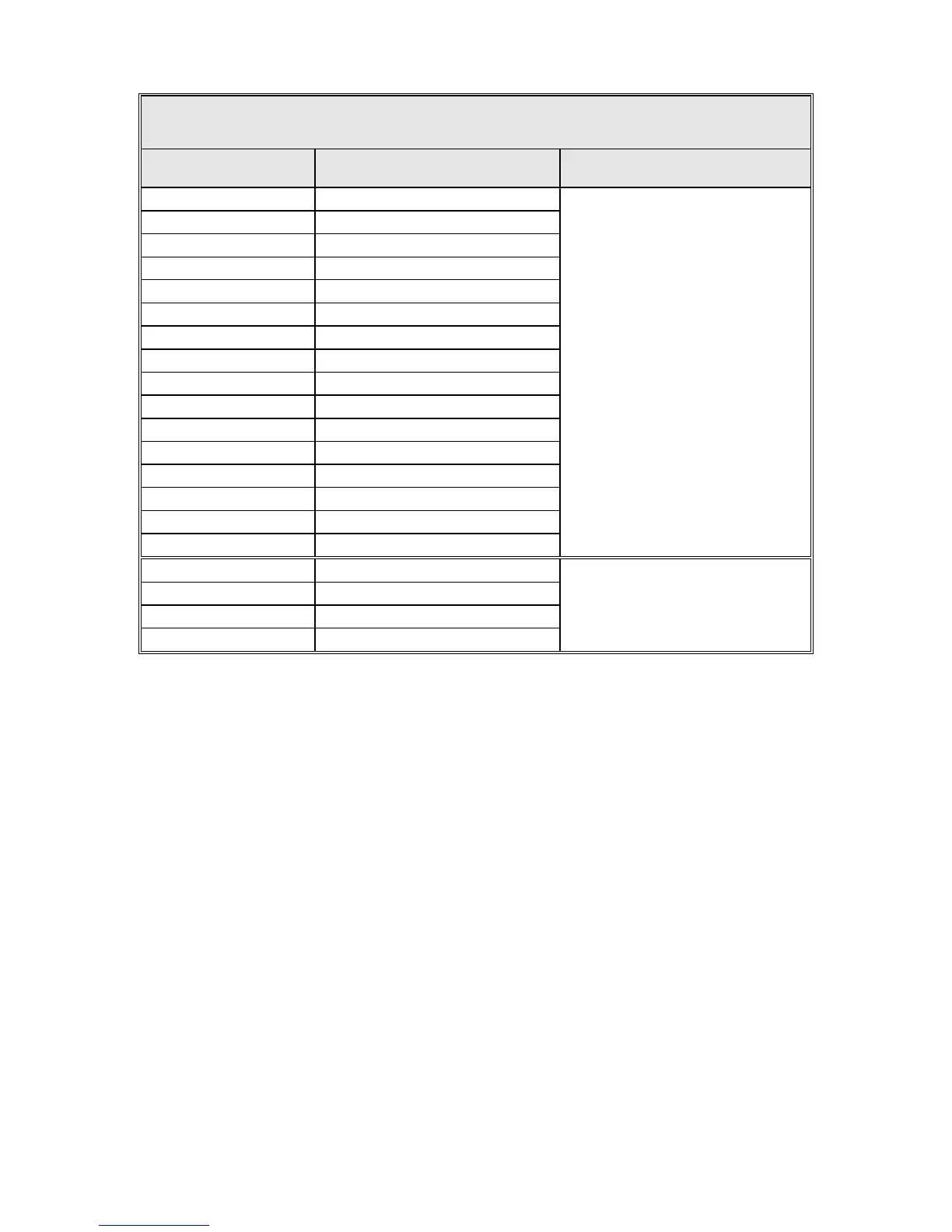Installation
TABLE 4-16 REMOTE BEACON SELECT AND SUMMARY FAULT
TERMINAL STRIP
TERMINAL (TB1) FUNCTION INPUT/OUTPUT
1 Summary Alarm Out OUTPUTS
2 Summary Alarm Return
3 Beacon 1 Out
4 Beacon 1 Common
5 Beacon 2 Out
6 Beacon 2 Common
7 Beacon 3 Out
8 Beacon 3 Common
9 Beacon 4 Out
10 Beacon 4 Common
11 Output 22 +
12 Output 22 Common
13 * CP Command Common (+)
14 * CP Command +
15 * LP Command Common (+)
16 * LP Command +
17 * CP Position Common (+) INPUTS
18 * CP Position Ind (Return)
19 * LP Position Common (+)
20 * LP Position Ind (Return)
* Optional CP/LP switching firmware must be installed in the 7200 ACU for TB1 pins 13 to
20 to have these assigned functions.
Pins 4, 6, 8, and 10 are tied together and connect to the COM terminal on the
General Dynamics tracking receivers. Pins 3, 5, 7, and 9 connect to the
appropriate Bn terminal on the tracking receiver. Pin 1 is on the left end of TB1
with the user facing the rear of the 7200 ACU. The summary alarm output (TB1
pins 1 and 2) is provided for customers who wish to receive an indication anytime
a fault occurs on the 7200 ACU. This is typically connected to an indicator light
or buzzer in the main control room of an earth station, or may be tied as an input
to a monitor and control computer system. The electrical specifications for this
output are provided in Table 2-7 (Section 2.4.1.3).
4.4 Initial Power-Up and System Setup
Before proceeding with system power-up, check all system cabling and termination
for correctness and integrity. Then proceed with the following items in the order
presented. Because the antenna may be moved from the control panel of the drive
cabinet, independent of the ACU, system start-up will be initiated at the drive
cabinet before the ACU.
4-21