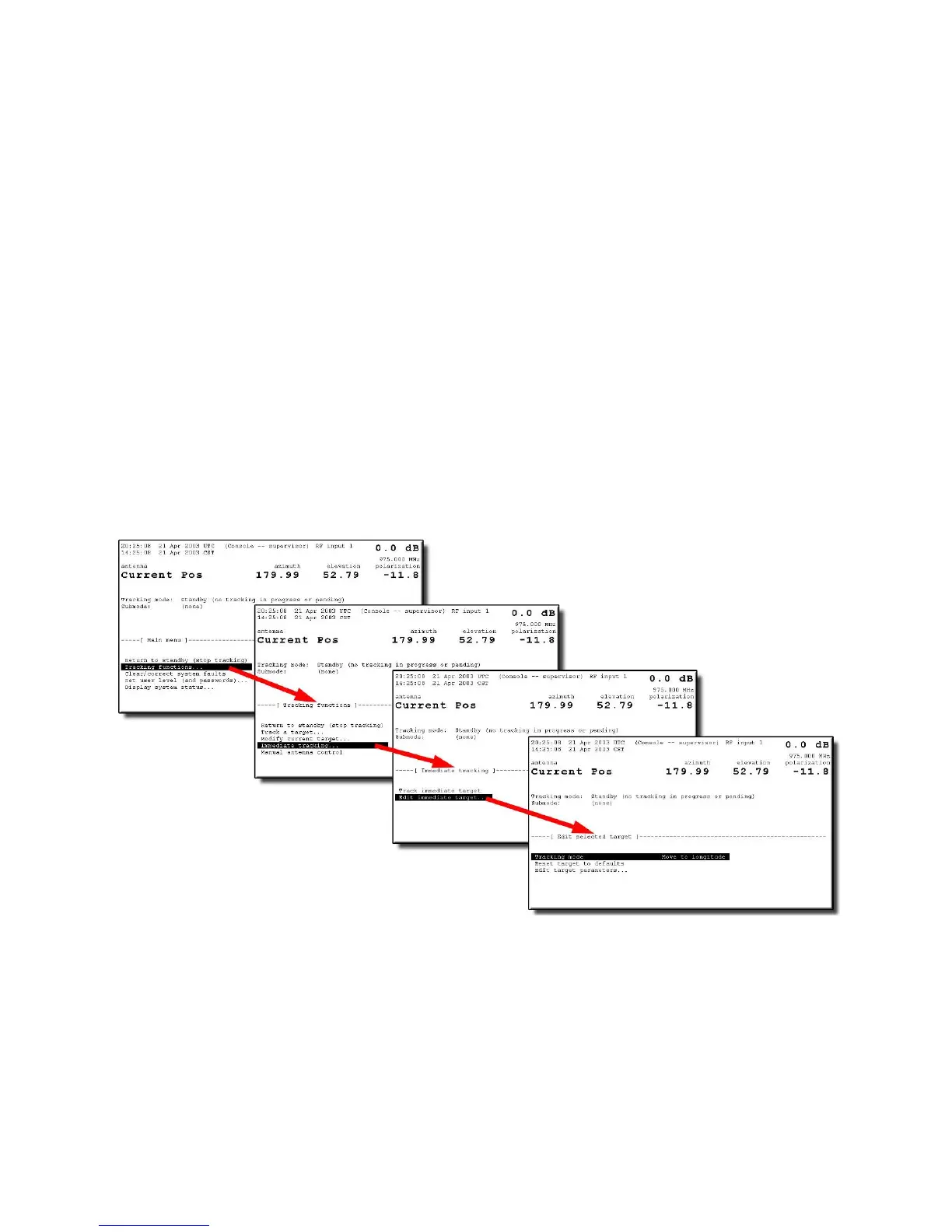Operation
5.2.2 Menu Items
Some of the menus (e.g., "Edit target parameters...") will have parameters appear
on the screen that only appear under certain conditions. As an example, when the
tracking mode for a certain target is set to Move to look angles..., Edit target
parameters... will have only the following two items displayed:
• Look angles [deg]
• Bias angles [deg]
However, when the tracking mode for a target is set to Intelsat 11-element, 22
different parameters will be displayed.
Figure 5-3 shows an example of the menu that appears when Tracking functions...
is selected from the Main menu. If Immediate tracking... is chosen from that menu,
the Immediate tracking screen appears with additional items displayed. If the user
then chooses Edit immediate target..., the Edit selected target screen appears with
the relevant functions/parameters displayed.
Figure 5-3 Tracking Functions Menu System
5.3 The Help System
The 7200 ACU provides easy-to-use, on-line help. Pressing [HELP] will provide
assistance for whatever parameter or menu is highlighted. When in a menu,
pressing [HELP] twice enters the Introductory Help, which explains general system
navigation. Press the [PRIOR] key to exit any help screen.
5-3