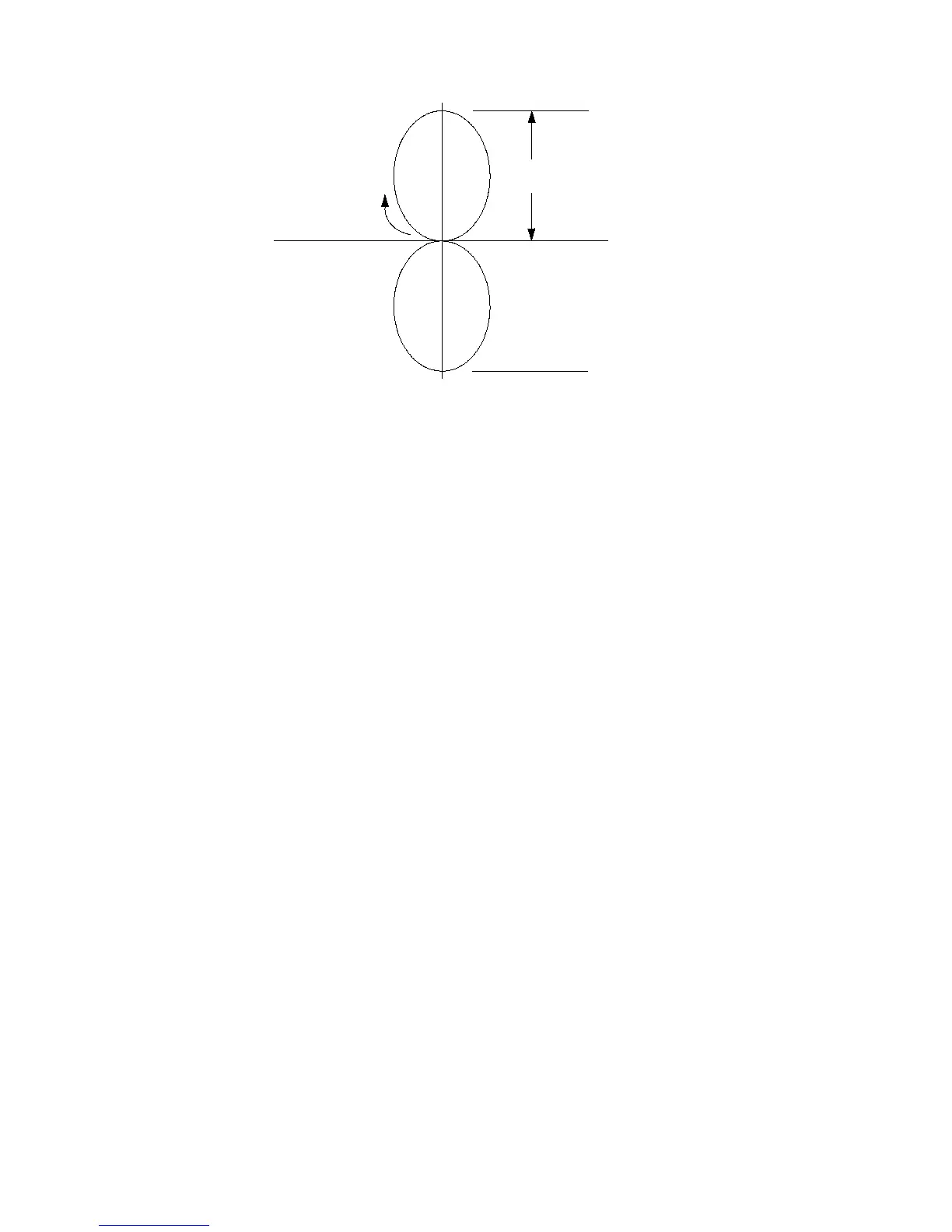Theory
NOMINAL LONGITUDE
SOUTH LATITU
NORTH LATITU
SEARCH
DIRECTION
0
INCLINATION
Figure 3-1 Orbit Scan Theory
3.2.2 Orbit Scan Operation
To use Orbit scan it is necessary to have correct site information loaded in the site
parameters. When an OPT target is built, the user must provide the nominal
longitude (degrees east) and an estimated inclination. Then the Orbit scan
parameter must be enabled. (Note: The longitude range is NOT used by Orbit scan
but is used to set up Box limits for the target's operation.)
If no solutions are available when the target is selected for tracking the system will
follow this sequence. If Box limits are enabled, then OPT will check to see if the
system is currently inside the box. If not, the system will go to box center. Then it
will check for a signal. If no signal is received, and Orbit scan is enabled, OPT will
calculate a satellite trajectory which places the ascending node at the nominal
longitude and provides an inclination equal to the estimated inclination provided.
The trajectory is assumed to be a circular orbit with a sidereal period. This
trajectory is then followed in steps equal to a 5 dB signal change based on the 3
dB beamwidth of the antenna. The signal level is monitored throughout the
operation. The satellite is assumed to be acquired if the level rises 0.5 dB above
the Low signal level set for the target. If no satellite acquisition occurs after one
pass, the system will stop at box center and issue an OPT cannot track alarm.
It should be noted that the Orbit scan is only used when no OPT solutions exist for
a given target. Once a solution exists, no matter how old it may be, the scan will
NOT be used, even if there is no signal at the solution's position.
At acquisition, the system enters steptrack to peak the antenna and then begins
standard OPT operation.
3-4