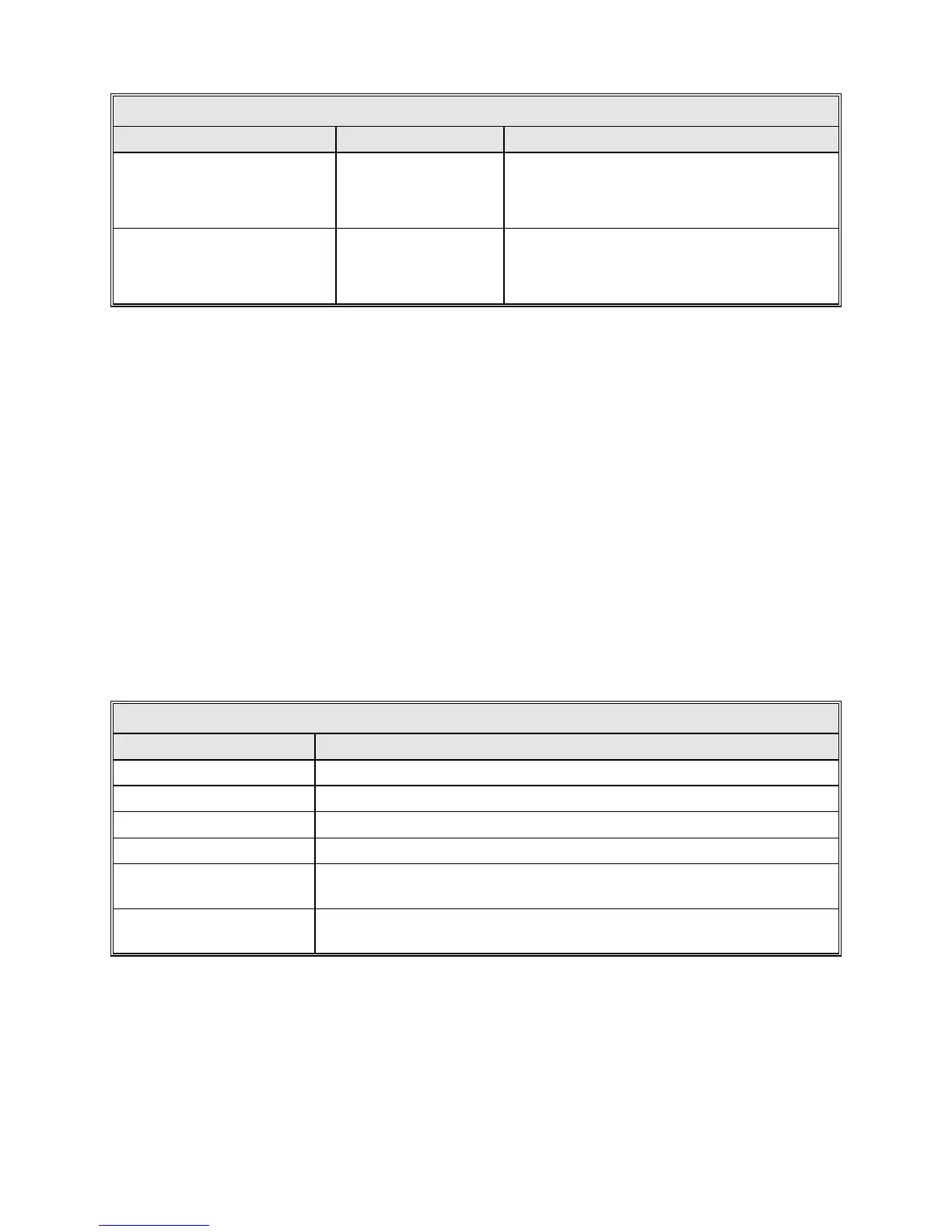Operation
TABLE 5-32 ANTENNA SIMULATOR PARAMETERS
PARAMETER DEFAULT DESCRIPTION
Antenna slew rate [deg/s]
AZ = 8.00
EL = 4.00
POL = 0.00
Determines how fast the simulator drives the
simulated antenna in slew (high) speed.
Antenna track rate [deg/s]
AZ = 0.20
EL = 0.20
POL = 0.40
Determines how fast the simulator drives the
simulated antenna in track (slow) speed.
To edit the parameters under this menu, use the following procedures.
1. From the Main menu, select Edit system configuration..., Built-in simulator
setup, and then select Antenna simulator setup....
2. Use the arrow keys to move the cursor to the parameter to be edited and press
[ENTER]. Using the numeric keys, enter a value within the range specified in the
system prompt and press [ENTER].
5.8.6.7.2 Spacecraft Simulator Setup
Spacecraft simulation setup menu allows the user to set up a simulated spacecraft
(satellite). The user can set nominal longitude, orbital inclination, and other
simulated characteristics of the desired target. The parameters under this menu are
listed in Table 5-33.
TABLE 5-33 SPACECRAFT SIMULATOR PARAMETERS
PARAMETER DESCRIPTION
Box center date Gives the date on which the simulated spacecraft is at its box center.
Box center time Gives the time at which the simulated spacecraft is at its box center.
Box center longitude [deg. E]
Box center longitude, in degrees east, of the simulated spacecraft.
Inclination [deg] Inclination of the simulated spacecraft.
Receive -3 dB beamwidth
[deg]
Receive -3 dB beamwidth used to simulate a signal for the simulated
spacecraft. This value should be set to represent a specific antenna size.
Signal noise [dB]
Represents the magnitude of simulated signal noise to be injected into the
simulated signal.
5-63
