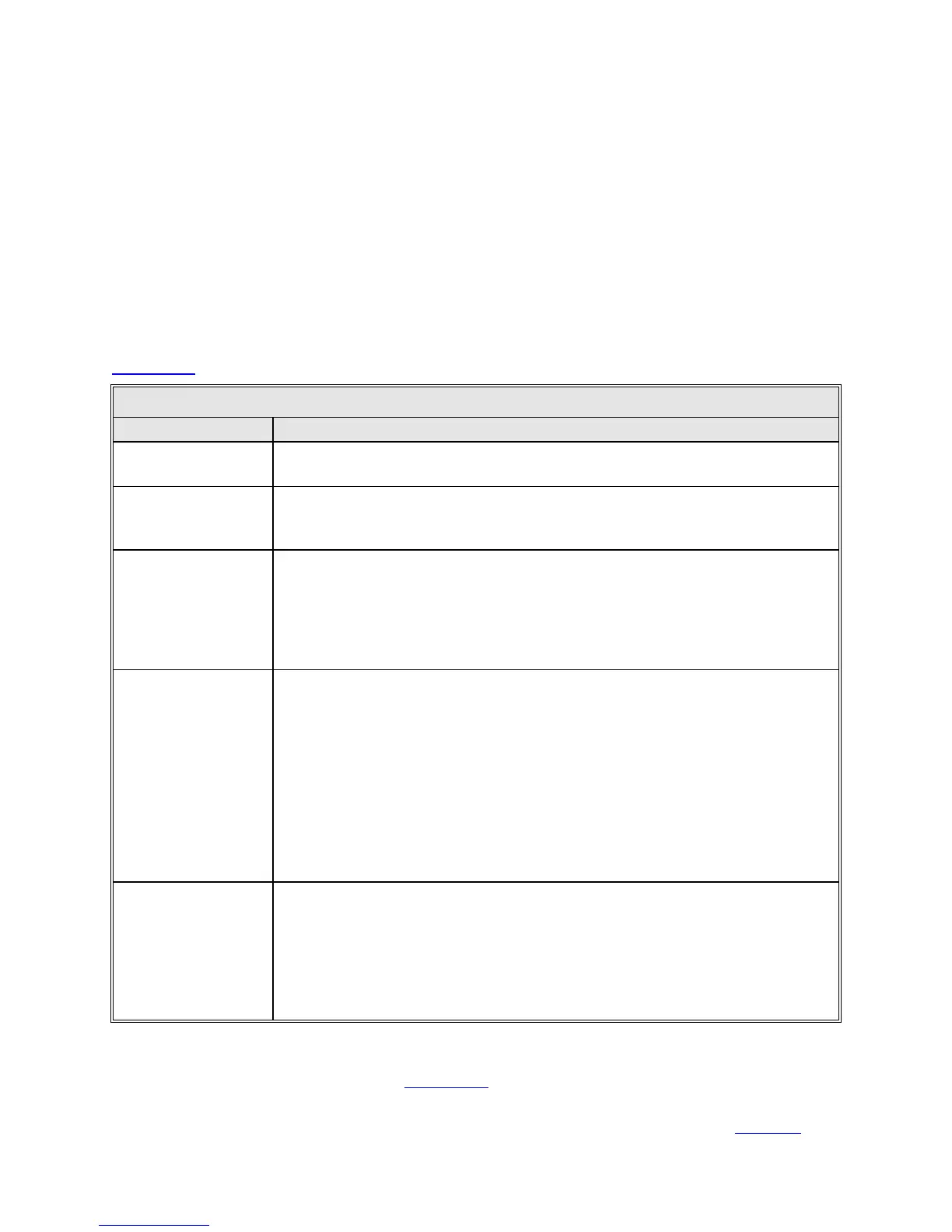Operation
5.8.2.6.3.2 OPT Tracking Mode Parameters
The Edit target parameters... screen for targets with tracking modes set to OPT
contains three menus and one function:
• Spacecraft parameters...
• Steptrack parameters...
• OPT parameters...
• Reset OPT target
Table 5-5 describes the Steptrack parameters, while Tables 5-7, 5-8, 5-9, and 5-
10 describe Spacecraft parameters... and OPT parameters.... Refer to Section
5.8.2.3.3 for information on the Reset OPT target function.
TABLE 5-7 SPACECRAFT PARAMETERS
PARAMETER DESCRIPTION
Box center longitude
[deg.East]
East longitude where the spacecraft is at its box center.
Longitude range [deg]
Used for the box limit and orbit scan. This sets the longitude range of motion from
the box center longitude. Nominal value is 0.1°, which means the spacecraft is
constrained to box center longitude ±0.1°.
Estimated inclination
[deg]
Inclination is the measure of how much an orbit is inclined, or tilted, with respect
to the equatorial plane. 0 degree inclined orbits travel directly over the equator. 90
degree inclined orbits tr
avel directly over the north and south poles and are
perpendicular to the equator. This is used for the box limit to specify north and
south limits, and should be set to a value marginally greater than the actual
inclination of the spacecraft orbit. It is also used for the orbit scan.
Box limit
The ACU's box limit generates a latitude/longitude box using the box center
longitude, longitude range, and estimated inclination. The box limit should usually
be ENABLED, as it provides OPT with information about the spacecraft's range of
motion, which helps prevent tracking the wrong spacecraft. When box limit is
ENABLED and a new or erased OPT target is started, it first checks to see if the
antenna is within the box limit. If not, OPT will move to the target's box center
longitude before doing anything else, even if it is seeing a usable tracking signal
(from the wrong spacecraft) at the starting point. If box limit is disabled, OPT
cannot detect that it is on the wrong target. While OPT is tracking, if it ever
moves the antenna outside of the box, a "Box limit" error occurs, and OPT will not
track until the error is cleared.
Orbit scan
Used if OPT has no signal and no orbit model with which to work. A circular
geosynchronous orbit is generated passing thro
ugh the box center longitude with
an inclination given by the Estimated inclination parameter. The scan then runs the
antenna around this trajectory looking for a signal that is at least 0.5 dB above the
Low tracking signal level. If it finds such a signal, OPT begins at that point. If one
orbit is swept without finding a signal, OPT stops. If disabled, OPT stops without
trying a scan first.
The Spacecraft parameters... menu contains two menus: Tracking signal
parameters... (refer to Section 5.8.2.3.2) and Calibrate tracking signal.... The
Calibrate tracking signal... menu contains the parameters listed in Table 5-7, and it
also contains the Manual antenna control function described in Section 5.8.2.5.
5-24