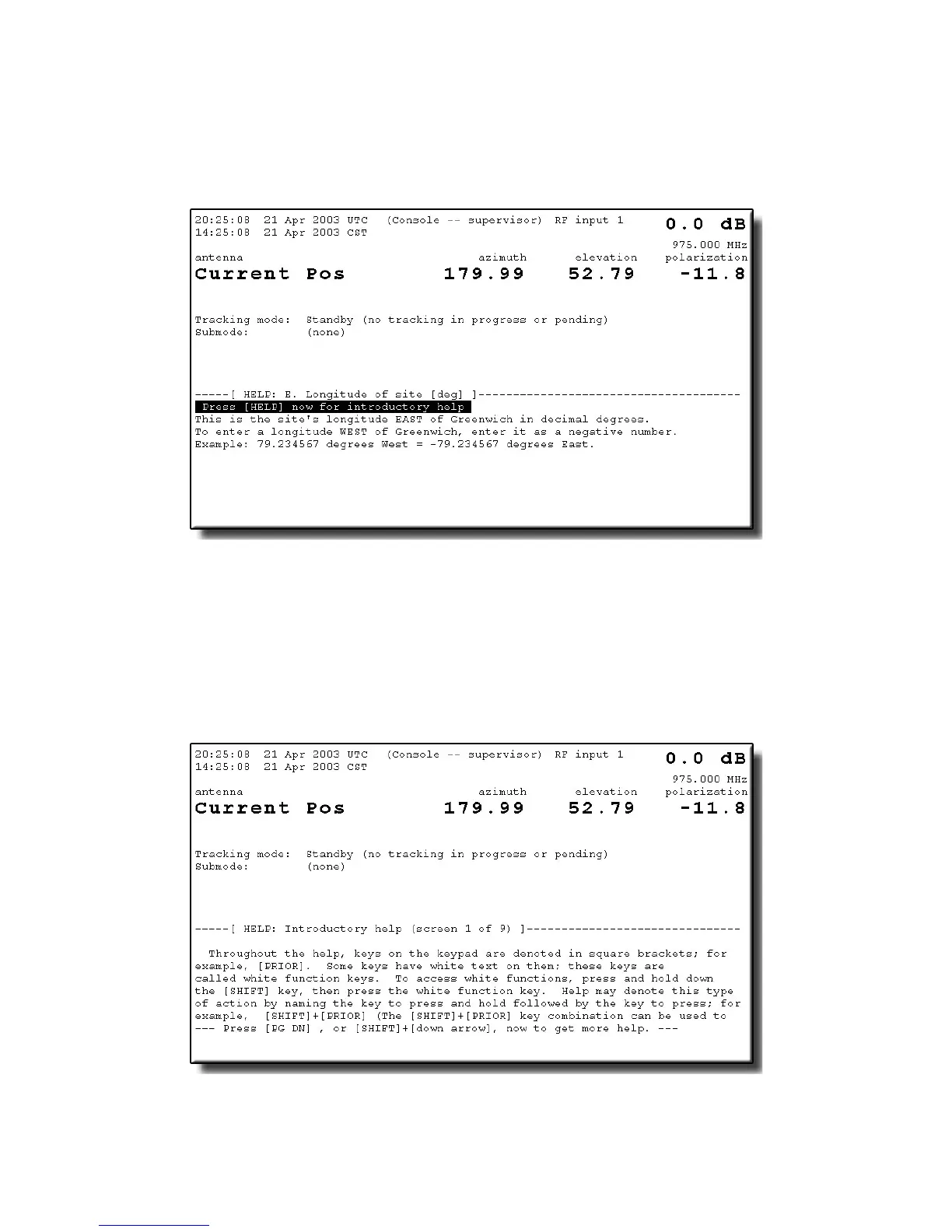Operation
Figure 5-4 is an example of a help screen that describes the parameter E.
Longitude of site [deg] which is in the Edit System Configuration Menu… in the
Site data... menu. Notice the highlighted portion, “Press [HELP] for introductory
help.” This function is available in all help screens.
Figure 5-4 ACS Help Screen (Parameter Help Screen)
The 7200 help system includes information on all system functions, parameters,
and menus. Help screens may contain explanations of a parameter or a function
and any requirements for executing that function (e.g., the user level necessary to
execute the function). Figure 5-5 shows a help screen containing information on
the overall system help (Introductory help).
Figure 5-5 7200 ACS Help Screen (Introductory Help)
5-4
