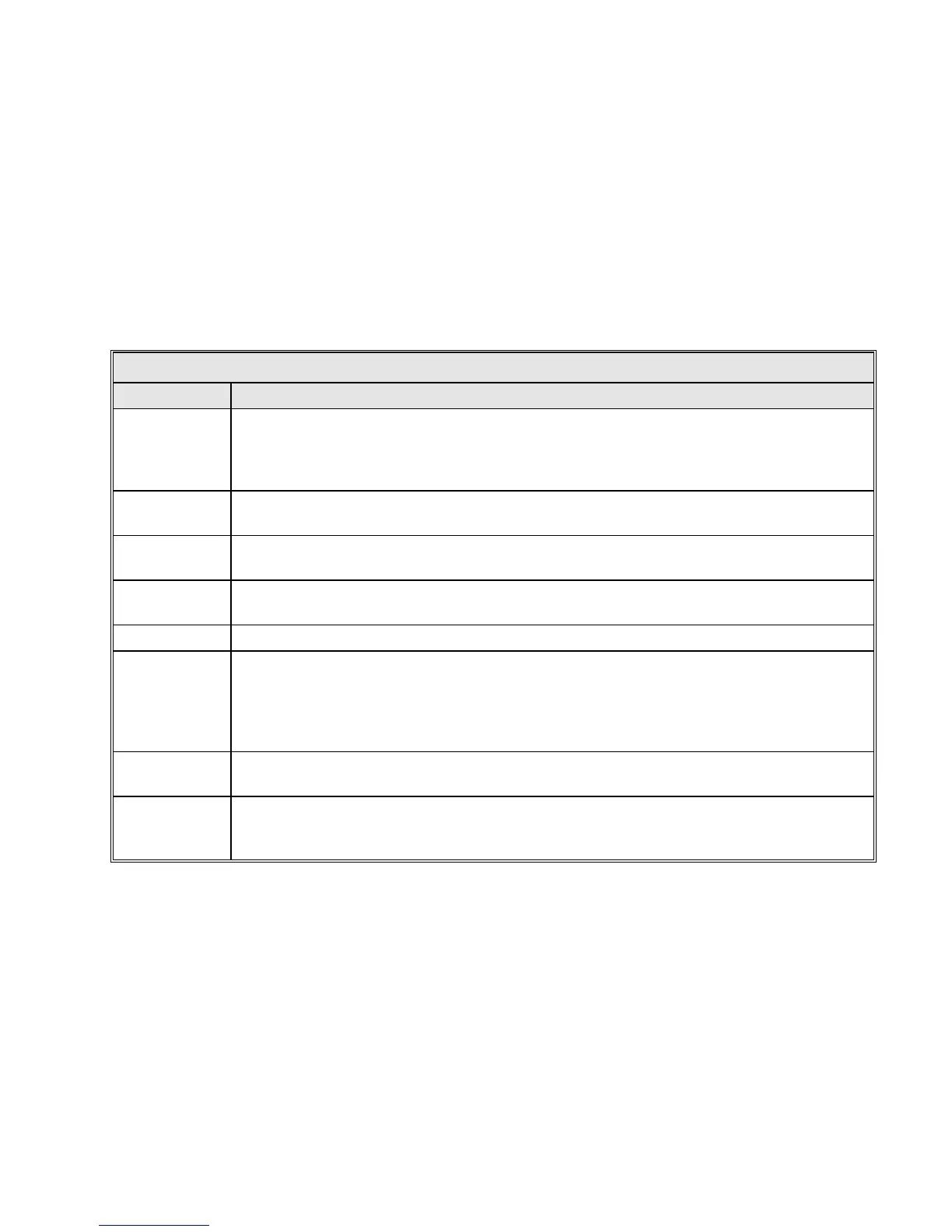Operation
When an east/west limit is intersected and no other problem exists, open limits by
increasing the Estimated inclination and/or the Longitude range value. The box
center longitude should be verified to be at the normal longitude for the satellite.
This nominal longitude can be obtained from the satellite operator or may be
estimated on the Orbit data screen if the axis is very small.
5.8.5.7 Background Tasks
Background tasks indicates whether the background tasks or awake or asleep.
Table 5-21 describes each of the tasks.
TABLE 5-21 BACKGROUND TASKS
TASK DESCRIPTION
POSITIONER*
POSITIONER controls the position loop. This task drives the antenna to a target and holds it
there. POSITIONER will be asleep when in Standby and awake when tracking. Steptrack will
momentarily put POSITIONER to sleep while it is gathering data and then wake it up again.
POSITIONER will also be asleep during manual antenna control.
OUINTF
(Outside Unit Interface) Reads the position transducers (resolvers) and does fault monitoring.
OUINTF should always be awake.
ST_SOLVER*
Used by OPT to build orbit solutions. These tasks will be awake occasionally when a new
solution is being built. Builds OPT short-term solutions.
LT_SOLVER*
Used by OPT to build orbit solutions. These tasks will be awake occasionally when a new
solution is being built. Builds OPT long-term solutions.
SIMULATOR This task will be AWAKE when the ACU is in SIMULATION mode and asleep otherwise.
TARGETER*
Drives the current target. For Move to look angles and Move to longitude targets, TARGETER
will be awake only long enough to set POSITIONER to the correct look angles, then it will go to
sleep and remain asleep until a new target is tracked or the ACU is returned to standby. For
steptrack, OPT, Intelsat, star, and (optional) NORAD tracking, TARGETER should be awake at
all times.
SCHEDULER
This task drives the Target scheduler. This task should be awake when Target scheduler is
operating, and asleep when the scheduler is not being used.
Multitasker
Frequency
The multitasker frequency shows how fast the multitasker is completing service of all system
tasks. This gives an indication of how busy the system is: a lower frequency means that the
system is more heavily loaded. [ENTER] resets the statistics.
* These are ASLEEP except when building new solutions for a target. When awake, they show
the target name and number that they are solving, which is not necessarily the target currently
being tracked. The target number is the target's position in the Tracking functions, Track a
target or Edit a new or existing target menus. When looking at these menus, target 1 is in the
upper left hand corner of the menu, target 2 is beneath target 1, etc. Target 6 is at the top of
the second column. Target 26 is first on screen 2.
NOTE: When the ST_SOLVER and LT_SOLVER tasks are shown, the
target name is also displayed because the task(s) may not necessarily
be building solutions for the target currently being tracked.
5-44