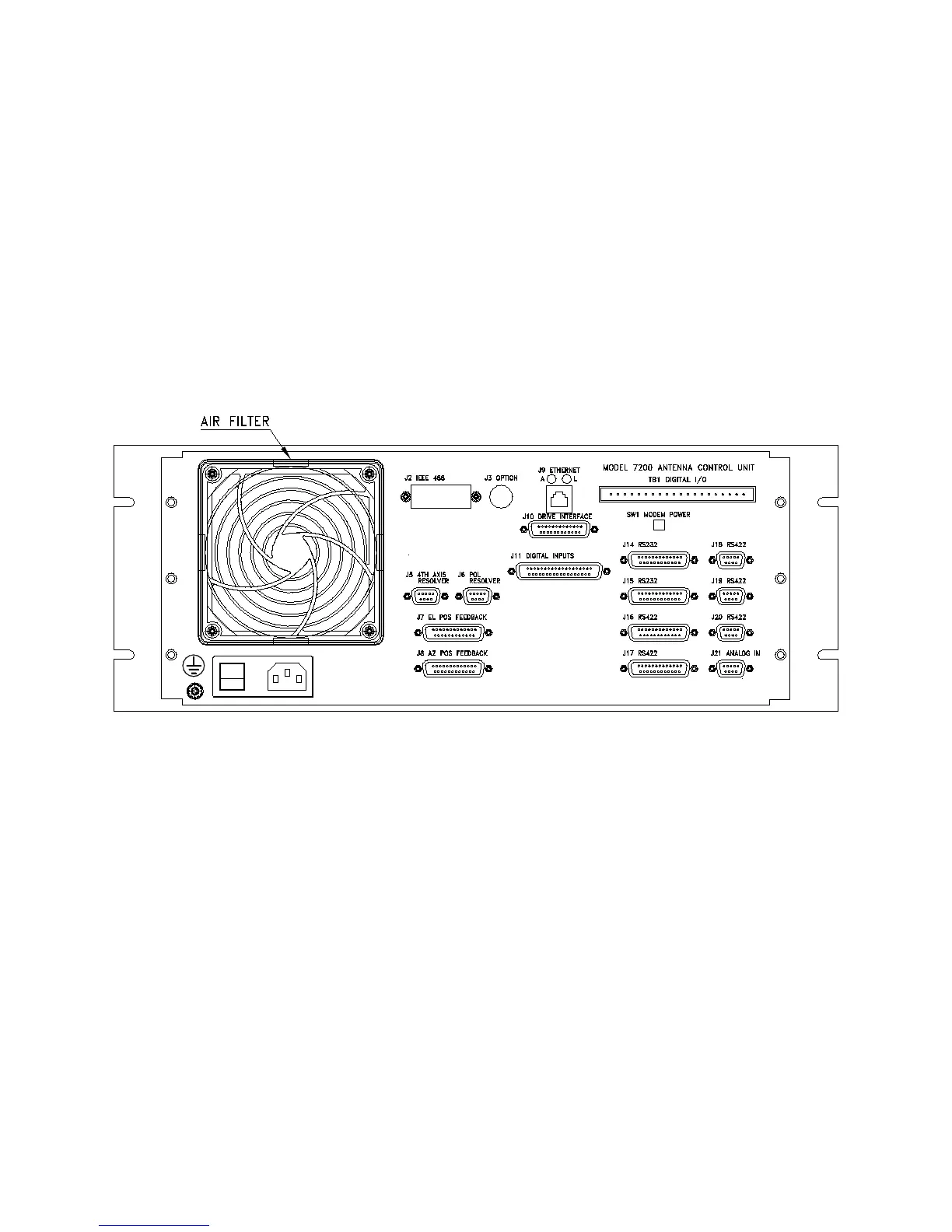Maintenance
6.0 MAINTENANCE
This section presents information on maintaining the 7200 ACS to ensure optimum
system performance.
6.1 Air Filter
The air filter on the back of the 7200 ACU (refer to Figure 6-1) should be cleaned
at least every six months. If the ACU is in an environment that is exposed to a
large amount of dust and dirt frequently, the filter should be checked for excessive
dust accumulation at least once a month.
Figure 6-1 7200 ACU Rear Panel Fan
Before removing the filter, turn the power switch on the 7200 ACU to the off
position. To remove the filter, lift up on the plastic housing of the exhaust fan,
gradually working it off of the rear panel and remove the filter. Once removed, the
filter can be cleaned with a high-pressured hose. If the filter needs to be replaced,
replace it with General Dynamic’s part #BFN002. Replace the filter and secure the
fan housing.
6-1