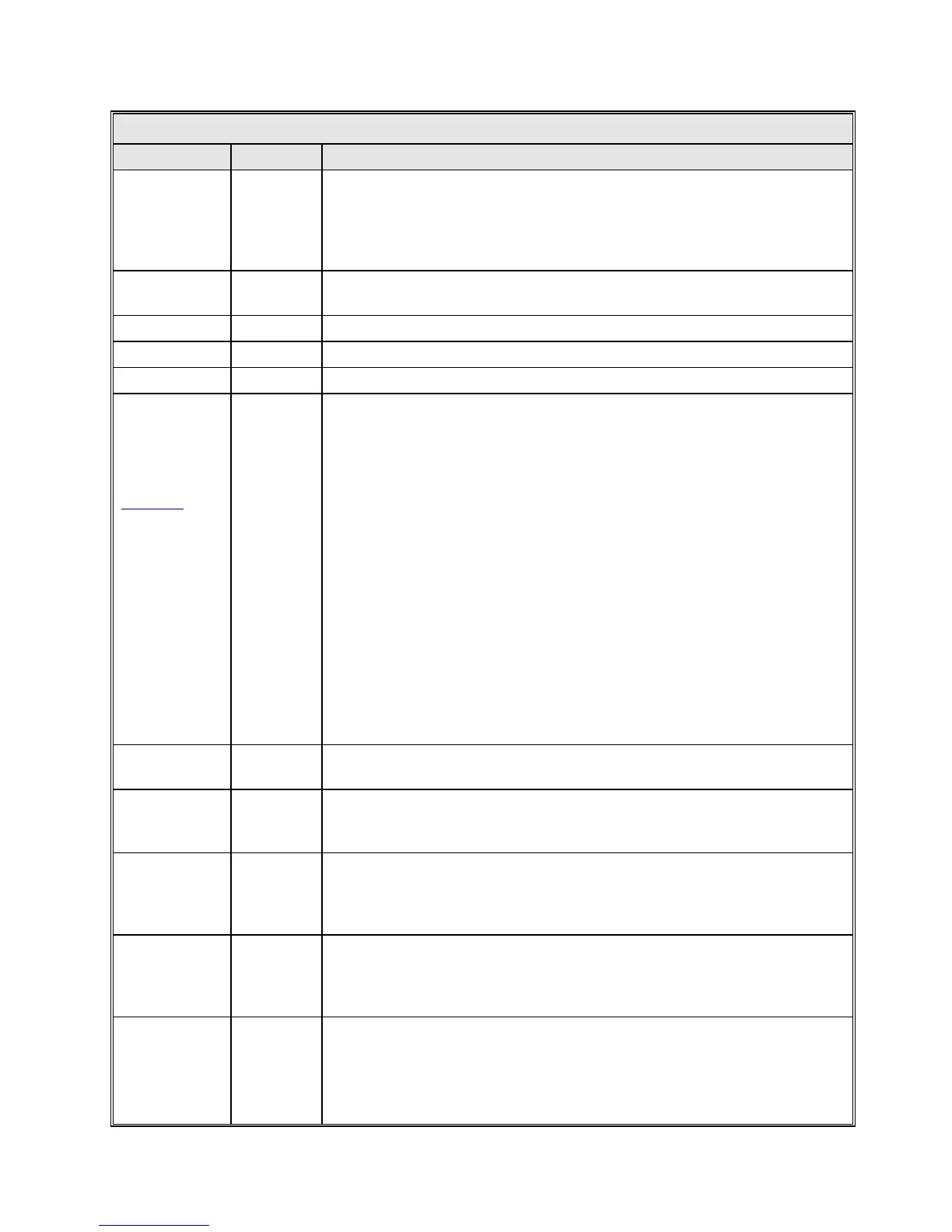Operation
Table 5-37 describes each of the Remote port configuration... parameters.
TABLE 5-37 REMOTE PORT CONFIGURATION PARAMETERS
PARAMETER DEFAULT DESCRIPTION
Port 1 Selects the port for which the configuration is being edited. The allowable
values are 1 to the number of remote ports available. Port 0 is the console
and may not be edited. Each port has its own remote port configuration.
Changing the port number changes all other fields in this menu to reflect the
settings for the selected port.
Bps (baud) 19200 This sets the data rate in bits per second for the specified port. Options are:
300, 1200, 2400, 4800, 9600, 19200, 38400, 57600 and 115200.
Parity None This sets the parity for the specified port. Options are: None, Even, or Odd.
Data bits 8 This sets the number of data bits for the specified port. Options are 7 or 8.
Stop bits 1 This sets the number of stop bits for the specified port. Options are 1 or 2.
Shell
See Section
5.8.2.3.2,
Tracking
Receiver
Parameters,
to see how the
shell selection
affects which
parameters will
display.
Disabled
This specifies the user interface for the specified port. If a port is not being
used, this parameter should be set to disabled**. Options are:
• M&C - command line interface
• Visual - menu-
driven user interface used by the console; requires a 7200
Remote Control Unit
• Disabled - port is unused
• DTR – For interfacing with a Digital Tracking Receiver.
• TRL - For interfacing with a TRL Tracking Receiver.
• 253_REC – The serial interface allows the
ACU to control frequency and
bandwidth of the Model 253 Receiver.
[NOTE: Use Even or Odd Parity.
DO NOT use Parity=None]
• PMCU - Uses the EIA/TIA-
422B port for connection to the 7150 PMCU
(Optional) Display
• Printer - optional setting; used for printing system messages.
• ACU2ACU – (Optional) For the optional ACU to ACU Synchronization.
**MT M&C for port 1 and 2.
Echo* Disabled This sets the echo mode for the specified port. If Enabled, the ACU echoes
all input.
Newline* CR This affects how the ACU terminates lines sent from the ACU to the remote
computer. Input to the ACU is expected to be terminated by CR only.
Options are: CR (carriage return) or CRLF (carriage return/line feed).
Checksums* Disabled If enabled, beginning of each line to and from the ACU has a two-character
checksum that is the one's complement of the sum, module 256, of the
characters on the line (this does not include first space after the checksum;
nor does it include the CR at the end of the line).
Screen lines* Disabled This option is only visible when the Menu Tree M&C shell is active. It limits
the number of lines output when HELP is requested across the MT M&C. The
user will then be prompted for MORE help. If set to 0 (zero), the MORE
function is disabled.
Handshake None Thi
s option affects all shells. Select handshaking mode: XON/XOFF,
RTS/CTS, or None.
WARNING: be sure that the device supports the handshaking mode selected.
VCSD products such as PMCUs, TRL receivers, and 7200/7210 Remote
Control Panels use XON/XOFF exclusively.
*Note: Only available if Shell is set to RC M&C or MT M&C.
5-75