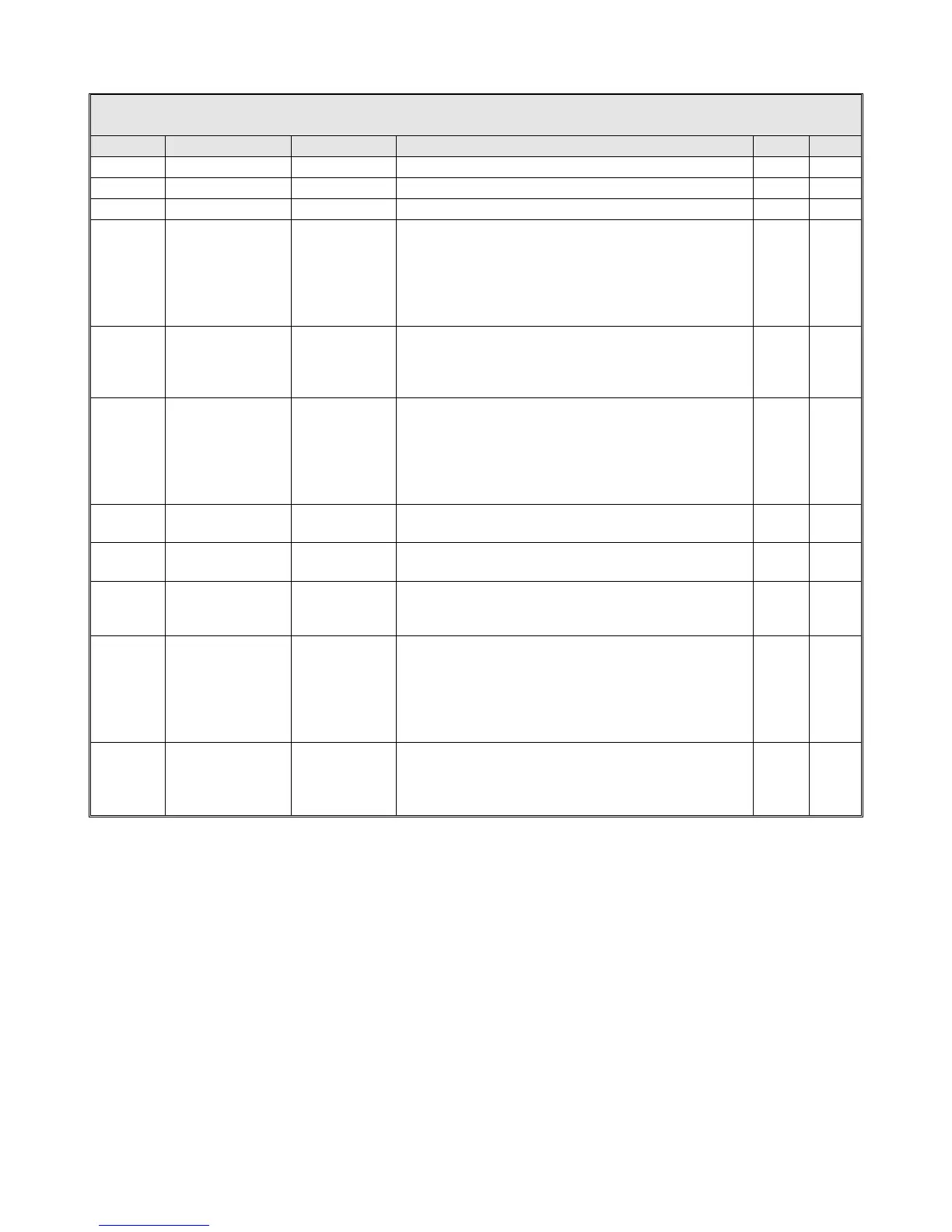Installation
TABLE 4-19 V1000 DRIVE PARAMETERS
PARAM. DESCRIPTION SETTING HELP AZ EL
A1-02 Control Method 2 This parameter must be set to 2.
B1-02 Operation Mode 1 This parameter must be set to 1.
B1-01 Reference Select 1 This parameter must be set to 1.
E1-04 Frequency-Max
50 Hz
or
60 Hz
Most motors are rated for either 50 or 60 Hz
operation. The specific rating can be found on the
motor nameplate under the Hz column. If the
motor is rated at 50 Hz, this parameter should be
set to 50. If the motor is rated for 60 Hz, this
parameter should be set to 60.
E1-05
Motor Operating
Voltage
208V
230 – 240V
380 – 415V
This parameter must match the motor nameplate
data for Volts. If the motor is rated for dual
voltage, verify which voltage the motor has been
strapped for and make this parameter match.
E1-06
Maximum
Frequency at
Motor Operating
Voltage
50 Hz
or
60 Hz
Most motors are rated for either 50 or 60 Hz
operation. The specific rating can be found on the
motor nameplate under the Hz column. If the
motor is rated at 50 Hz, this parameter should be
set to 50. If the motor is rated for 60 Hz, this
parameter should be set to 60.
C1-01*
Acceleration
Time
0.8 seconds This parameter must be set to 0.8.
C1-02*
Deceleration
Time
0.8 seconds This parameter must be set to 0.8.
D1-02*
Frequency
Reference #1
5 or 6
If the motor is rated for 50Hz, this parameter
should be set at 5. If the motor is rated for 60Hz,
this parameter should be set at 6.
D1-03*
Frequency
Reference #2
50 Hz
or
60 Hz
Most motors are rated for either 50 or 60 Hz
operation. The specific rating can be found on the
motor nameplate under the Hz column. If the motor
is rated at 50 Hz, this parameter should be set to
50. If the motor is rated for 60 Hz, this parameter
should be set to 60.
E2-01
Motor Rated
Current
0.1 to 49.5
This parameter must match the motor nameplate
information for current. This information can be
found on the motor nameplate under the column of
FLA (Full Load Amps), or A (Amps).
* Parameters can be changed while the inverter is running.
NOTE:
Do not make changes to the program function
codes before contacting General Dynamics
SATCOM Technologies. Changing these parameters
could
cause drive malfunctions, incorrect tracking
of the antenna, and/or physical damage to the
All other parameters are set to the factory default or are not user configurable.
4-29