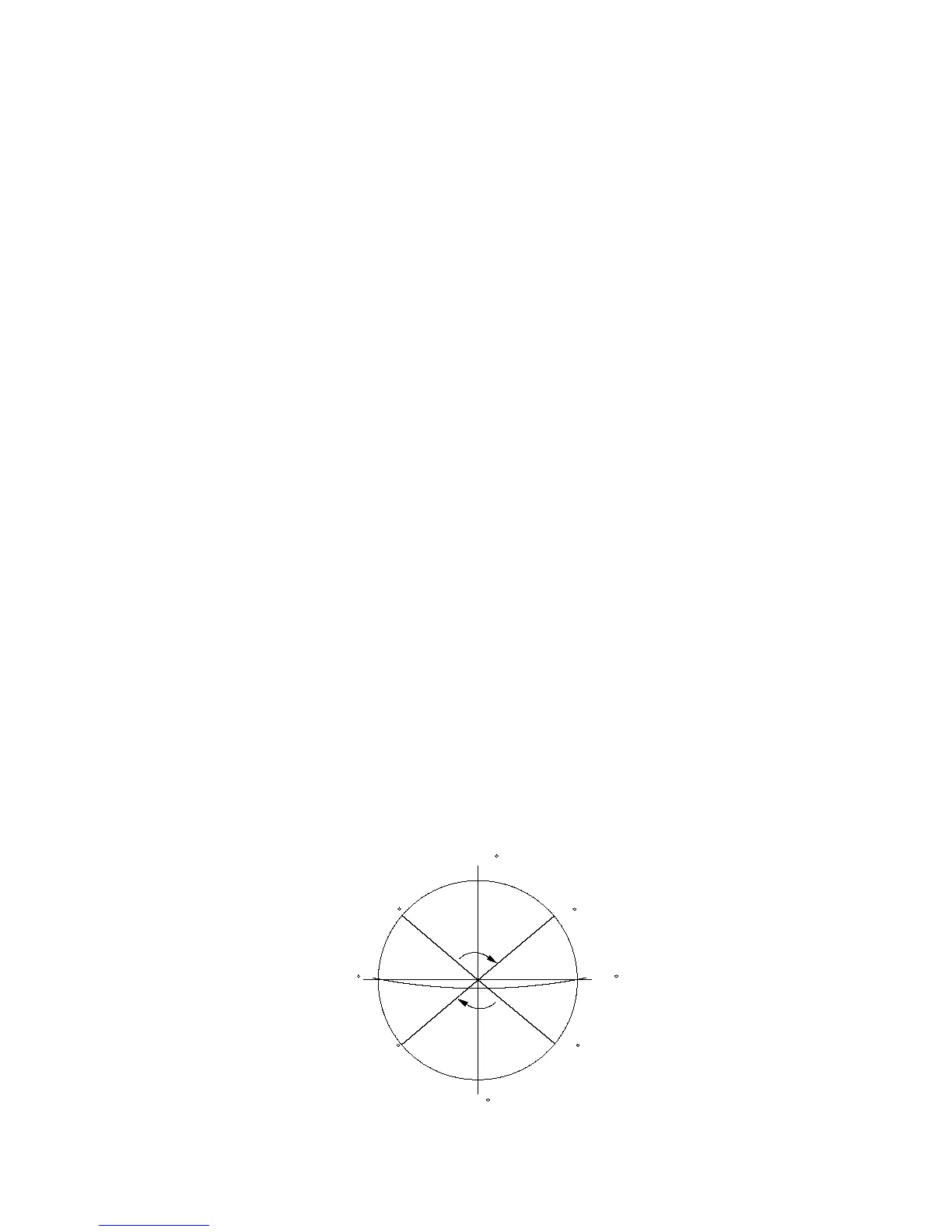Operation
To edit any of the parameters under this menu, use the following procedures.
1. From the Main menu, select Edit system configuration... and then select Motion
limits....
2. To change Soft limits or Motion errors, use the arrow keys to move the cursor
to the parameter to be edited and press [ENTER]. Using the up and down arrow
keys, toggle through the preprogrammed choices. When the desired choice is
highlighted, press the [ENTER] key.
3. To change any of the remaining parameters, use the arrow keys to move the
cursor to the parameter to be edited and press [ENTER]. Using the numeric
keys, enter a value within the range specified in the system prompt and press
[ENTER].
4. Press the [PRIOR] key and the following prompt appears:
Save changes to menu "Motion limits"? (yes/no)
[YES/NO] changes YES/NO response. [ENTER] accepts displayed YES/NO
response.
5. To save the changes, toggle the YES/NO key to YES and press [ENTER].
5.8.6.5.1 Soft Limits
Soft limits are normally enabled, but they are disabled during site acceptance
testing to allow the antenna to reach the travel limit switches.
The Lower/CCW soft limits [deg] and Upper/CW soft limits [deg] define the range
of motion of the antenna. These limits are normally set such that when the soft
limit is reached while traveling at slew speed, the limit switches are not yet
engaged.
0/360
180
270
CW
230
CCW
310
90
130
CCW
EQU ATOR
50
CW
Figure 5-12 Soft Limits
5-58