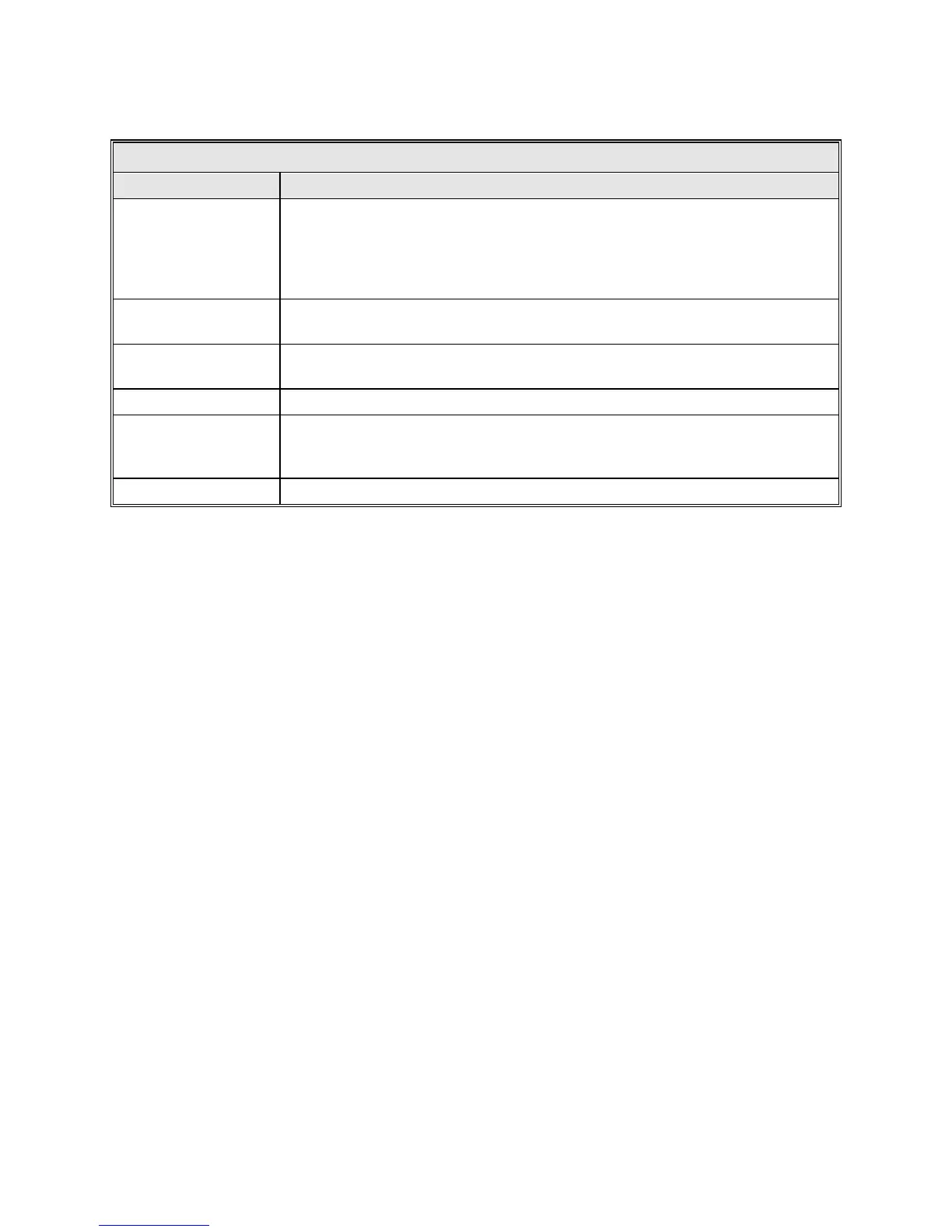Operation
Table 5-34 describes each of the parameters of the Site data... menu.
TABLE 5-34 SITE DATA PARAMETERS
PARAMETER DESCRIPTION
Antenna name
This is the name displayed in the Current pos field of the 7200 ACU display. The
antenna name may be up to 12 characters in length and may be changed by the
user. In a rack with multiple ACU's, antenna names are commonly used to
distinguish between systems. Also, the M&C link can read the antenna name and
determine to which ACU it is connected.
E. Longitude of site
[deg]
Site longitude in decimal degrees East. West longitudes may be entered by
including a "-" sign before the longitude value.
N. Latitude of site
[deg]
Site latitude in decimal degrees North. Southern latitudes may be entered by
including a "-" sign before the latitude value.
Site altitude [meters] Altitude of the antenna, in meters, above the mean sea level.
Timezone offset
Time difference between local site time and UTC. A "+" sign in front of the local
time indicates that the local time is ahead of UTC; a "-" sign indicates that local
time is behind UTC. Eastern Standard Time is the default.
Timezone abbreviation Abbreviation used to indicate local time zone.
To change the antenna name, use the following procedures:
1. From the Main menu..., select Edit system configuration..., Site data..., and
Antenna name.
2. Using the arrow keys (up and down arrow keys toggle through the ASCII
character set; left and right arrow keys move cursor left and right), change the
antenna name as desired.
3. Press [ENTER] to enter the new antenna name into the system.
To change the Timezone offset, use the following procedures:
1. From the Main menu..., select Edit system configuration..., Site data..., and
Timezone offset.
2. Use the up and down arrow keys to toggle between + and -, select the
appropriate sign, enter the numeric value of the offset, and press [ENTER].
With the exception of Timezone abbreviation, the other parameters are all numeric
entries and may be changed by selecting the parameter and entering a value within
the range specified by the system prompt. To change the Timezone abbreviation,
use the arrow keys to toggle through the ASCII character set as described above in
the procedures for changing the Antenna name.
5-66