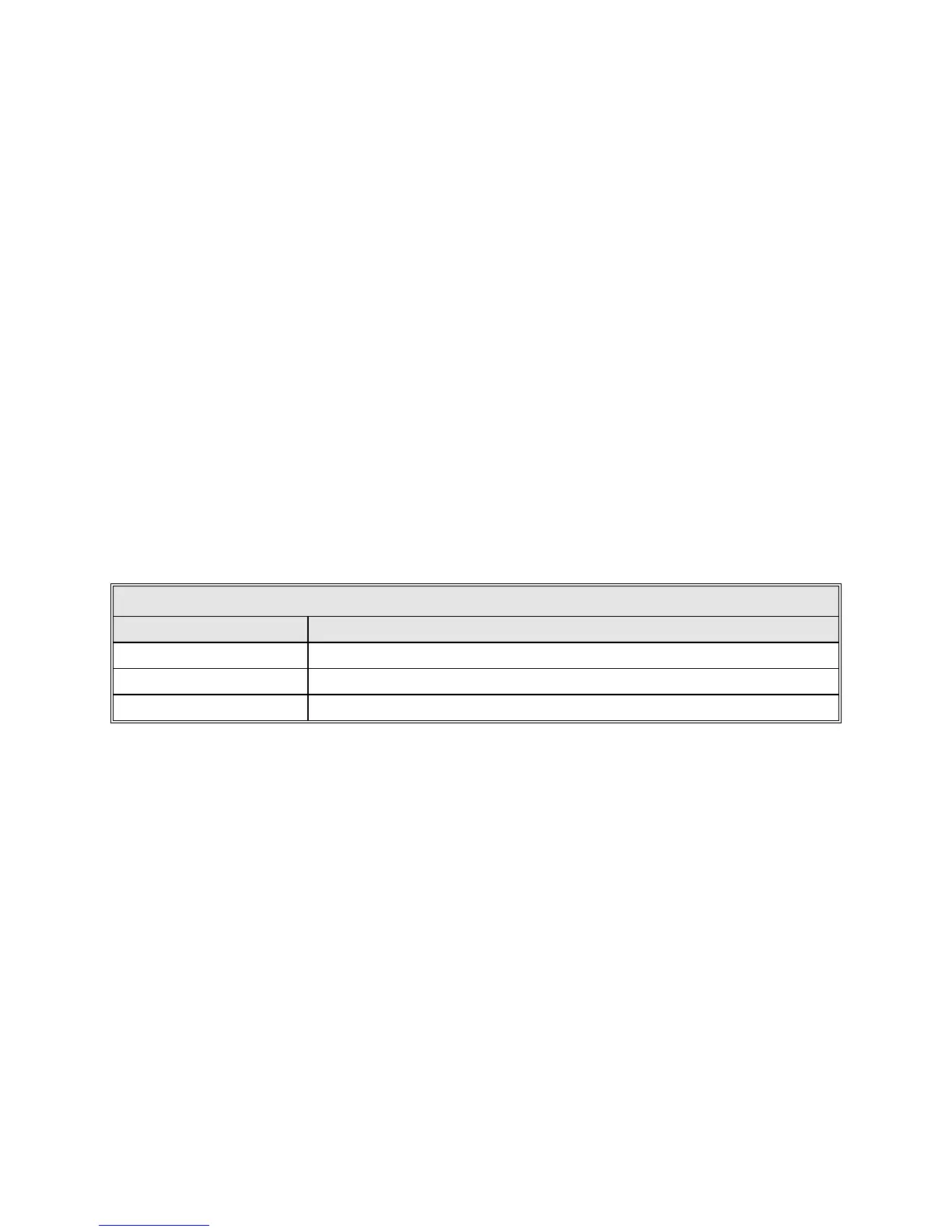Operation
Motion is allowed, moving up/CW, from the lower/CCW limit to the upper/CCW
limit. For the defaults shown in Table 5-29, the antenna may move CW in AZ
starting from 130.00 to 230.00 degrees. This is a typical setting in the Northern
Hemisphere for an antenna with ±50.00 degrees of motion in AZ from a centerline
of due south (180.00 degrees). The corresponding values in the Southern
Hemisphere would be a CCW limit of 310.00 degrees and a CW limit of 50.00
degrees (refer to Figure 5-12). This allows movement CW from 310.00 degrees
through 0 degrees to 50.00 degrees. If the values were reversed (i.e., CCW =
50.00 degrees and CW = 310.00 degrees), the ACU would recognize that the
antenna could not move through 0 degrees and the system would not function
properly.
The POL values also illustrate this: the range of motion is from -90.00 degrees
(270.00) to 90.00 degrees. Since the negative value is the CCW limit, the feed
can move through 0 degrees.
5.8.6.5.2 Motion Errors
The parameter Motion errors must be enabled for the three types of motion errors
listed in Table 5-30 to be detected.
TABLE 5-30 MOTION ERRORS
ERROR DESCRIPTION
Immobile Error ACU is commanded to move, but does not move.
Reversed Error ACU moves in the direction opposite to the commanded direction.
Runaway Error ACU moves even though no command for movement was given.
The user must clear all motion errors manually by either executing Clear/correct
system faults from the Main menu or via the M&C interface by issuing the C3
command.
5.8.6.5.3 Immobile and Reversed Errors
Both immobile and reversed errors are governed by the parameters
Immobile/reversed timeout [ms] and Immobile/reversed tolerance [deg] (refer to
Table 5-29 for a description of these parameters).
5-59