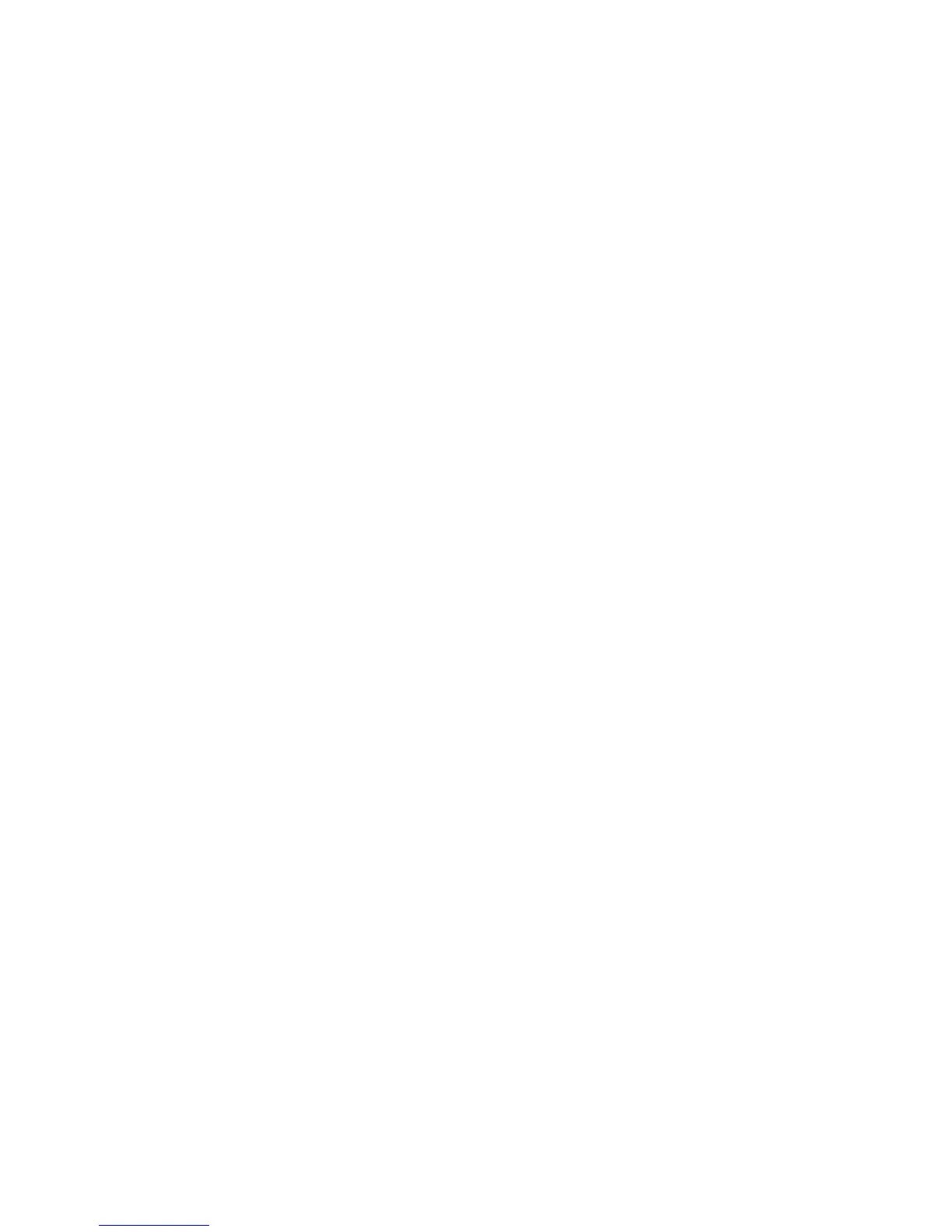7200 TROUBLESHOOTING
E - 16
7.2 Too Long to Reposition to a New Satellite
If the system is taking too long to reposition to a new satellite:
1. Turn slew speed potentiometer in drive cabinet to maximum.
2. Decrease Slew ->track transition [deg] parameter to optimize slewing motion
(default value drops out of slew long before the target is acquired).
8.0 Target Acquisition Errors
The following conditions may be the cause of errors occurring during target
acquisition:
1. If a western longitude is entered without a leading "-". To enter 99 degrees
west, enter "-99.0".
2. Offsets and site data may be incorrect -- verify the data (these should be
recorded in Section 6.0).
9.0 AST/OPT Tracking Errors
9.1 Target Tracking from Spacecraft
If a target was initially set up in Move to longitude... mode but the mode was
changed to OPT and now is tracking from the spacecraft, re-enter the longitude of
the spacecraft. This step is necessary because when tracking modes are changed,
the target is reset to default values, which includes 0 degrees longitude.
9.2 "Low Tracking Signal Level" Error Displayed
If a "Low tracking signal level" error is displayed:
1. Verify that the target and polarization are correct.
2. Check the tracking receiver:
a. Verify that the beacon frequency is correct.
b. If the ACU switches, check to see if the tracking receiver is in REMOTE.
c. Check the RF to the receiver, especially LNA switches.