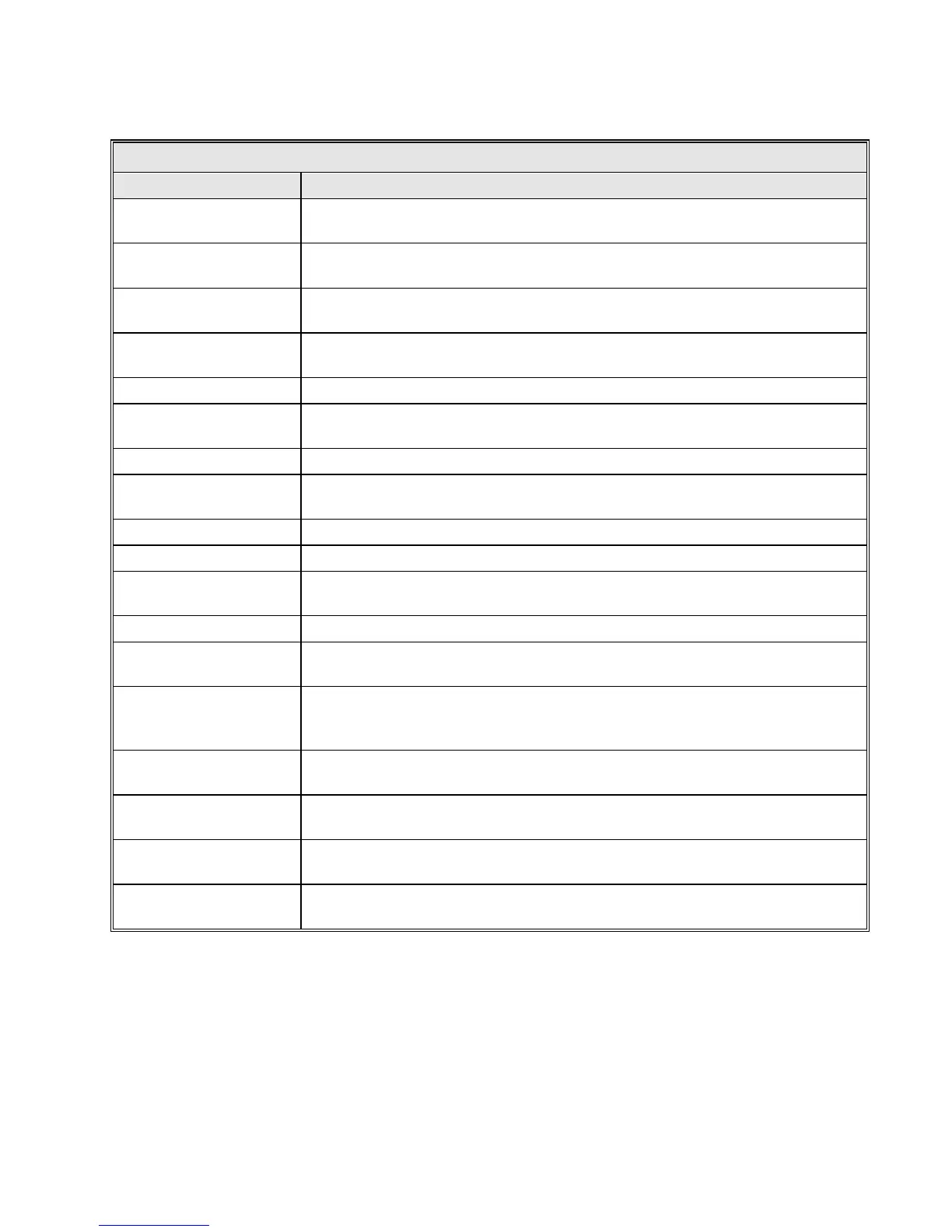Operation
Table 5-16 describes the faults that may be displayed on the ACU.
TABLE 5-16 CLEAR/CORRECT SYSTEM FAULTS
FAULT DESCRIPTION
Axis immobile
Indicates that the antenna has been commanded to move in a particular axis, but
the antenna has not moved or the resolver has not moved.
Axis soft limits
Indicates that the antenna has moved beyond the limits set by the software in the
ACU.
Axis reversed
Indicates that the antenna is moving in the direction opposite to the commanded
direction. Can also be a result of the antenna "whipping".
Axis runaway
Indicates that the antenna has not been commanded to move, but the antenna is
moving. Can also be a result of the antenna "whipping".
Azimuth drive fault Indicates that the AZ speed controller is tripped or has lost power.
East box limit violation
Indicates that the antenna has jogged beyond the limit set by the east box limit in
the steptracking configuration of a target.
Elevation drive fault Indicates that the EL speed controller is tripped or has lost power.
Emergency stop at drive
cabinet
Indicates that the EMERGENCY STOP switch at the drive cabinet is pushed in.
Keyboard stop Indicates that tracking has been stopped from the ACU keypad.
Low tracking signal level Indicates if the signal is below the threshold necessary for steptracking functions.
Maintenance override at
drive cabinet
Indicates that the CONTROL switch in the drive cabinet is set to MAINT. The 7150
drive cabinet switch has a remote position and maintenance position.
No power at drive cabinet Indicates that the drive cabinet is without power.
Non-volatile RAM
corrupted
Indicates that one or more parameter tables failed power-up test and was loaded
with default values. All data in the RAM is lost and must be re-entered.
OPT cannot track
OPT has no valid orbital models and a low tracking signal level condition exists.
OPT will maintain the antenna at the current position until the low tracking signal
level condition is gone.
South box limit violation
Indicates that the antenna has jogged beyond the limit set by the south box limit in
the steptracking configuration of a target.
Travel limit switch
(summary)
Indicates that the antenna has tripped one of the mechanical limit switches.
West box limit violation
Indicates that the antenna has jogged beyond the limit set by the west box limit in
the steptracking configuration of a target.
System error: unused
fault
A firmware error has occurred; call General Dynamics upon the indication of this
fault.
5-35