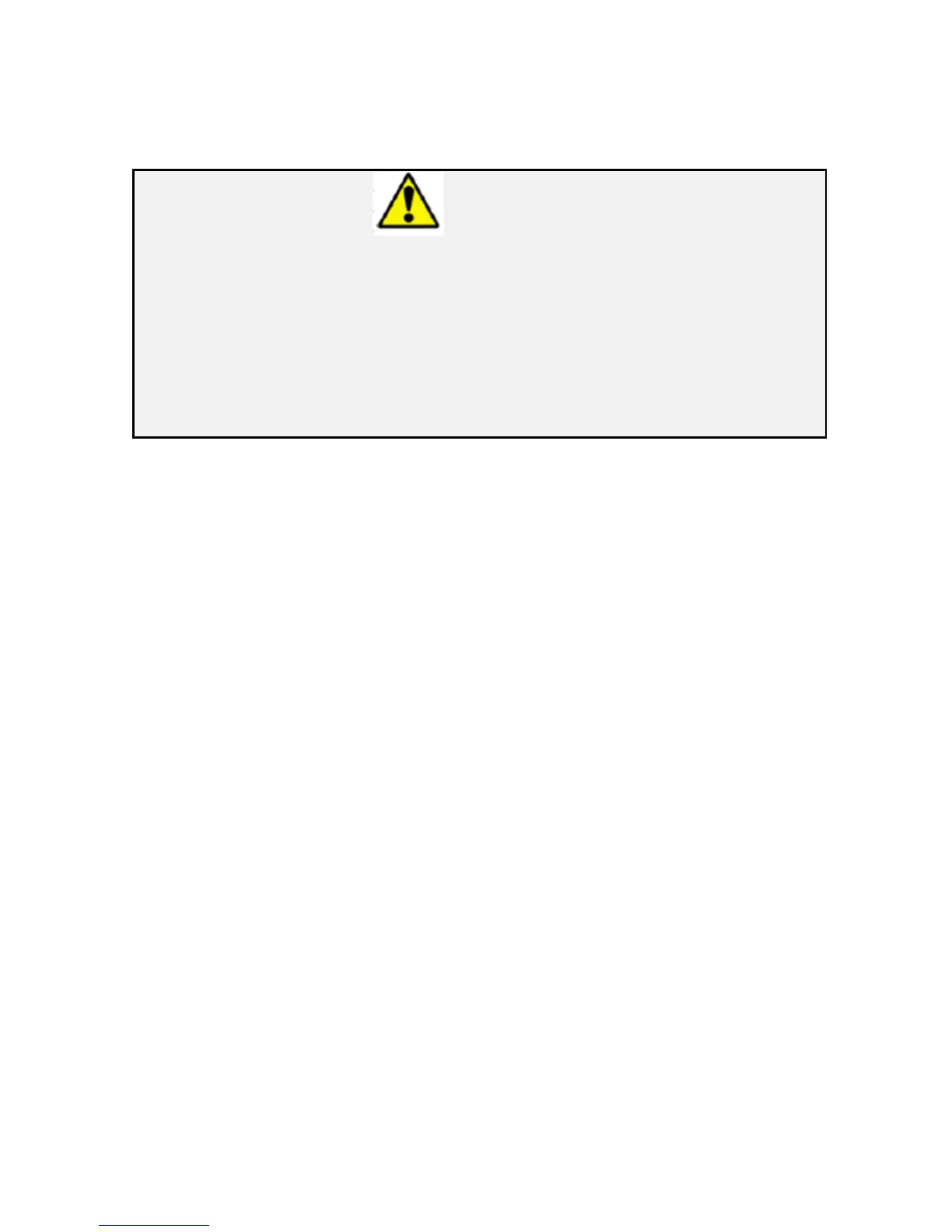Installation
4.0 INSTALLATION AND INITIAL SETUP OF SYSTEM
WARNING
Always disconnect power before opening covers, doors, enclosures, gates,
panels, or shields. Never make internal adjustments or perform maintenance
or service when alone or fatigued. Qualified personnel should perform main
power connections and grounding. Keep away from live circuits; be familiar
with the equipment and don't take chances. In case of emergency, be sure
to disconnect power before touching equipment or personnel in contact with
4.1 Overview
This section of the manual provides the information necessary for the installation
and initial setup of the 7200/7150 ACS for all modes of operation, including
connection details for the remote serial interface.
The system installation and setup instructions are presented in the following
general order.
• Mechanical Installation
• System Cabling
• Power-Up and Setup
4.2 Mechanical Installation
4.2.1 Antenna-Mounted Components
Mechanical interfaces for the antenna and motors vary with the specific equipment
provided and are detailed in the drawing package supplied with each antenna.
Proper and complete installation of the motors, resolvers, and limit switches is
imperative for safe and accurate system operation. Refer to the mechanical
drawings supplied in the appropriate drawing package separate from this manual
for mechanical interface details and complete this phase of installation first.
4.2.2 Installing the Drive Cabinet
Refer to General Dynamics foundation and conduit layout drawings for
recommended locations of the drive cabinet. Use the following procedures to install
the drive cabinet. Due to the weight of the cabinet, more than one person is
4-1
