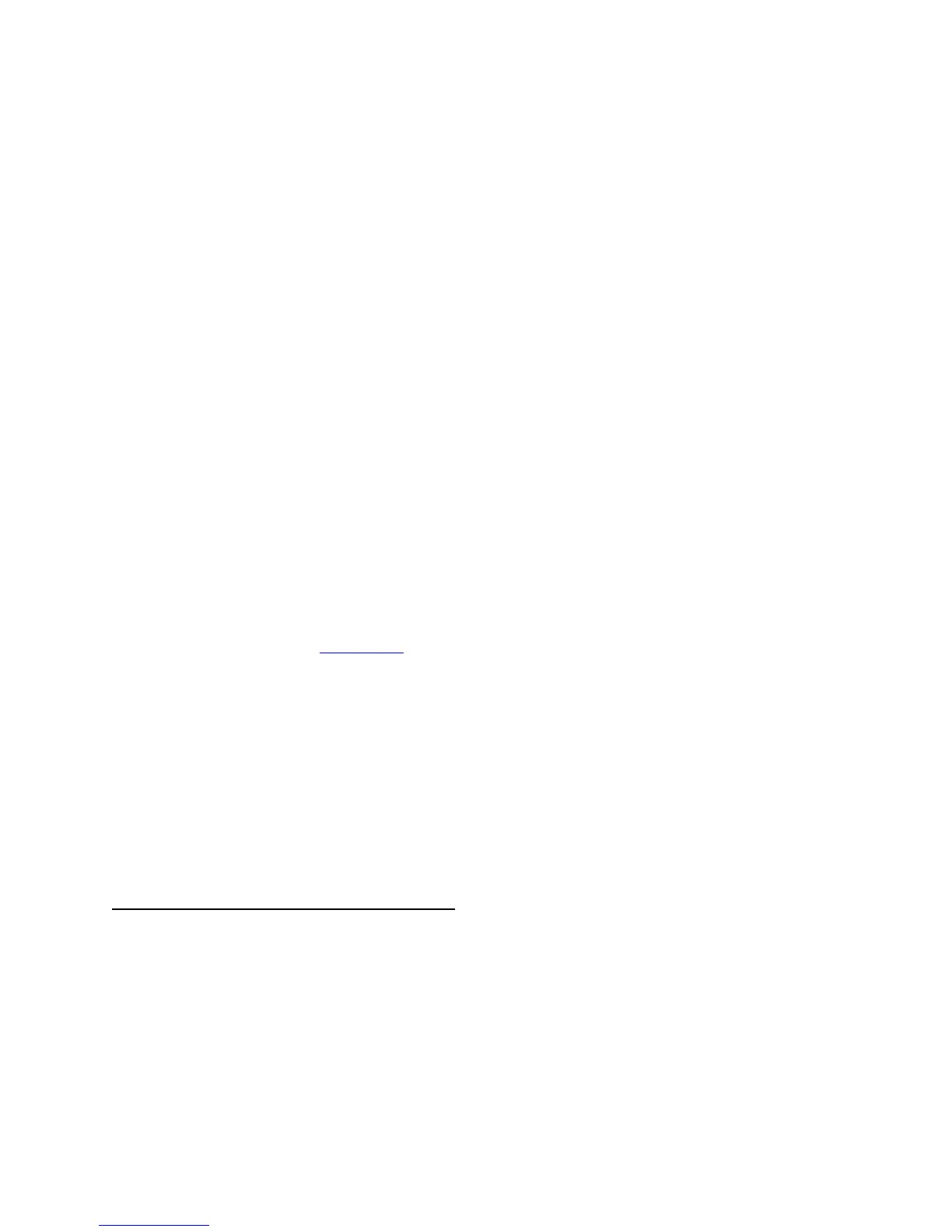Installation
4.4.1 Drive Cabinet Power-Up and Initialization
The inverters have no internal adjustments; therefore, before power-up the covers
of the inverters should be in place.
4.4.1.1 Initial Power-Up
1. Verify that the following conditions exist at the respective drive cabinet
controls:
a. CONTROL switch set to the MAINT position
b. CONTROL POWER switch set to ON
c. EMERGENCY STOP button pulled out
2. Apply power to the drive cabinet by setting the MAIN CIRCUIT BREAKER to
ON. Turn on all other breakers. The green indicator LED in the center of the
CONTROL POWER circuit breaker should illuminate at this time. Also, the
displays on the inverters should become active.
4.4.1.2 Inverter Drive Setup (AZ/EL Drv Modules)
The intelligent, variable speed motor control modules incorporated in the drive
cabinet for AZ and EL require correct setting for a number of operational
parameters. All parameters should be set correctly from the factory, but the
procedures in Section 4.4.1.2.1 should be followed to ensure that the correct
settings have been retained. Additionally, some codes may have to be altered
during system installation to fine-tune system performance.
4.4.1.2.1 Inverter Drive Operation
All functions of the inverter drives are accessed using the Digital Operator. In
addition to controlling the motor operation, the operator can enter information into
the inverter’s memory to configure its operation. See the Vendor Manual on the
product CD for more detailed information.
GPD315 INVERTER DRIVE OPERATION
The following figures and tables summarize the operation of the GPD315 Inverter
Drive. For more information, refer to the drive’s manuals.
4-22