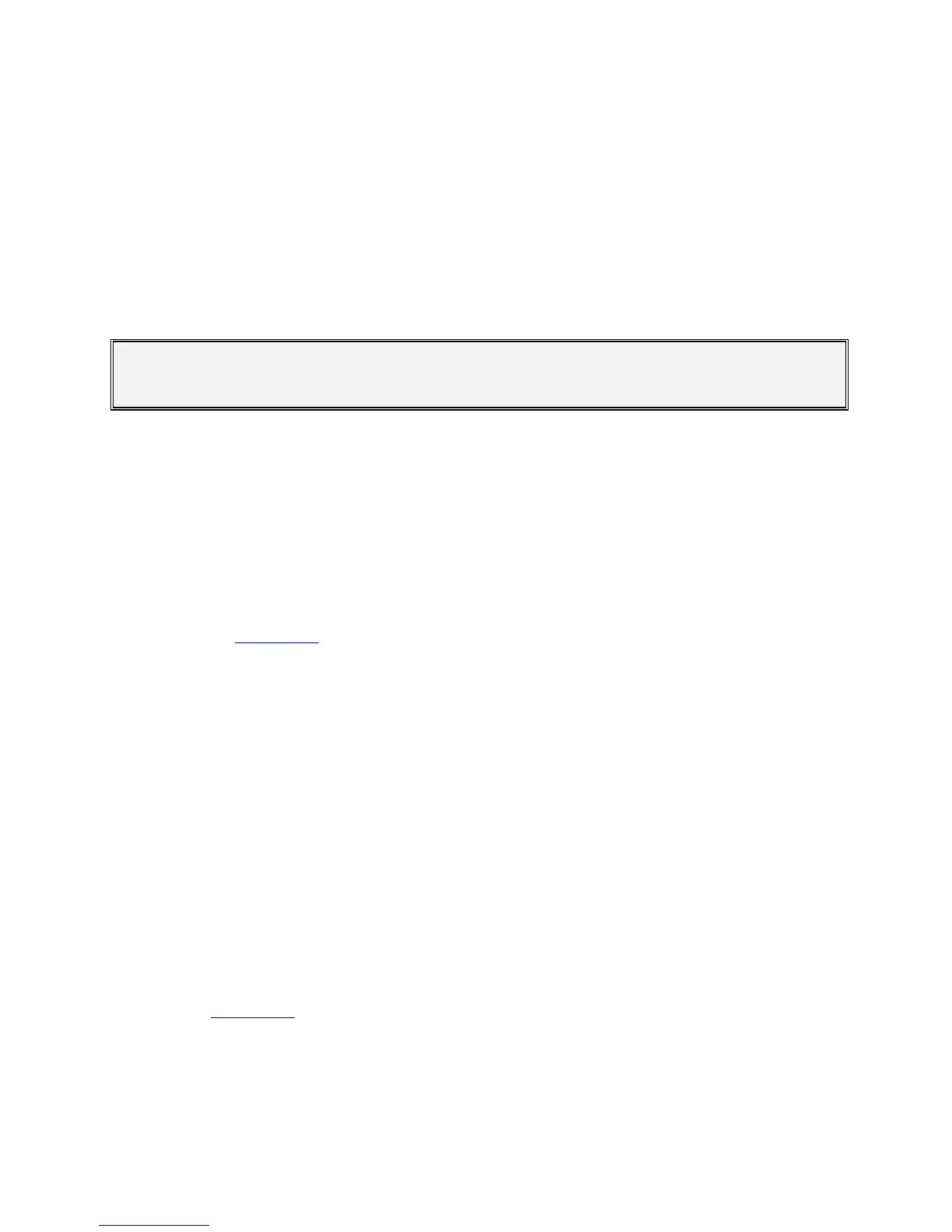Installation
4.4.1.3 Drive Motor Phasing
Because all axis drives are bi-directional, the actual direction of antenna axis
rotation should correspond to the direction commanded by the control system. The
following procedures should be followed to ensure this correspondence (make all
control commands at the PMCU; refer to Figure 2-10).
NOTE: Prior to performing these procedures, ensure that the antenna
is clear of electrical and mechanical stop limits in all axes, preferably
with each axis near the center of travel.
IF ANY AXIS DRIVE MOTOR IS PHASED INCORRECTLY, THE CORRESPONDING
ELECTRICAL LIMIT SWITCH WILL NOT PREVENT OVERTRAVEL OF THE ANTENNA.
4.4.1.3.1 AZ Motor Phasing
1. Using the PMCU set the AZ SPEED ADJUST switch to the TRACK position.
2. Hold the AZ AXIS CONTROL switch to CW for a few seconds and then to CCW
for a few seconds, while observing the direction of rotation of the antenna.
3. If the direction of antenna rotation agrees with the control commands, proceed
to Section 4.4.1.3.2.
4. If the direction of antenna rotation is reversed from the commanded direction,
remove power from the drive cabinet and switch the AZ motor leads connected
to terminals Az-U and Az-W.
5. Restore power to the drive cabinet and recheck for proper AZ rotation.
4.4.1.3.2 EL Motor Phasing
1. Using the PMCU set the EL SPEED ADJUST switch to the TRACK position.
2. Hold the EL AXIS CONTROL switch to UP for a few seconds and then to DOWN
for a few seconds, while observing the direction of rotation of the antenna.
3. If the antenna movement correlates with the commanded direction, proceed to
Section 4.4.1.3.3.
4. If the direction of antenna rotation is reversed from the commanded direction,
remove power to the drive cabinet, and switch the EL motor leads connected to
terminals EL-U and EL-V.
5. Restore power to the drive cabinet and recheck for proper EL rotation.
4-30