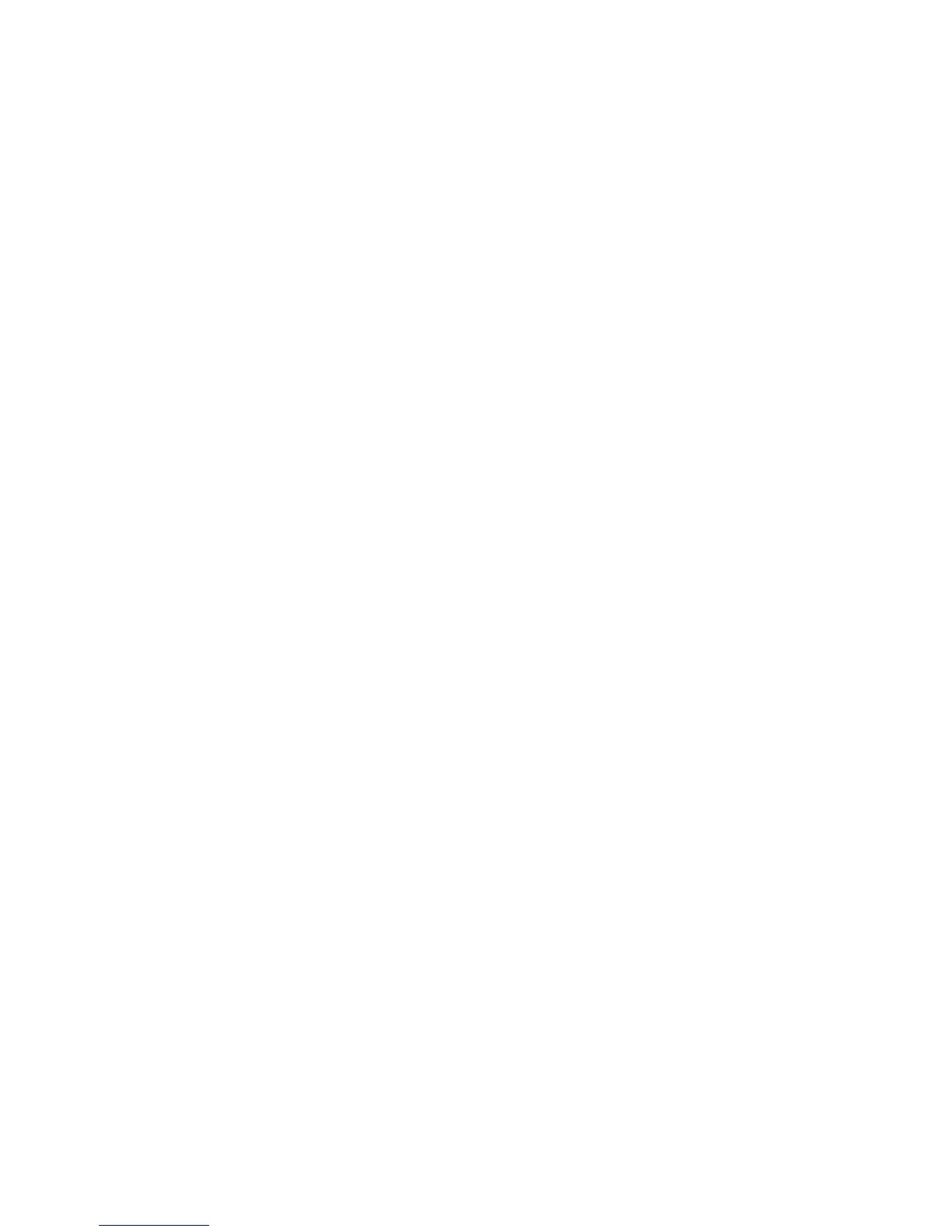Operation
The following parameters may be changed by selecting the parameter, and using
the up and down arrow keys to toggle between preprogrammed choices:
• bps (baud)
• Parity
• Shell
• Echo
• Checksums
• Newline
• Handshake
To change the other parameters, Port, Data bits, Stop bits, and Screen lines select
a parameter and enter the desired value within the range specified in the system
prompt.
5.8.6.13 ACU Sync Configuration (OPTIONAL)
The ACU Sync Configuration menu contains parameters to control the
synchronization behavior of a system with redundant ACUs. In redundant ACU
systems it is advantageous for each ACU to have access to the tracking tables the
other ACU has built. When the ACUs sync, all target data and OPT pointing data
is exchanged. No system configuration parameters are passed since each ACU
may have unique data.
To sync, each ACU must select the “ACU2ACU” shell parameter and must be
connected serially via a null modem cable.
The following parameters control the synchronization behavior:
Unit Number – This parameter is used to indicate which unit this ACU is. The
same number can’t be used on both ACUs. The #1 ACU is using straight logic,
while the #2 ACU is using reverse logic on the online/offline bits.
ACU Auto Synchronization – This parameter is used to indicate if the ACU to ACU
link auto-synchronizes the offline unit. It can be set to Enabled or Disabled.
Resync Interval – This parameter controls the interval at which the ACUs sync and
can be set from 1 to 1440 minutes (1 day).
Indicate Synchronization – When Enabled, the status of synchronization in progress
will be shown.
Force Immediate ACU Synchronization – This is used to force a synchronization of
the offline ACU with the online ACU rather than waiting for the next scheduled
sync. NOTE: This command must be initiated from the online unit.
5-76