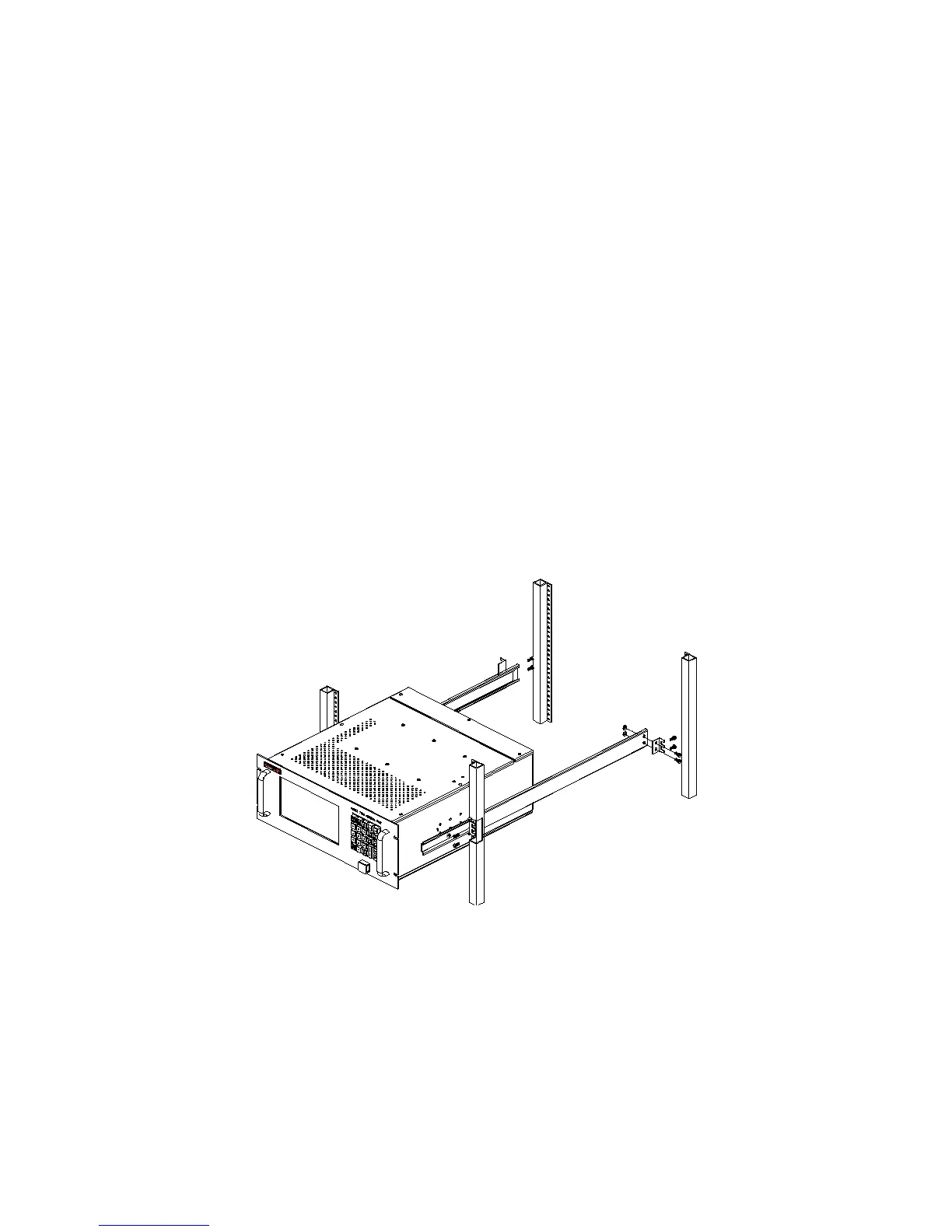Installation
required to lift or move the equipment. The cabinet should be lifted using the
underside of the main enclosure as the lift points.
1. Locate the drive cabinet as close as possible to the antenna without obstructing the full
range of antenna movements. The pad that the cabinet will be installed on should
have an 8 ft. grounding rod installed down into the concrete pad to provide protective
earthing. A grounding wire should be clamped to this rod, then fed up into the cabinet
and securely attached to the cabinet ground stud using the hex nuts with starwashers
provided with the cabinet.
2. Center the drive cabinet over any conduit stub-ups to facilitate conduit termination and
wire pulling.
3. Attach the drive cabinet to the foundation using at least two 1/2-inch concrete anchors
on each leg.
4. Using a set of knockout punches, punch conduit holes in the bottom of the drive
cabinet to facilitate conduit entry. Install conduits.
4.2.3 Installing the 7200 ACU
Determine the location of the 7200 ACU in the rack. Refer to Figure 4-1 for details
of rack mounting.
Figure 4-1 Mounting the 7200 ACU
1. Separate individual slides into two pieces by removing the outer portion. Note: Part of
the slide should be left bolted to the ACU.
2. Mount the small angle brackets to the portions of slides removed in step 1 as shown.
3. Mount the slide assembly from step 2 into the rack. Note: Be sure to use the provided
flathead screws for the front slide mount. Do not fully tighten any bolts yet.
4. Be sure both slides are mounted at the same height and are level.
4-2